Awesome
OCR
Trains a multi-layer perceptron (MLP) neural network to perform optical character recognition (OCR).
The training set is automatically generated using a heavily modified version of the captcha-generator node-captcha. Support for the MNIST handwritten digit database has been added recently (see performance section).
The network takes a one-dimensional binary array (default 20 * 20 = 400-bit) as input and outputs an 10-bit array of probabilities, which can be converted into a character code. Initial performance measurements show promising success rates.
After training, the network is saved as a standalone module to ./ocr.js, which can then be used in your project like this (from test.js):
var predict = require('./ocr.js');
// a binary array that we want to predict
var one = [
0, 0, 0, 0, 0, 0, 0, 0, 0, 0, 0, 0, 0, 0, 0, 0,
0, 0, 0, 0, 0, 0, 0, 1, 0, 0, 0, 0, 0, 0, 0, 0,
0, 0, 0, 0, 0, 0, 0, 1, 1, 0, 0, 0, 0, 0, 0, 0,
0, 0, 0, 0, 0, 0, 0, 1, 1, 0, 0, 0, 0, 0, 0, 0,
0, 0, 0, 0, 0, 0, 0, 1, 1, 0, 0, 0, 0, 0, 0, 0,
0, 0, 0, 0, 0, 0, 0, 1, 1, 0, 0, 0, 0, 0, 0, 0,
0, 0, 0, 0, 0, 0, 0, 1, 1, 0, 0, 0, 0, 0, 0, 0,
0, 0, 0, 0, 0, 0, 0, 1, 1, 0, 0, 0, 0, 0, 0, 0,
0, 0, 0, 0, 0, 0, 0, 1, 1, 0, 0, 0, 0, 0, 0, 0,
0, 0, 0, 0, 0, 0, 0, 1, 1, 0, 0, 0, 0, 0, 0, 0,
0, 0, 0, 0, 0, 0, 0, 1, 1, 0, 0, 0, 0, 0, 0, 0,
0, 0, 0, 0, 0, 0, 0, 1, 1, 0, 0, 0, 0, 0, 0, 0,
0, 0, 0, 0, 0, 0, 0, 1, 1, 0, 0, 0, 0, 0, 0, 0,
0, 0, 0, 0, 0, 0, 0, 1, 0, 0, 0, 0, 0, 0, 0, 0,
0, 0, 0, 0, 0, 0, 0, 1, 0, 0, 0, 0, 0, 0, 0, 0,
0, 0, 0, 0, 0, 0, 0, 0, 0, 0, 0, 0, 0, 0, 0, 0,
];
// the prediction is an array of probabilities
var prediction = predict(one);
// the index with the maximum probability is the best guess
console.log('prediction:', prediction.indexOf(Math.max.apply(null, prediction)));
// will hopefully output 1 if trained with 0-9 :)
Usage
Clone this repository. The script is using canvas, so you'll need to install the Cairo rendering engine. On OS X, assuming you have Homebrew installed, this can be done with the following (copied from canvas README):
$ brew install pkg-config cairo jpeg giflib
Then install npm dependencies and test it:
$ npm install
$ node main.js
$ node test.js
Performance
All runs below were performed with a MacBook Pro Retina 13" Early 2015 with 8GB RAM.
MNIST [0-9]
To test with the MNIST dataset: click on the title above, download the 4 data files and put them in a folder called mnist in the root directory of this repository.
// config.json
{
"mnist": true,
"network": {
"hidden": 160,
"learning_rate": 0.03
}
}
Then run
$ node mnist.js
- Neurons
400input160hidden10output
- Learning rate:
0.03 - Training set:
60000digits - Testing set:
10000digits - Training time:
21 min 53 s 753 ms - Success rate:
95.16%
[A-Za-z0-9]
// config.json
{
"mnist": false,
"text": "abcdefghijklmnopqrstuvwxyzABCDEFGHIJKLMNOPQRSTUVWXYZ012356789",
"fonts": [
"sans-serif",
"serif"
],
"training_set": 2000,
"testing_set": 1000,
"image_size": 16,
"threshold": 400,
"network": {
"hidden": 60,
"learning_rate": 0.1,
"output": 62
}
}
- Neurons
256input60hidden62output
- Learning rate:
0.03 - Training set
- Size:
124000characters - Sample:

- Size:
- Testing set:
62000characters - Training time:
8 min 18 s 560 ms - Success rate:
93.58225806451614%
[a-z]
// config.json
{
"mnist": false,
"text": "abcdefghijklmnopqrstuvwxyz",
"fonts": [
"sans-serif",
"serif"
],
"training_set": 2000,
"testing_set": 1000,
"image_size": 16,
"threshold": 400,
"network": {
"hidden": 40,
"learning_rate": 0.1,
"output": 26
}
}
- Neurons
256input40hidden26output
- Learning rate:
0.1 - Training set
- Size:
52000characters - Sample:
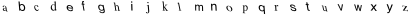
- Size:
- Testing set:
26000characters - Training time:
1 min 55 s 414 ms - Success rate:
93.83846153846153%
[0-9]
// config.json
{
"mnist": false,
"text": "0123456789",
"fonts": [
"sans-serif",
"serif"
],
"training_set": 2000,
"testing_set": 1000,
"image_size": 16,
"threshold": 400,
"network": {
"hidden": 40,
"learning_rate": 0.1
}
}
- Neurons
256input40hidden10output
- Learning rate:
0.1 - Training set
- Size:
20000digits - Sample:
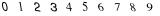
- Size:
- Testing set:
10000digits - Training time:
0 min 44 s 363 ms - Success rate:
99.59%
Configuration
Tweak the network for your needs by editing the config.json file located in the main folder. Pasted below is the default config file.
// config.json
{
"mnist": false,
"text": "0123456789",
"fonts": [
"sans-serif",
"serif"
],
"training_set": 2000,
"testing_set": 1000,
"image_size": 16,
"threshold": 400,
"network": {
"hidden": 40,
"learning_rate": 0.1
}
}
mnist- If set to true, the MNIST handwritten digit dataset will be used for training and testing the network. This setting will overwrite configured set sizes and will ignore the
image_size,threshold,fontsandtextsettings.
- If set to true, the MNIST handwritten digit dataset will be used for training and testing the network. This setting will overwrite configured set sizes and will ignore the
text- A string containing the glyphs with which to train/test the network.
fonts- An array of fonts to be used when generating images.
training_set- Number of images to be generated and used as the network training set.
testing_set- Same as above, but these images are used for testing the network.
image_size- The size of the square chunk (in pixels) containing a glyph. The resulting network input size is
image_size^2.
- The size of the square chunk (in pixels) containing a glyph. The resulting network input size is
threshold- When analyzing the pixels of a glyph, the algorithm reduces each pixel
(r, g, b)to(r + g + b)and everything belowthresholdis marked as 1 in the resulting binary array used as network input.
- When analyzing the pixels of a glyph, the algorithm reduces each pixel
networkhidden- The size (number of neurons) of the hidden layer of the network.
learning_rate- The learning rate of the network.