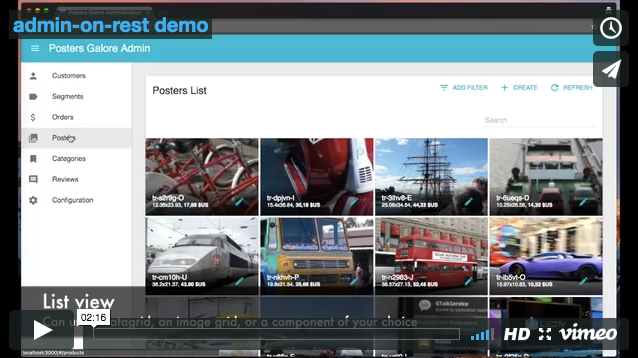Awesome
<table> <tr> <td><img width="20" src="https://cdnjs.cloudflare.com/ajax/libs/octicons/8.5.0/svg/archive.svg" alt="archived" /></td> <td><strong>Archived Repository</strong><br /> This code is no longer maintained. Feel free to fork it, but use it at your own risks. </td> </tr> </table>Admin-on-rest Demo
This is a demo of the admin-on-rest library for React.js. It creates a working administration for a fake poster shop named Posters Galore. You can test it online at http://marmelab.com/admin-on-rest-demo.
Admin-on-rest usually requires a REST server to provide data. In this demo however, the REST server is simulated by the browser (using FakeRest). You can see the source data in public/data.js.
To explore the source code, start with src/index.js.
Note: This project was bootstrapped with Create React App.
Available Scripts
In the project directory, you can run:
npm start
Runs the app in the development mode.<br> Open http://localhost:3000 to view it in the browser.
The page will reload if you make edits.<br> You will also see any lint errors in the console.
npm test
Launches the test runner in the interactive watch mode.<br> See the section about running tests for more information.
npm run build
Builds the app for production to the build folder.<br>
It correctly bundles React in production mode and optimizes the build for the best performance.
The build is minified and the filenames include the hashes.<br> Your app is ready to be deployed!
npm run deploy
Deploy the build to GitHub gh-pages.