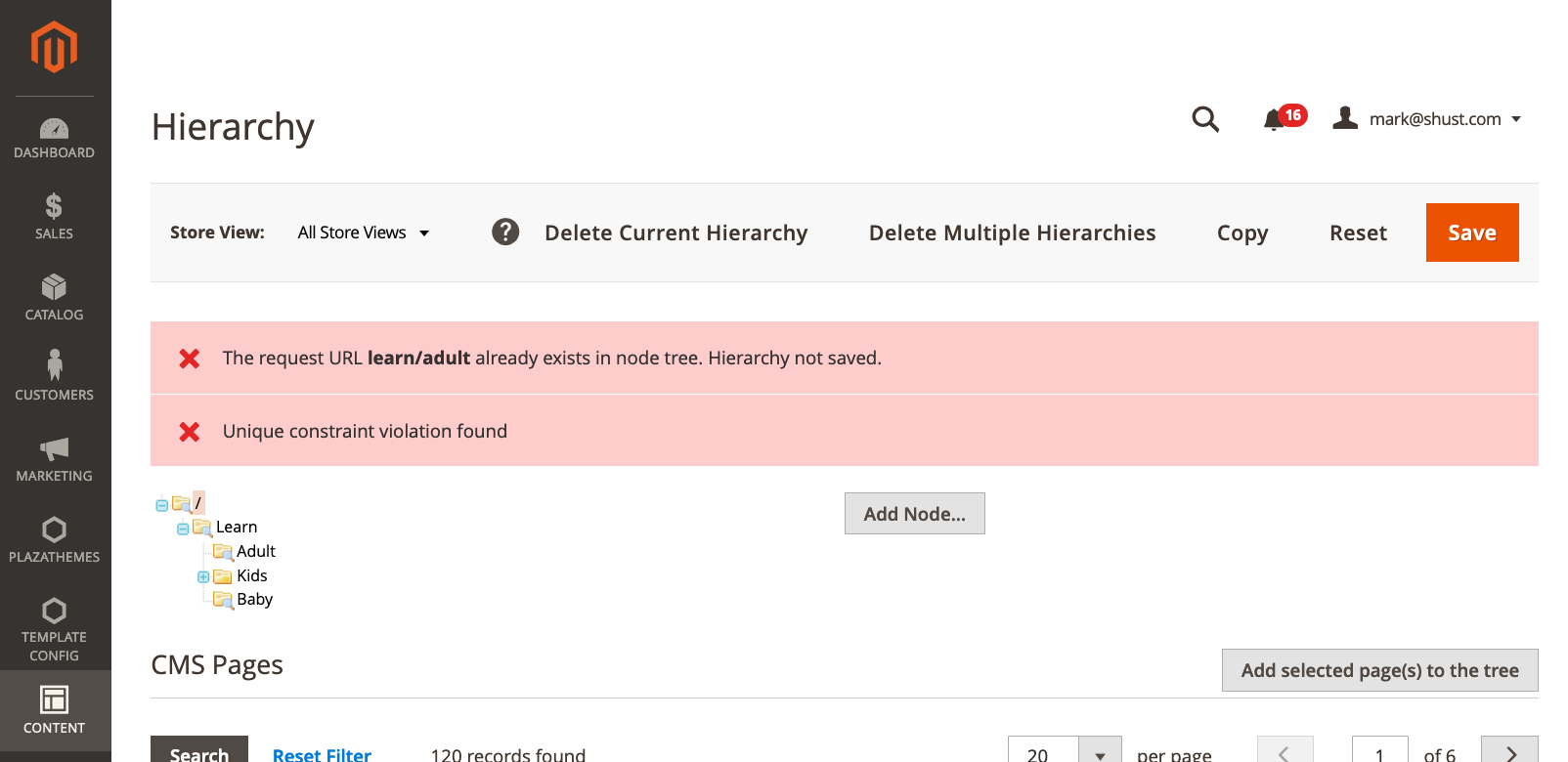Awesome
<h1 align="center">MarkShust_HierarchyComplexIdCompatibility</h1> <div align="center"> <p>The Hierarchy Complex ID Compatibility module makes the hierarchy compatible with long URL identifiers containing subpaths.</p> <img src="https://img.shields.io/badge/magento-^2.3 commerce-brightgreen.svg?logo=magento&longCache=true&style=flat-square" alt="Supported Magento Versions" /> <a href="https://packagist.org/packages/markshust/magento2-module-hierarchycomplexidcompatibility" target="_blank"><img src="https://img.shields.io/packagist/v/markshust/magento2-module-hierarchycomplexidcompatibility.svg?style=flat-square" alt="Latest Stable Version" /></a> <a href="https://packagist.org/packages/markshust/magento2-module-hierarchycomplexidcompatibility" target="_blank"><img src="https://poser.pugx.org/markshust/magento2-module-hierarchycomplexidcompatibility/downloads" alt="Composer Downloads" /></a> <a href="https://GitHub.com/Naereen/StrapDown.js/graphs/commit-activity" target="_blank"><img src="https://img.shields.io/badge/maintained%3F-yes-brightgreen.svg?style=flat-square" alt="Maintained - Yes" /></a> <a href="https://opensource.org/licenses/MIT" target="_blank"><img src="https://img.shields.io/badge/license-MIT-blue.svg" /></a> </div>Table of contents
Summary
The hierarchy functionality of Magento Commerce prepends the URL identifier of parent nodes to children. This is ok for CMS pages with standard, simple URLs.
However, if the URL contains subpaths the hierarchy request paths will be setup incorrectly, leading to undesired route locations and breadcrumb links.
This module changes the functionality when saving the hierarchy, making these longer URL strings compatibile.
Before
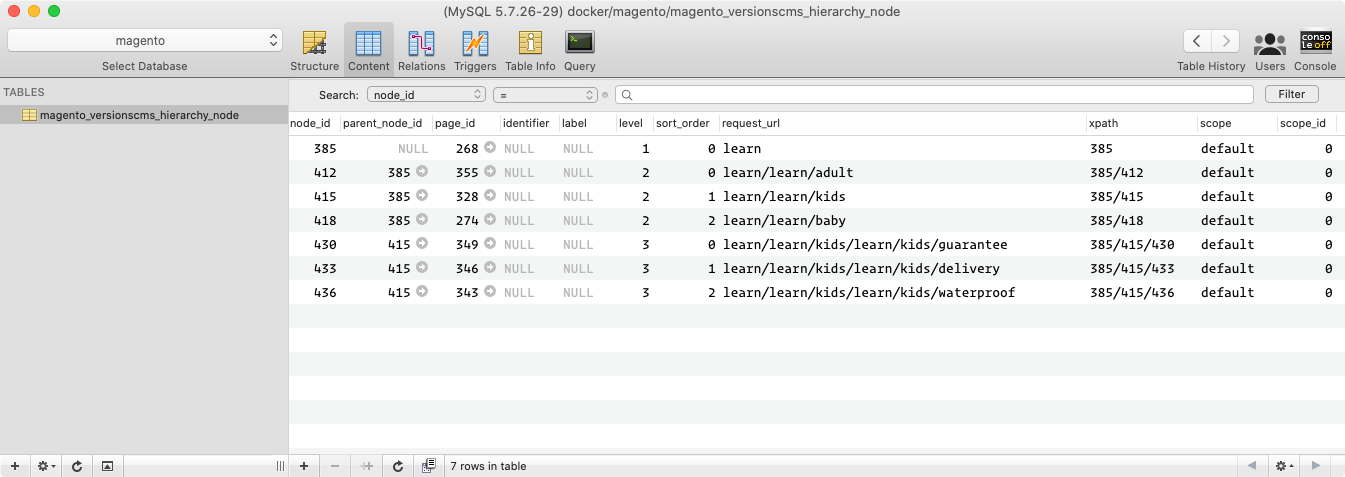
After
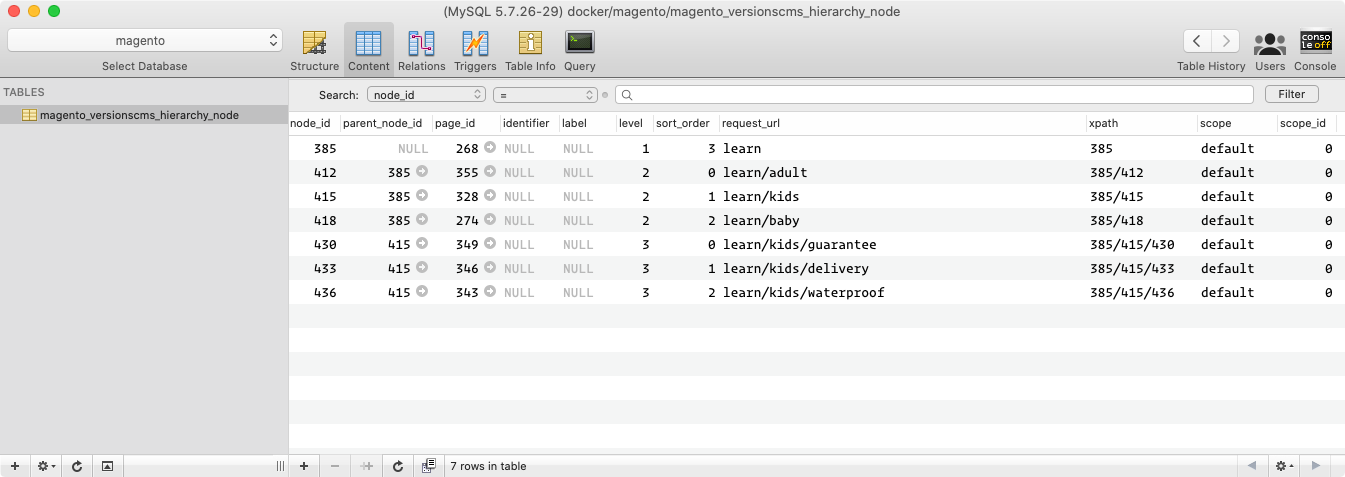
Requirements
This module requires the hierarchy functionality which is only available in Magento Commerce.
Installation
composer require markshust/magento2-module-hierarchycomplexidcompatibility
bin/magento module:enable MarkShust_HierarchyComplexIdCompatibility
bin/magento setup:upgrade
Usage
This module has no configuration. Just install, then go to Admin > Content > Elements > Hierarchy, and re-save the hierarchy. The entire tree will be re-saved with the new request URLs.
In the event there are duplicate URLs in the tree, you will be notified. The hierarchy must not ever contain duplicate values for the request_path.