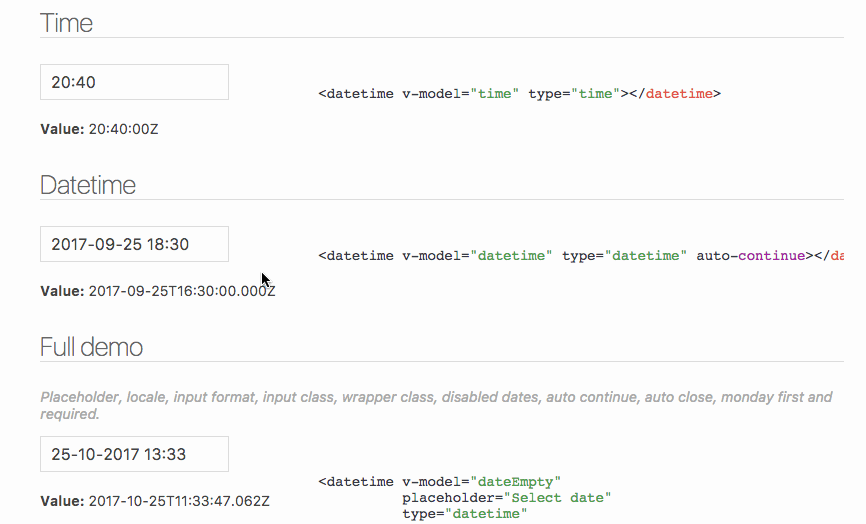Awesome
vue-datetime 0.x
Mobile friendly datetime picker for Vue. Supports date, datetime and time modes, i18n and disabling dates.
New version 1.x is under development, more info.
Demo
Install
yarn
yarn add vue-datetime@0.7.1
npm
npm install vue-datetime@0.7.1 --save
Register the component
import Datetime from 'vue-datetime';
Vue.use(Datetime);
Register manually
Global
import { Datetime } from 'vue-datetime';
Vue.component('datetime', Datetime);
Local
import { Datetime } from 'vue-datetime';
Vue.extend({
template: '...',
components: {
datetime: Datetime
}
});
Usage
Minimal
<datetime v-model="date"></datetime>
Complete
<datetime v-model="date"
type="datetime"
input-format="DD-MM-YYYY HH:mm"
wrapper-class="my-wrapper-class"
input-class="my-input-class"
placeholder="Select date"
moment-locale="es"
:i18n="{ok:'De acuerdo', cancel:'Cancelar'}"
:disabled-dates="['2017-09-07', ['2017-09-25', '2017-10-05']]"
max-date="2017-12-10"
min-date="2017-07-10"
monday-first
auto-continue
auto-close
required></datetime>
Third-party libraries
The component has a dependency, moment.js, and it behaves like an input text. It should work well with third-party libraries.
How to use with other libraries:
- Use with Vue-Formly @AndresCL
Params
| Parameter | Type | Default |
|---|---|---|
| v-model (required) | Date String | - |
| type | String: date, datetime or time | date |
| input-format | String | YYYY-MM-DD, YYYY-MM-DD HH:mm or HH:mm |
| wrapper-class | String | null |
| input-class | String | null |
| placeholder | String | null |
| moment-locale | String | null |
| i18n | Object | {ok: 'Ok', cancel: 'Cancel'} |
| disabled-dates | Array of date Strings | [] |
| min-date | Date String | null |
| max-date | Date String | null |
| monday-first | Boolean | false |
| auto-continue | Boolean | false |
| auto-close | Boolean | false |
| required | Boolean | false |
The component is based on Moment.js, check out documentation to set dates (ISO 8601 recommended), input-format and moment-locale.
Time zone
If a time zone offset is not present, the local time zone is used.
The user selects in his local time but datetime returned is UTC.
Events
Component emits the input event to work with v-model. More info.
Theming
Theming is supported by overwriting CSS classes, you can see all CSS in Datetime.vue.
Also there is an example in demo.