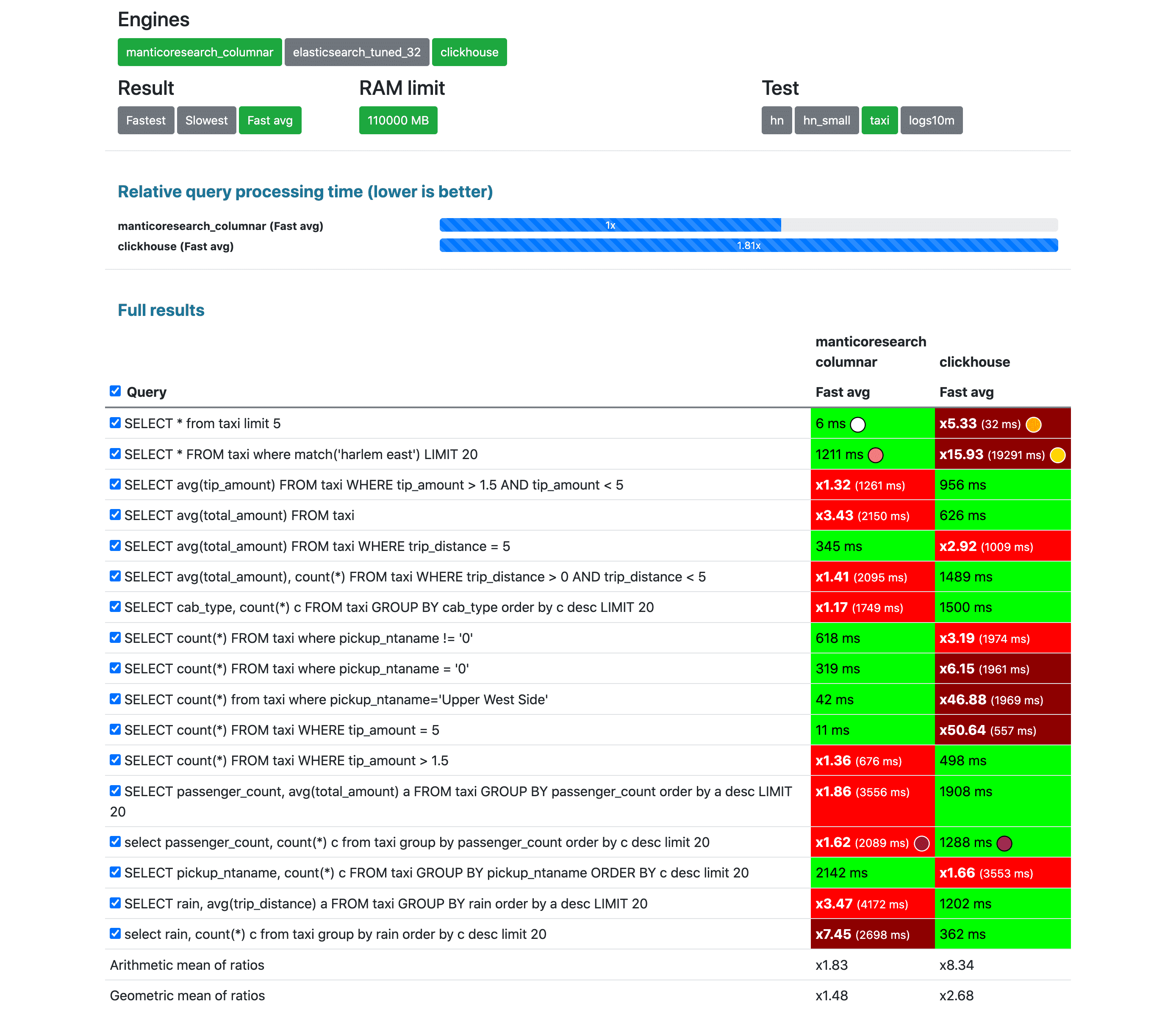Awesome
<p align="center"> <a href="https://manticoresearch.com" target="_blank" rel="noopener"> <img src="https://manticoresearch.com/manticore-logo-central.svg" width="15%" alt="Manicore Search Logo"> </a> </p> <h1 align="center"> Manticore Columnar Library </h1>Manticore Columnar Library is a column-oriented storage and secondary indexing library, aiming to provide decent performance with low memory footprint at big data volume. When used in combination with Manticore Search can be beneficial for those looking for:
- log analytics including rich free text search capabities (which is missing in e.g. Clickhouse - great tool for metrics analytics)
- faster / low resource consumption log/metrics analytics. Since the library and Manticore Search are both written in C++ with low level optimizations in mind, in many cases the performance / RAM consumption is better than in Lucene / SOLR / Elasticsearch
- running log / metric analytics in docker / kubernetes. Manticore Search + the library can work with as little as 30 megabytes of RAM which Elasticsearch / Clickhouse can't. It also starts in less than a second or a few seconds in the worst case. Since the overhead is so little you can afford having more nodes of Manticore Search + the library than Elasticsearch. More nodes and quicker start means higher high availability and agility.
- powerful SQL for logs/metrics analytics and everything else Manticore Search can give you
Getting started
Requirements
- CPU: with SSE >= 4.2
- Architecture: arm64 or x86_64
- OS: Debian-based OS (Debian, Ubuntu, Mint), RHEL-based (RHEL, Centos, Alma, Oracle Linux, Amazon Linux) OS, Windows, MacOS
Installation from yum/apt repositories
Ubuntu, Debian:
wget https://repo.manticoresearch.com/manticore-repo.noarch.deb
sudo dpkg -i manticore-repo.noarch.deb
sudo apt update
sudo apt install manticore-columnar-lib
Centos:
sudo yum install https://repo.manticoresearch.com/manticore-repo.noarch.rpm
sudo yum install manticore-columnar-lib
searchd -v should include columnar x.y.z, e.g.:
root@srv# searchd -v
Manticore 6.0.2 89c7a5139@230210 (columnar 2.0.0 a7c703d@230130) (secondary 2.0.0 a7c703d@230130)
Basic usage:
- Read https://manual.manticoresearch.com/Creating_a_table/Data_types#Row-wise-and-columnar-attribute-storages
- Create plain or real-time table specifying that the columnar storage should be used
Benchmarks
Log analytics - 6x faster than Elasticsearch
https://db-benchmarks.com/test-logs10m/#elasticsearch-tuned-vs-manticore-search-columnar-storage
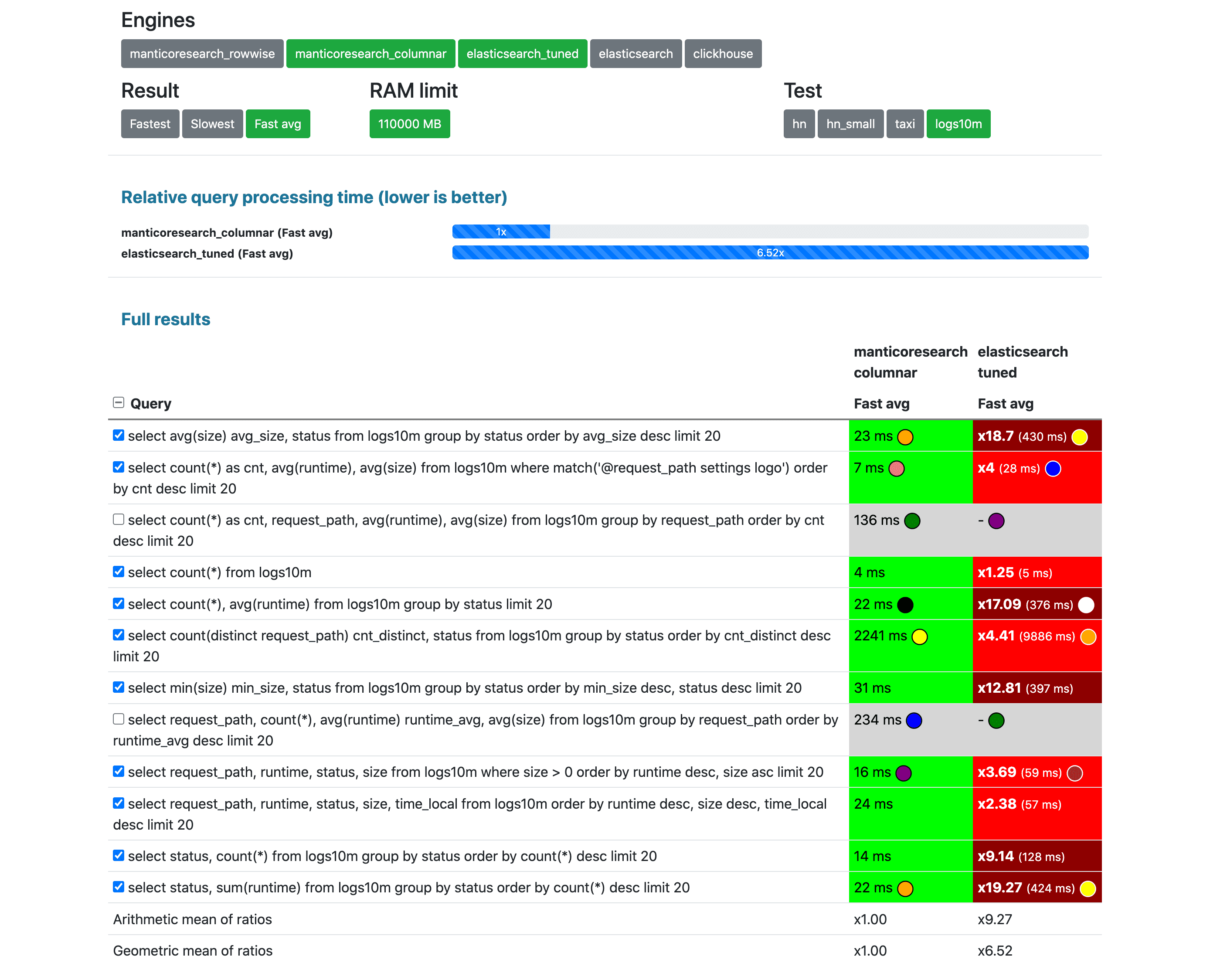
Log analytics - 1.4x faster than Clickhouse
https://db-benchmarks.com/test-logs10m/#clickhouse-vs-manticore-search-columnar-storage
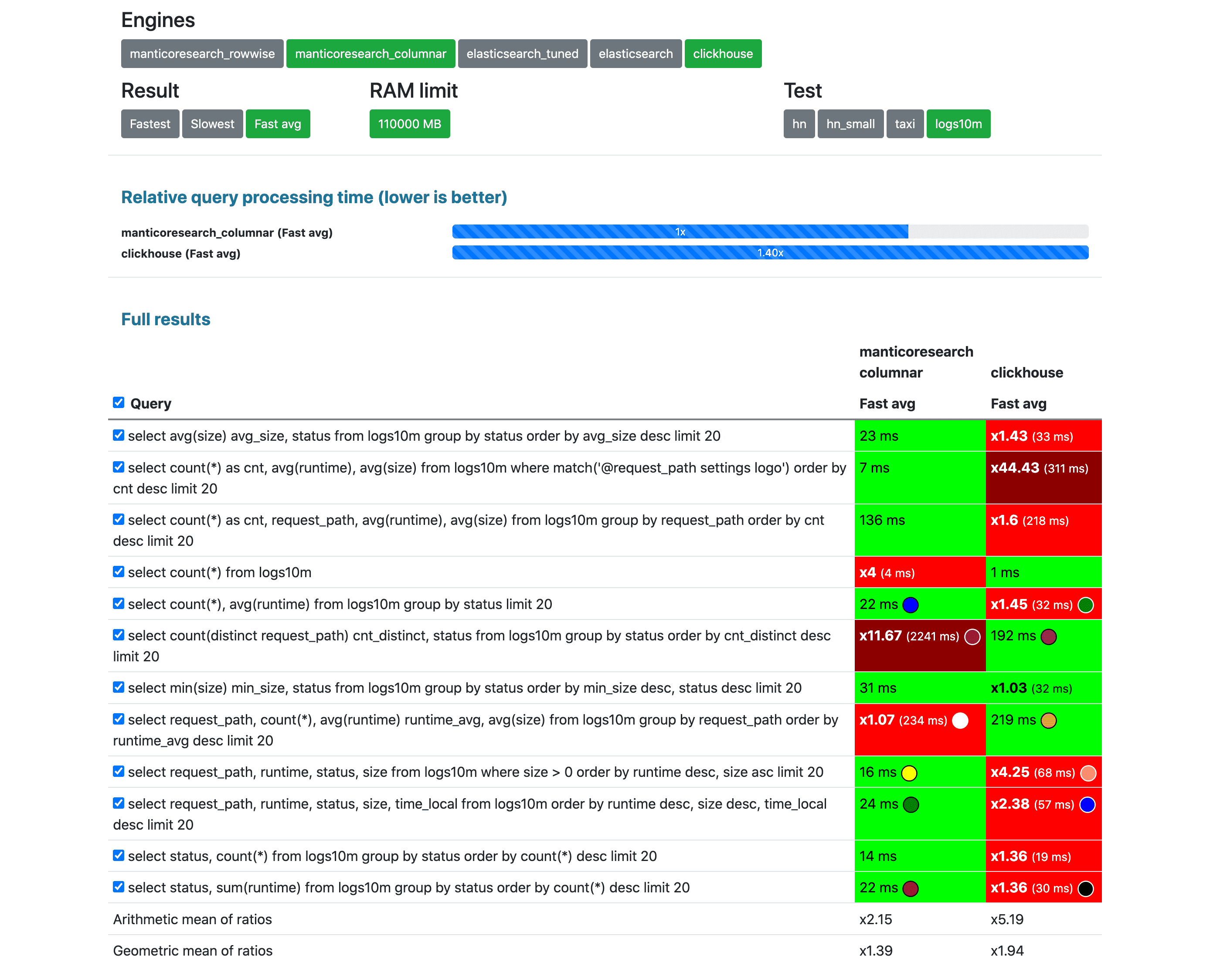
Medium data - 110M Hackernews comments - 5x faster than Elasticsearch
https://db-benchmarks.com/test-hn/#manticore-search-columnar-storage-vs-elasticsearch
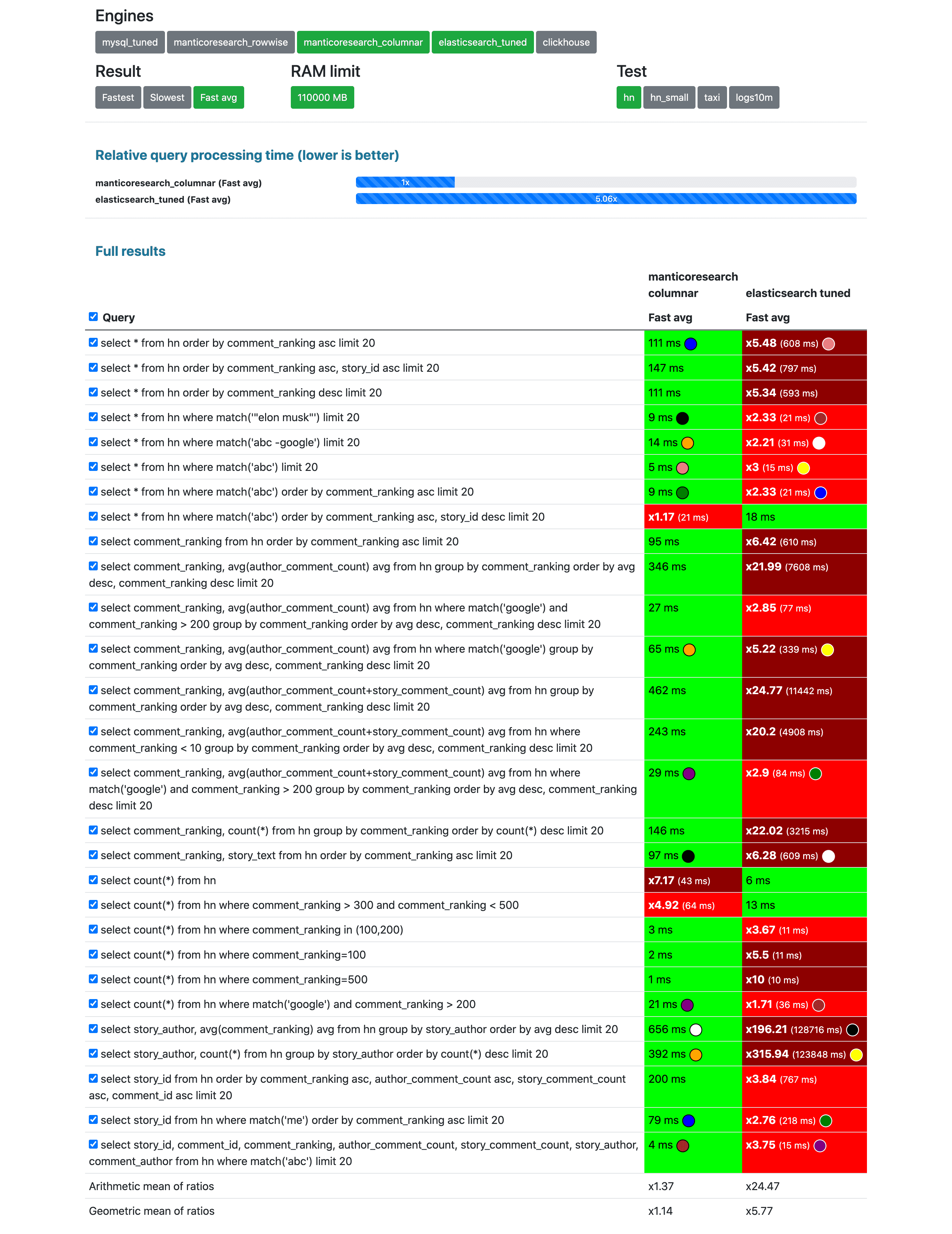
Medium data - 110M Hackernews comments - 11x faster than Clickhouse
https://db-benchmarks.com/test-hn/#manticore-search-columnar-storage-vs-clickhouse
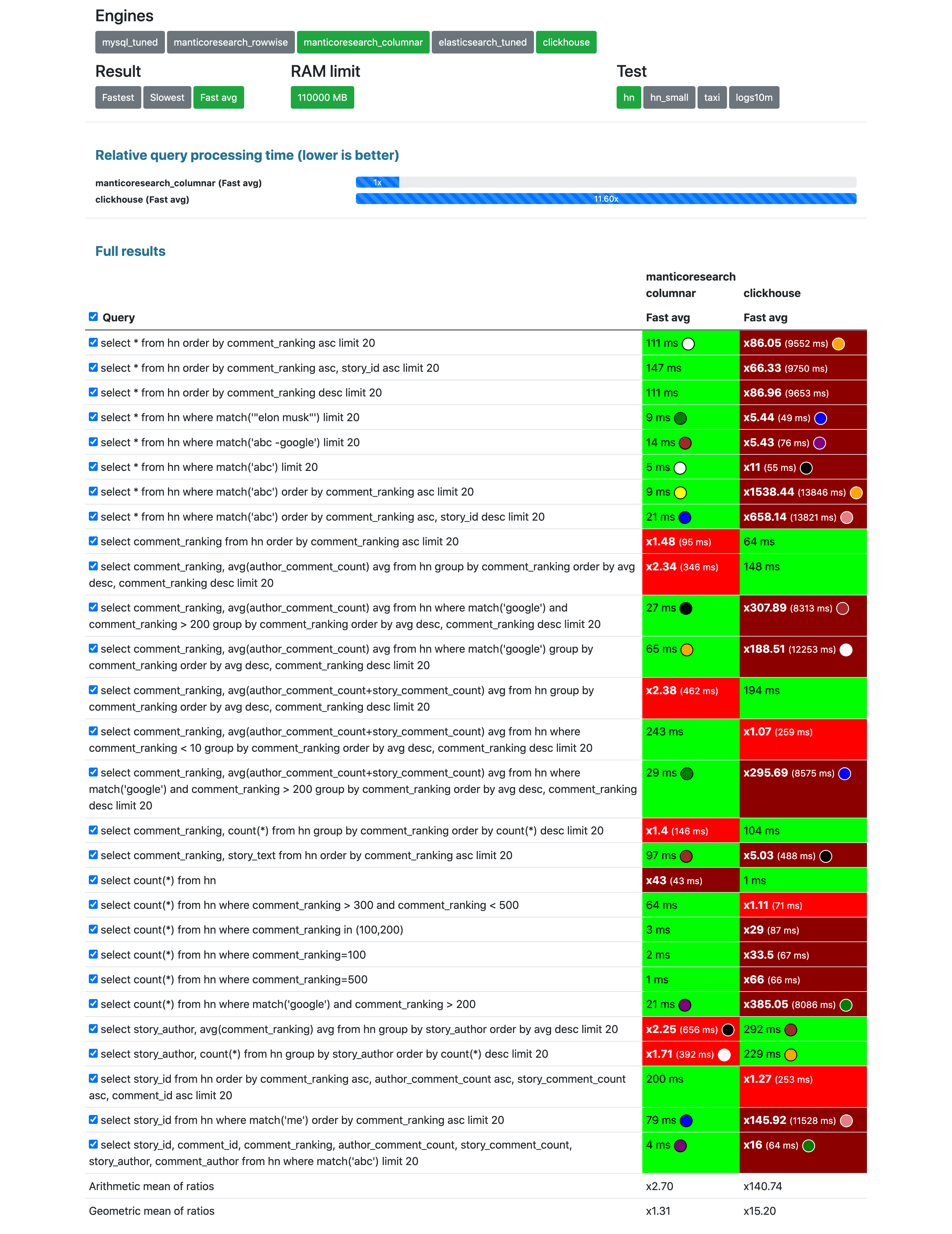
Big data - 1.7B NYC taxi rides - 4x faster than Elasticsearch
https://db-benchmarks.com/test-taxi/#manticore-search-vs-elasticsearch
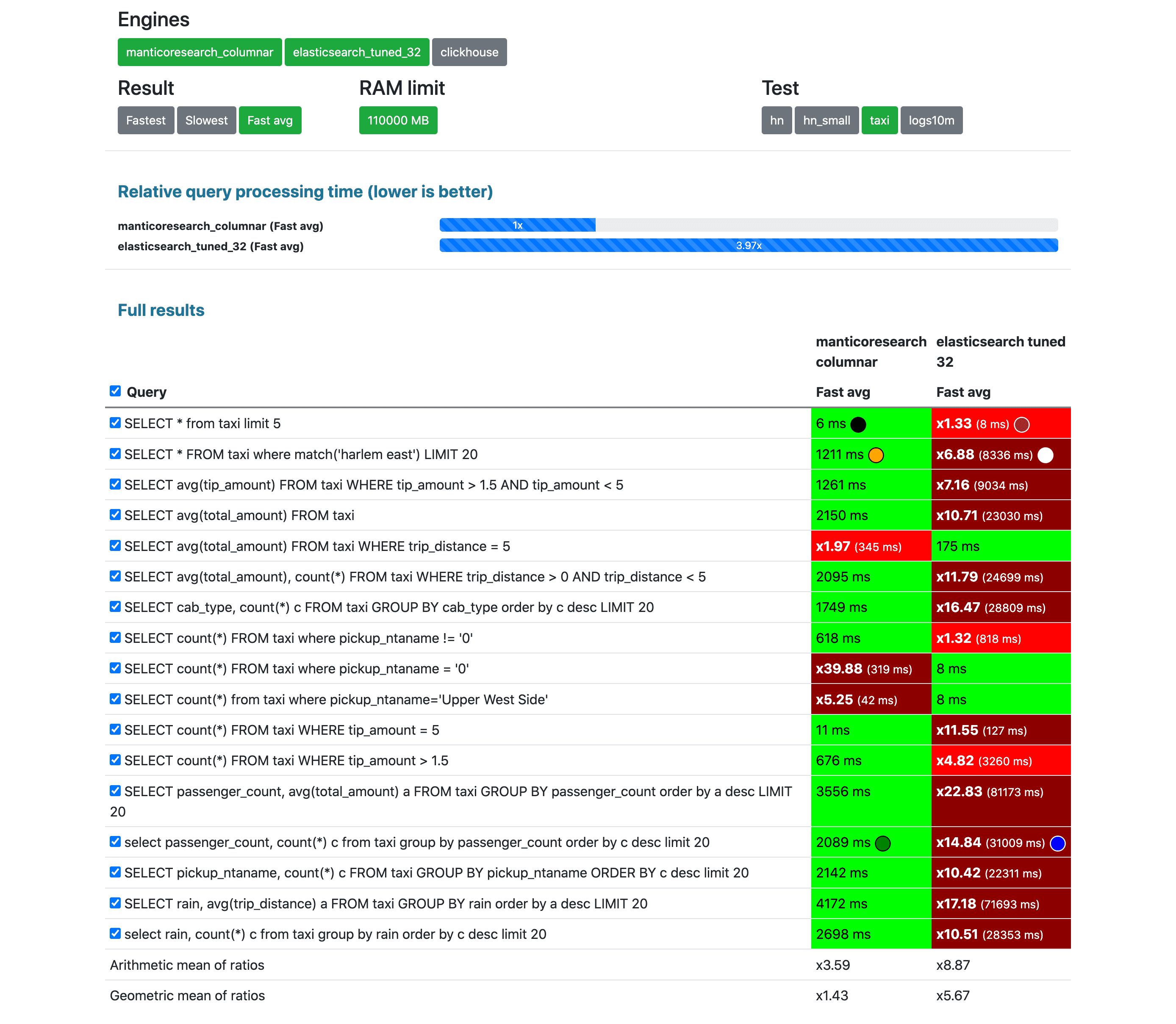
Big data - 1.7B NYC taxi rides - 1.8x faster than Clickhouse
https://db-benchmarks.com/test-taxi/#manticore-search-vs-clickhouse