Awesome
<div align='center'> <h3> <img src='images/banner-glorious.png' align='center' height='200px'> </h3> <p align='center'> <strong> a glorified dotfiles </strong> </p> </div> <div align='center'> </div> <div align='center'> <a href='https://github.com/manilarome/the-glorious-dotfiles/wiki'> <img src='images/button-wiki.png' width='100px'> </a> <a href='https://github.com/manilarome/the-glorious-dotfiles/wiki/Dependencies'> <img src='images/button-depends.png' width='100px'> </a> <a href='https://github.com/manilarome/the-glorious-dotfiles/wiki/Getting-Started'> <img src='images/button-install.png' width='100px'> </a> <a href='https://github.com/manilarome/the-glorious-dotfiles/wiki/Gallery'> <img src='images/button-gallery.png' width='100px'> </a> <br> <br> </div> <p align='center'> <img alt='glorious' src='https://raw.githubusercontent.com/manilarome/the-glorious-screenshots/master/glorious.gif'/> <br/> <b> Welcome to the glorious dotfiles! </b> </p> <p align='center'> <br/> This is a collection/stash of my linux configurations also known as dotfiles. I don't know why did I wasted my time writing these, especially my AwesomeWM setups. Or maybe it's because... I did it for me. I liked it. I was good at it. And I was really -- I was alive. ;) So no wasted time after all. You're probably here because of my awesome dotfiles. So yeah, steal what you want. Don't forget to check my <a href='https://github.com/manilarome/'>other projects!</a> </p>Wiki here
The wiki will guide you to replicate my setups. So read the frickin' manual! If you post an issue that can be solve by reading it, I'll drop kick you.
Summary and details
If you're too lazy to read the wiki, here's some of the details you need to know.
Starring
archlinuxas distributionfishas shellawesomewmas window managerkittyas terminal emulatorpicom-gitas compositorrofias application launcherinter-fontas the setup fonttrivagoas hotel
Required dependencies
| Name | Description | Why/Where is it needed? |
|---|---|---|
awesome-git | Highly configurable framework window manager | Isn't it obvious? |
rofi | Window switcher, application launcher and dmenu replacement | Application launcher |
picom-git | A compositor for X11 | A compositor with kawase-blur |
inter-font | A typeface specially designed for user interfaces | Setup font |
Installation and usage
-
Install the required dependencies. Note that there's also an optional dependencies.
-
Clone this repository.
$ git clone --depth 1 https://github.com/manilarome/the-glorious-dotfiles/ -
Make sure to create a backup if you have a current AwesomeWM configuration.
-
Copy the
the-glorious-dotfiles/config/awesome/SETUPNAMEfolder to your"${HOME}"/.config/. I'll just assume that you don't have anawesomefolder in your~/.config/:# Use the Floppy setup $ cp -r the-glorious-dotfiles/config/awesome/floppy $HOME/.config/awesome # Use the GNawesOME setup $ cp -r the-glorious-dotfiles/config/awesome/gnawesome $HOME/.config/awesome # Use the Linear setup $ cp -r the-glorious-dotfiles/config/awesome/linear $HOME/.config/awesome # Use the Surreal setup $ cp -r the-glorious-dotfiles/config/awesome/surreal $HOME/.config/awesome -
Change the global configuration in
$HOME/.config/awesome/configuration/config.lua. -
Reload AwesomeWM by pressing <kbd>Super + Shift + r</kbd>.
TODOs
My TODOs or roadmap for my awesomewm setups.
- Scrollable Notification Center<sup>needs improvement</sup>
- Lockscreen PAM Integration
- Multi-monitor support
- Refactor for cleaner code<sup>WIP</sup>
- Extend the screen recorder widget's functionality
- Adjust picom's blur strength using a slider
Selling the dotfiles
Why would I want this?
Core features
These are the features included in my AwesomeWM setups!
- Notification Center
- Dynamic Wallpaper
- File/Web Searching like macOS' Spotlight
- Application Dashboard
- Brightness and Volume OSDs
- Functional Trash Widget
- Built-in Screen Recorder Widget
- Built-in Calculator Widget
- Email Widget
- Weather Widget
- Quake Terminal
- Hardware Monitor
- Blue Light Filter Widgets
- Lockscreen Module with Face Capture and PAM Integration
- Easter eggs!<sup>Mostly bugs</sup>
- Any many more!
I don't really rice just to make it beautiful, I want it to be also functional so that's why it's "bloated" with features.
Gallery
Some of these are outdated, so it is better if you try them yourself.
<p align='center'> <img alt='glorious' src='https://raw.githubusercontent.com/manilarome/the-glorious-screenshots/master/floppy.webp'/> <br/> <b> Floppy </b> <br> Floppy was meant to be a clone of the infamous <a href='https://www.reddit.com/r/unixporn/comments/apktsx/flurry_i_know_you_like_tiling_managers_and_i_want/'>Flurry Desktop</a>. I named it Floppy because I thought it would flop when I first <a href='https://www.reddit.com/r/unixporn/comments/de0m3v/awesome_floppy/'>posted it on r/unixporn</a>. This is my favorite. <br> </p> <p align='center'> <img alt='glorious' src='https://raw.githubusercontent.com/manilarome/the-glorious-screenshots/master/gnawesome.webp'/> <br/> <b> GNawesOME </b> <br> Yes, GNawesOME is a weird name. GNawesOME was meant to be a GNOME clone. Instead, it became a hybrid of macOS, iOS, GNOME, and Deepin. I regret nothing. <br> </p> <p align='center'> <img alt='glorious' src='https://raw.githubusercontent.com/manilarome/the-glorious-screenshots/master/linear.webp'/> <br/> <b> Linear </b> <br> A setup full of borders and lines. Awesome right? <br> </p> <p align='center'> <img alt='glorious' src='https://raw.githubusercontent.com/manilarome/the-glorious-screenshots/master/surreal.webp'/> <br/> <b> Surreal </b> <br> Yes, I copied the macOS Big Sur design. Many linux elitists will hate it but I don't care. Cry me a river. <br> </p>More screenshots
| Lockscreen with PAM Integration |
|---|
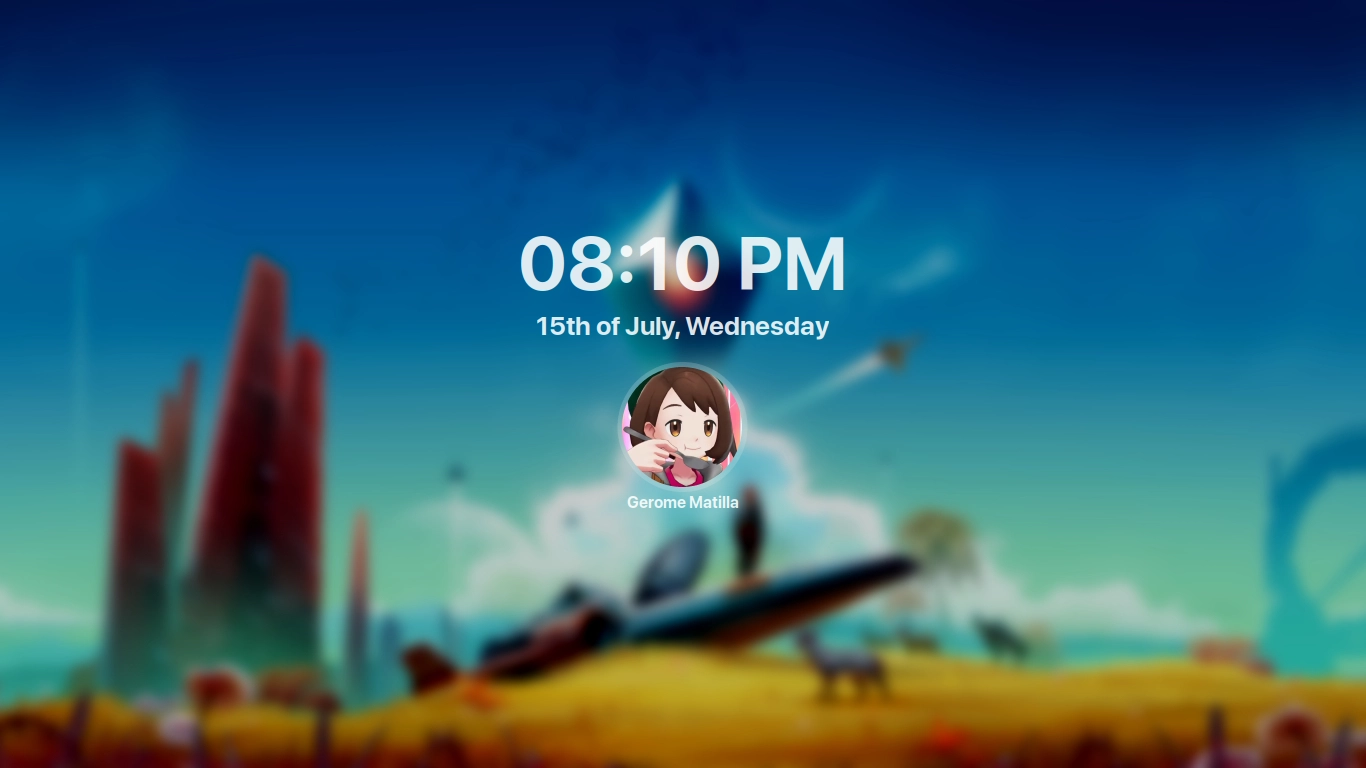 |
| Application Menu |
|---|
 |
| Exit Screen |
|---|
 |
| Multihead |
|---|
 |
| Rofi Global Search |
|---|
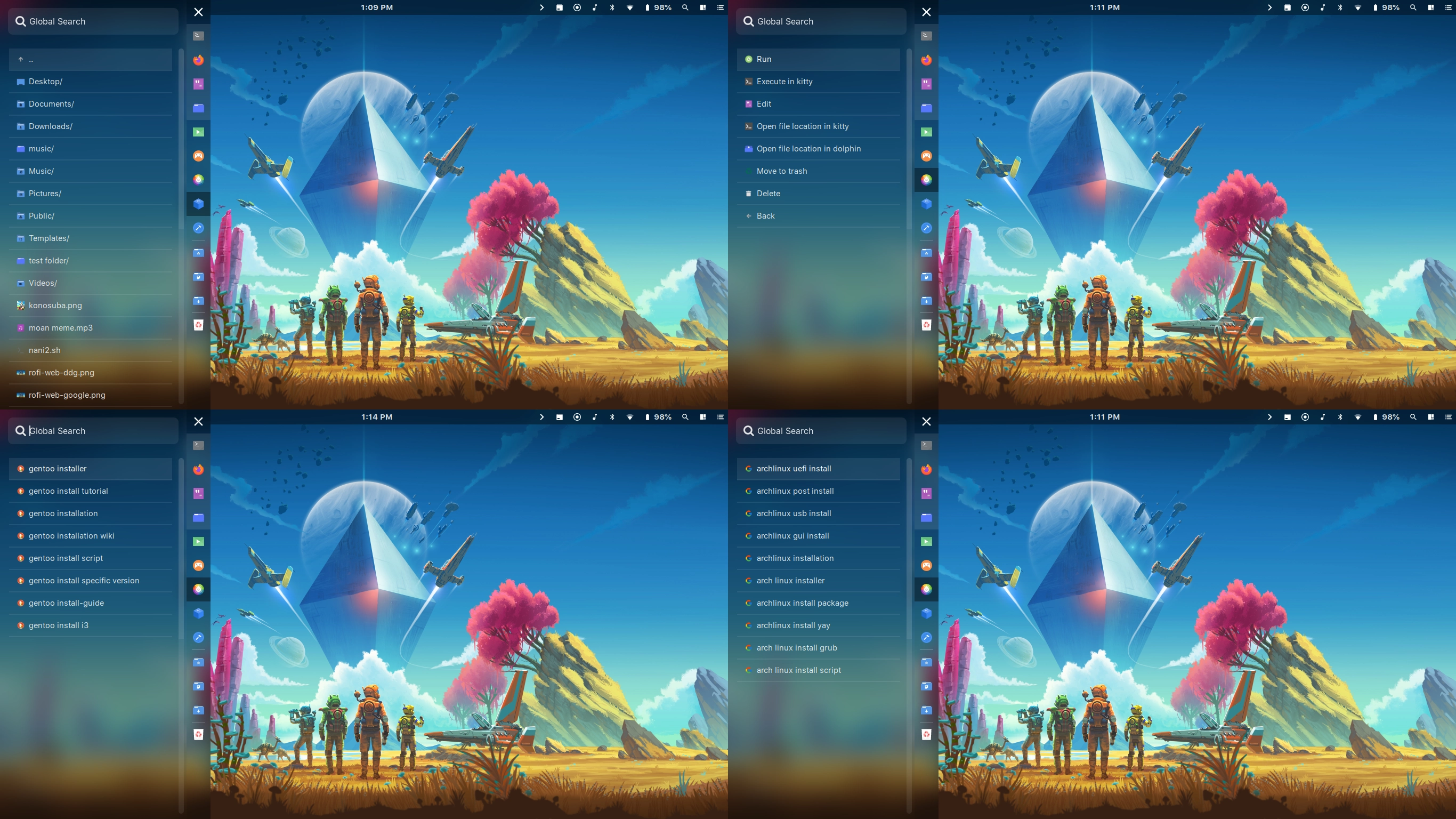 |
| blurredfox CSS theme for Firefox |
|---|
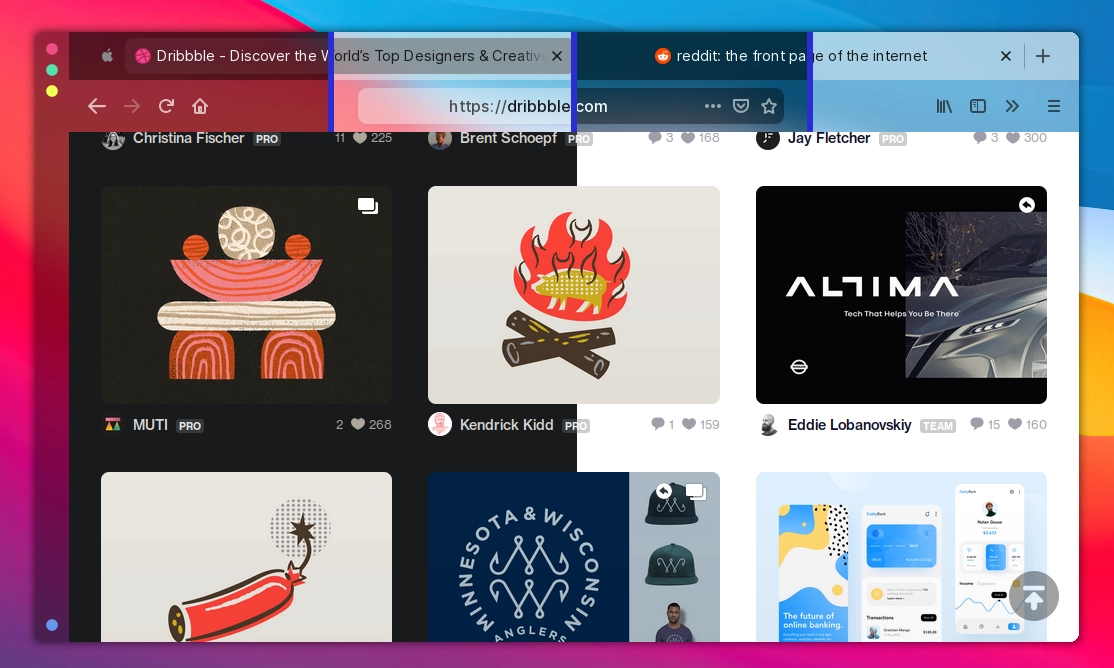 |
| glorious - lightdm-webkit2-theme |
|---|
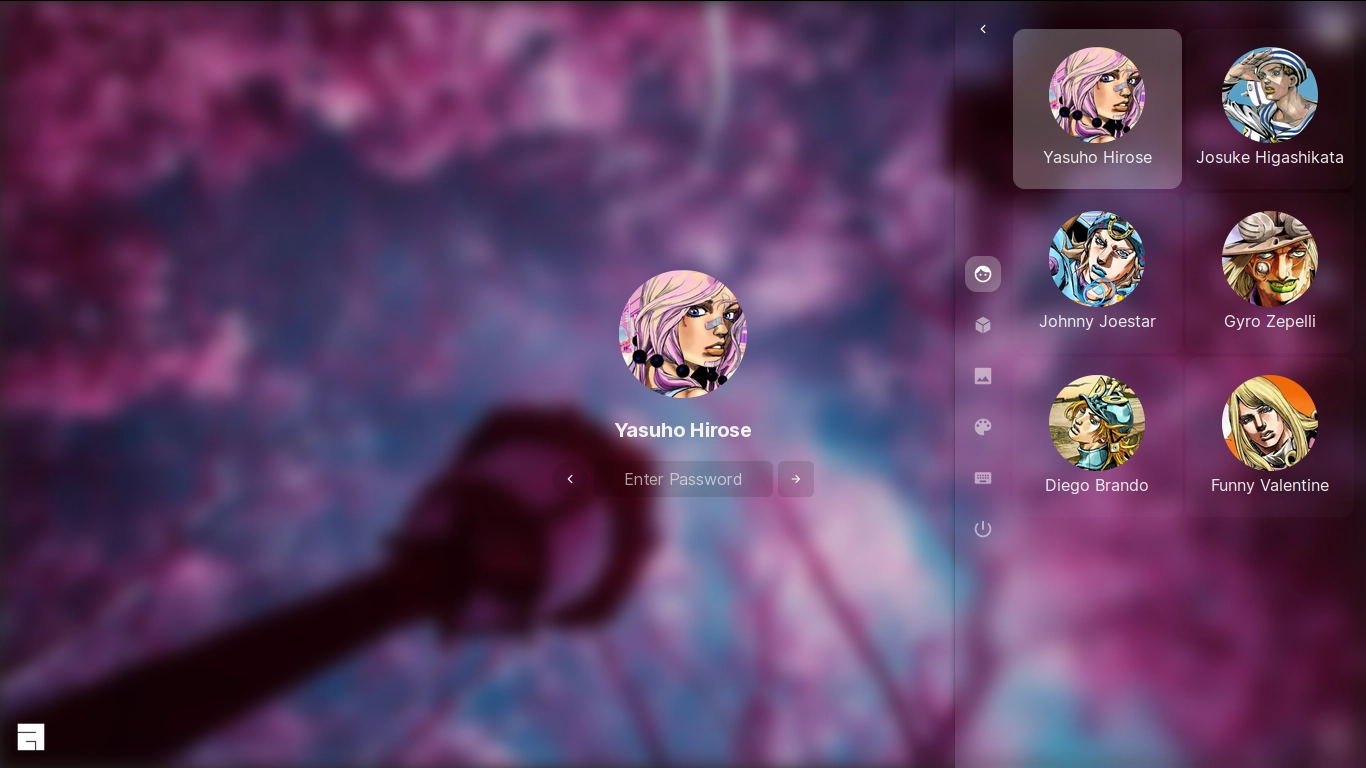 |
| thunderblurred CSS theme for Thunderbird |
|---|
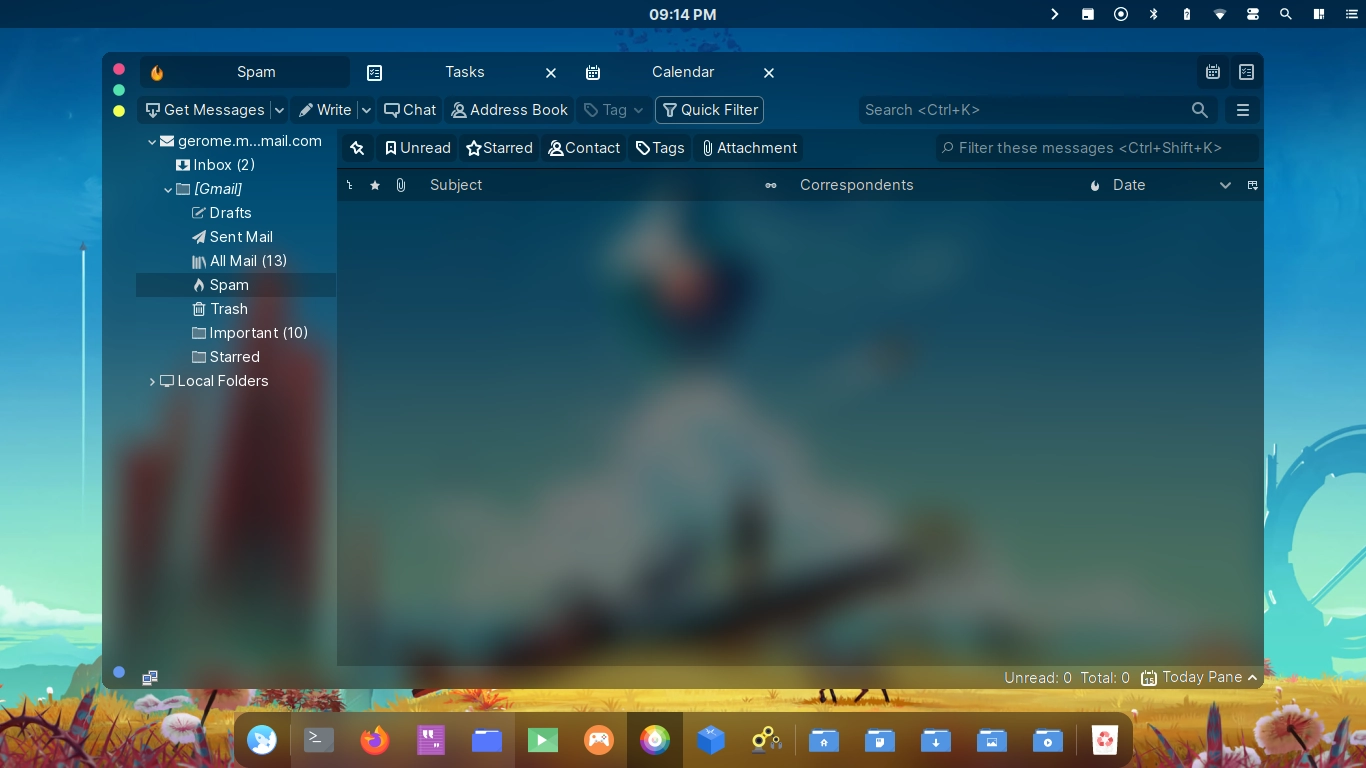 |
Credits
Grazie
- Contributors
- awesomewm devs
- The community of course

