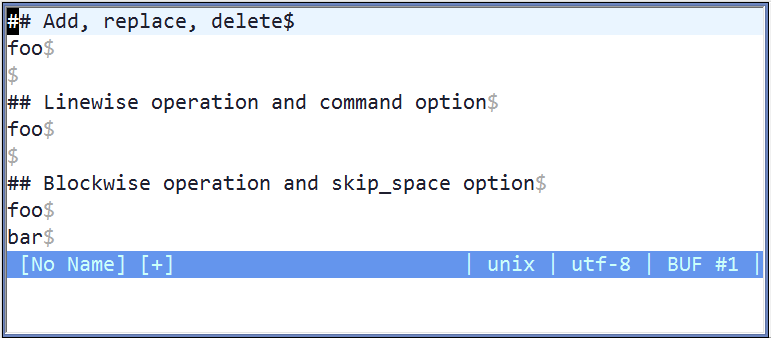Awesome
vim-sandwich
sandwich.vim is a plugin that makes it super easy to work with stuff that comes in pairs, like brackets, quotes, and even HTML or XML tags. You can quickly get rid of them, swap them out, or slap new ones around your text.
Examples
Let's dive into some quick examples. If you're inside a string with double quotes and you hit sr"', you'll swap those double quotes for single quotes.
"Hello world!" -> 'Hello world!'
Want to turn that into an HTML tag? Easy, just type sr'<q> and watch it transform.
'Hello world!' -> <q>Hello world!</q>
To switch it back to double quotes, you'd do srt".
<q>Hello world!</q> -> "Hello world!"
To strip away those quotes, just press sd".
"Hello world!" -> Hello world!
Say you want to bracket the word "Hello", move your cursor there and press saiw].
Hello world! -> [Hello] world!
Fancy braces with some breathing room? Type sr]{.
[Hello] world! -> { Hello } world!
Wrap the whole line in parentheses with sasb or sas).
{ Hello } world! -> ({ Hello } world!)
To get back to where you started, just do sd{sd).
({ Hello } world!) -> Hello world!
Highlight "Hello" with an HTML emphasis tag by typing saiw<em>.
Hello world! -> <em>Hello</em> world!
For a bigger change, like wrapping the whole line in a paragraph tag with a class, first select the line with V and then apply S<p class="important">.
<em>Hello</em> world! -> <p class="important"><em>Hello</em> world!</p>
This tool is a game-changer for editing HTML and XML in Vim, which is an area that doesn't have a ton of great tools right now. With vim-sandwich, adding, changing, or removing tag pairs is super simple.
If you are using vim-surround, you can use a preset keymappings similar as it. See here
Design
This plugin provides functions to add/delete/replace surroundings of a sandwiched text. These functions are implemented genuinely by utilizing operator/textobject framework. Thus their action can be repeated by . command without any dependency. It consists of two parts, operator-sandwich and textobj-sandwich.
operator-sandwich
A sandwiched text could be resolved into two parts, {surrounding} and {surrounded text}.
-
Add surroundings: mapped to the key sequence
sa- {surrounded text} ---> {surrounding}{surrounded text}{surrounding}
-
Delete surroundings: mapped to the key sequence
sd- {surrounding}{surrounded text}{surrounding} ---> {surrounded text}
-
Replace surroundings: mapped to the key sequence
sr- {surrounding}{surrounded text}{surrounding} ---> {new surrounding}{surrounded text}{new surrounding}
textobj-sandwich
- Search and select a sandwiched text automatically: mapped to the key sequence
ibandab - Search and select a sandwiched text with query: mapped to the key sequence
isandas
ib and is selects {surrounded text}. ab and as selects {surrounded text} including {surrounding}s.
|<----ib,is---->|
{surrounding}{surrounded text}{surrounding}
|<-----------------ab,as----------------->|
Configuration
The point is that it would be nice to be shared the definitions of {surrounding}s pairs in all kinds of operations. User can freely add new settings to extend the functionality. If g:sandwich#recipes was defined, this plugin works with the settings inside. As a first step, it would be better to copy the default settings in g:sandwich#default_recipes.
let g:sandwich#recipes = deepcopy(g:sandwich#default_recipes)
Each setting, it is called recipe, is a set of a definition of {surrounding}s pair and options. The key named buns is used for the definition of {surrounding}.
let g:sandwich#recipes += [{'buns': [{surrounding}, {surrounding}], 'option-name1': {value1}, 'option-name2': {value2} ...}]
For example: {'buns': ['(', ')']}
foo ---> (foo)
Or there is a different way, use external textobjects to define {surrounding}s from the difference of two textobjects.
let g:sandwich#recipes += [{'external': [{textobj-i}, {textobj-a}], 'option-name1': {value1}, 'option-name2': {value} ...}]
For example: {'external': ['it', 'at']}
<title>foo</title> ---> foo
Features
Unique count handling
As for the default operators, the possible key input in normal mode is like this.
[count1]{operator}[count2]{textobject}
Default operators do not distinguish [count1] and [count2] but operator-sandwich does. [count1] is given for {operators} and [count2] is given for {textobject}.
Linewise and blockwise operations
Operator-sandwich works linewise with the linewise-visual selection and linewise motions.
" press Vsa(
foo ---> (
foo
)
Using command option, user can execute vim Ex-commands after an action. For example it can be used to adjust indent automatically.
let g:sandwich#recipes += [
\ {
\ 'buns' : ['{', '}'],
\ 'motionwise' : ['line'],
\ 'kind' : ['add'],
\ 'linewise' : 1,
\ 'command' : ["'[+1,']-1normal! >>"],
\ },
\ {
\ 'buns' : ['{', '}'],
\ 'motionwise' : ['line'],
\ 'kind' : ['delete'],
\ 'linewise' : 1,
\ 'command' : ["'[,']normal! <<"],
\ }
\ ]
" press Vsa{
foo ---> {
foo
}
" press V2jsd
{ ---> foo
foo
}
Operator-sandwich also can work blockwise with the blockwise-visual selection and blockwise motions.
" press <C-v>2j2lsa(
foo (foo)
bar ---> (bar)
baz (baz)
There is an option to skip white space skip_space, it is valid in default. Empty line is ignored.
" press <C-v>3j$sa(
fooooooo (fooooooo)
baaaar ---> (baaaar)
baaaz (baaaz)
Expression surroundings and regular expression matching
The option expr enables to evaluate surroundings (buns) before adding/deleting/replacing surroundings. The following recipe is an simple example to wrap texts by html style tags.
let g:sandwich#recipes += [
\ {
\ 'buns' : ['TagInput(1)', 'TagInput(0)'],
\ 'expr' : 1,
\ 'filetype': ['html'],
\ 'kind' : ['add', 'replace'],
\ 'action' : ['add'],
\ 'input' : ['t'],
\ },
\ ]
function! TagInput(is_head) abort
if a:is_head
let s:TagLast = input('Tag: ')
if s:TagLast !=# ''
let tag = printf('<%s>', s:TagLast)
else
throw 'OperatorSandwichCancel'
endif
else
let tag = printf('</%s>', matchstr(s:TagLast, '^\a[^[:blank:]>/]*'))
endif
return tag
endfunction
The option regex is to regard surroundings (buns) as regular expressions to match and delete/replace. The following recipe is an simple example to delete both ends of html tag.
let g:sandwich#recipes += [
\ {
\ 'buns' : ['<\a[^[:blank:]>/]*.\{-}>',
\ '</\a[^[:blank:]>/]*>'],
\ 'regex' : 1,
\ 'filetype': ['html'],
\ 'nesting' : 1,
\ 'input' : ['t'],
\ },
\ ]
However the above example is not so accurate. Instead of the example, there are excellent built-in textobjects it and at, these external textobjects also can be utilized through external.
let g:sandwich#recipes += [
\ {
\ 'external': ['it', 'at'],
\ 'noremap' : 1,
\ 'filetype': ['html'],
\ 'input' : ['t'],
\ },
\ ]
Demo