Awesome
Monocle
Monocle is a link and news aggregation website.
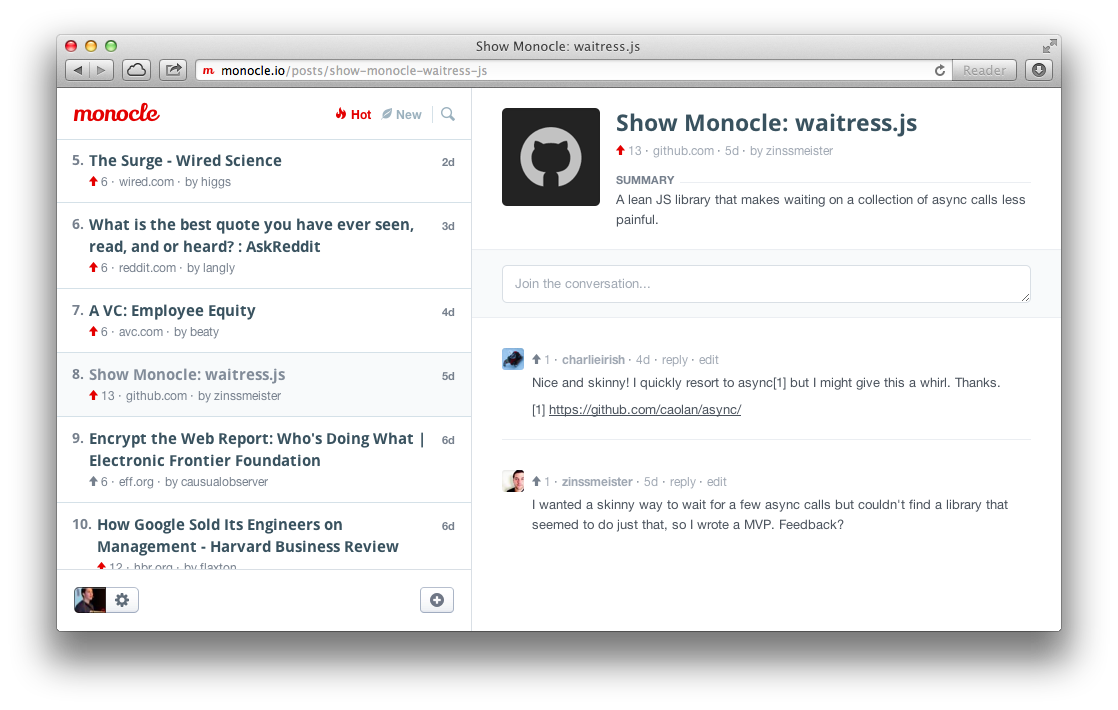
Prerequisites
- Ruby 2.0
- Postgres 9.3
- Redis
- A GitHub app account
- A Twitter app account
Setup
bundle install
createdb monocle_development
rake db:migrate
Configuration
Monocle needs a few configuration variables to work properly. You can export them from your terminal like in the following example:
export GITHUB_KEY=123
export GITHUB_SECRET=123
export TWITTER_KEY=123
export TWITTER_SECRET=123
Or you can copy the included .sample.env into a .env file and set all your variables there.
First time user
To become administrator as first time user, first start Monocle with:
thin start
Login with twitter or github into Monocle, then open a terminal and open Monocle inside an IRB session with:
irb -r ./app.rb
From there execute:
user = Brisk::Models::User.first
user.admin = true
user.registered = true
user.save
Now you will be able to post, comment and invite users.