Awesome
app-inspector
App-inspector is a mobile UI viewer in browser.
<!-- GITCONTRIBUTOR_START -->Contributors
This project follows the git-contributor spec, auto updated at Thu Apr 21 2022 00:04:00 GMT+0800.
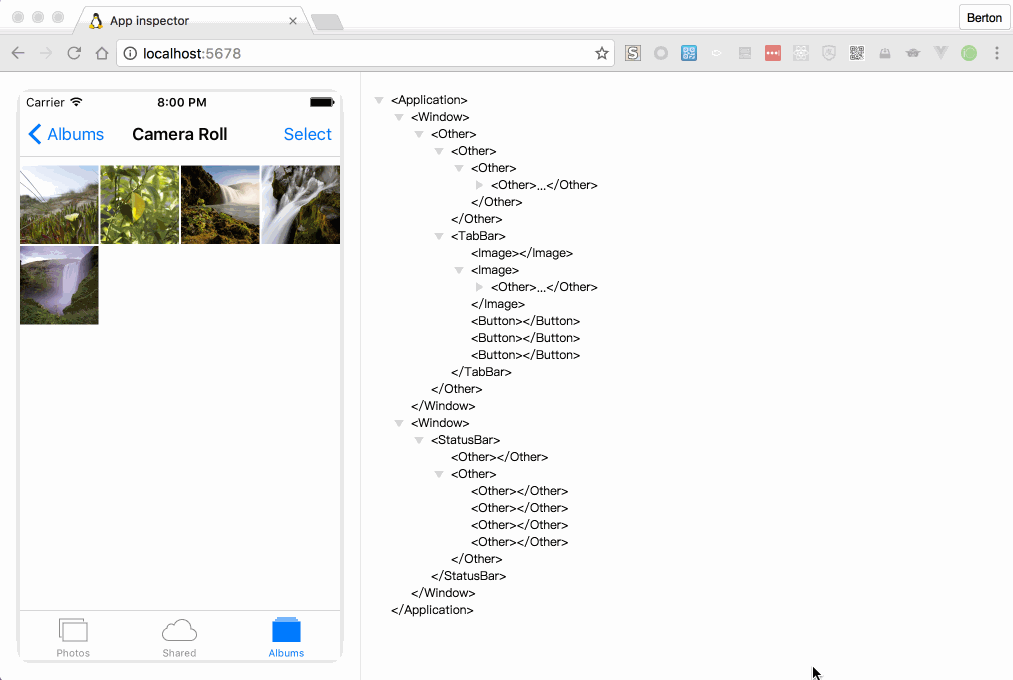
Installation
App-inspector is distibuted through npm. To install it, run the following command line:
$ npm i app-inspector -g
Note: If you are going to use app-inspector on real iOS device, see iOS Real Device section
Usage
$ app-inspector -u xxxxxxxx-xxxx-xxxx-xxxx-xxxxxxxxxxxx
Home Page
Visit https://macacajs.github.io/app-inspector/ for more information.
iOS Real Device
First, find the Development Team ID as shown on image below.
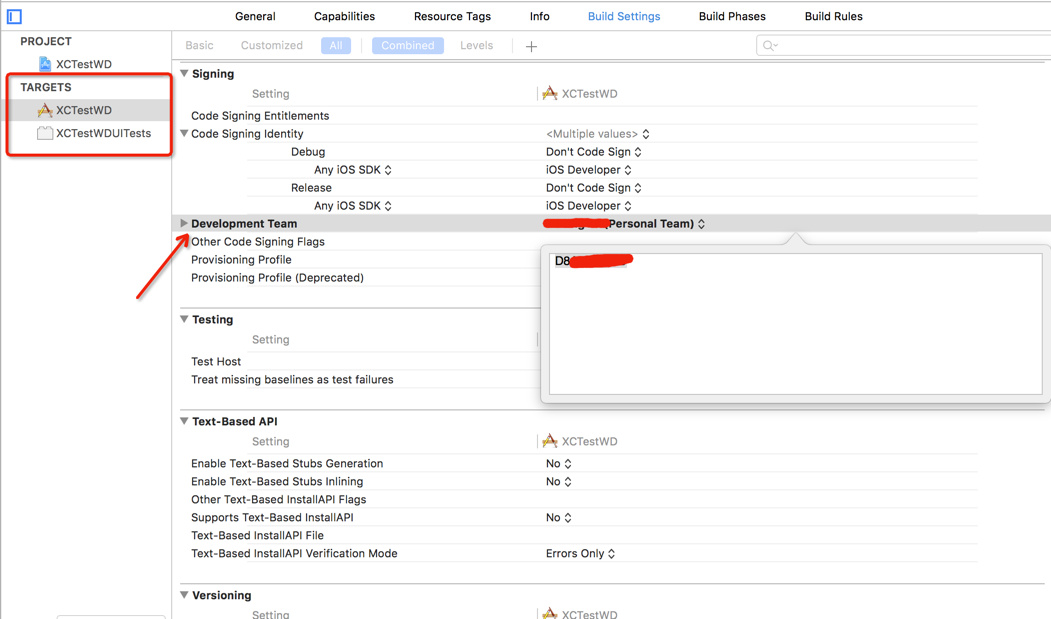
Run this command where TEAM_ID is your ID from the first step.
$ DEVELOPMENT_TEAM_ID=TEAM_ID npm i app-inspector -g
License
The MIT License (MIT)



