Awesome
POST T-Echo
Power-on Self Test for LilyGO® T-Echo (Nordic nRF52840 based) LoRaWAN GNSS tracker
ATTENTION: This test is designed to run on top of Adafruit CiruitPython interpreter.<br> For an Arduino or Platformio IDE, please, use this sketch created by Lewis He.
Illustrations
e-Paper display output
<br> <img src="https://github.com/lyusupov/POST_TEcho/blob/main/docs/images/POST_T-Echo_1.jpg" height="313" width="400"> <br>REPL console output
<br>
Disclaimer
This software is distributed in the hope that it will be useful, but WITHOUT ANY WARRANTY; without even the implied warranty of MERCHANTABILITY or FITNESS FOR A PARTICULAR PURPOSE.
CircuitPython
This power-on self test is running on top of CircuitPython 6 software from Adafruit Industies.
<br>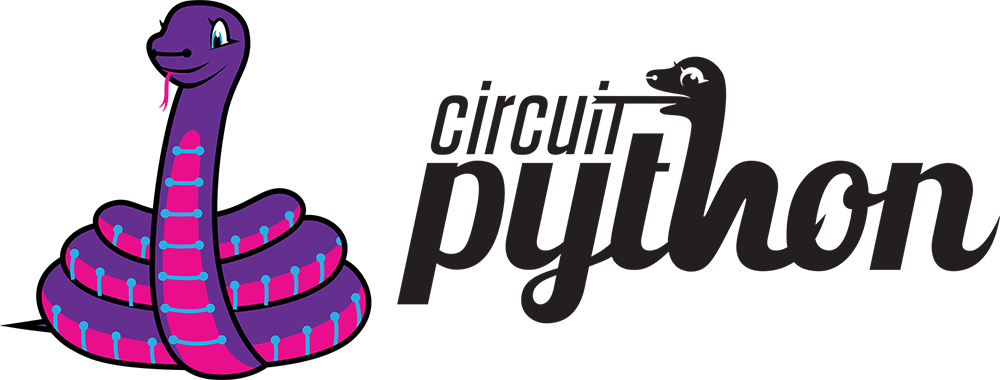
These 'frozen' modules are integrated into the custom CircuitPython build in order to better match the LilyGO® T-Echo board hardware specs:
- Adafruit_CircuitPython_EPD
- Adafruit_CircuitPython_GPS
- Adafruit_CircuitPython_BME280
- Adafruit_CircuitPython_framebuf
- Adafruit_CircuitPython_datetime
Installation
The T-Echo typically comes with factory pre-installed Adafruit_nRF52_Bootloader.<br> The Bootloader is capable to self-program an application firmware into the device. In order to simplify the firmware transfer, the bootloader emulates a "USB Mass Storage" interface.
-
Download integrated (CircuitPython6 and scripts) POST firmware binary from this location ;
-
Connect the LilyGO® T-Echo to your PC by means of a USB cable (Type-A <-> Type-C) ;
-
Double click (within 0.5 seconds) onto the device RESET button. A virtual disk with NRF52BOOT label should appear in your "File manager" afterwards.
-
Drag the downloaded firmware file by your pointing device (mouse, trackball,...) , then drop it into NRF52BOOT disk. Wait until the file transfer is complete.

Credits
| Name | Subject |
|---|---|
| LilyGO company | TTGO T-Echo |
| Adafruit Industries | CircuitPython , e-Paper and BME280 libraries |
| Lewis He | MicroPython PCF8563 library |
| Ehong-tl | Port of SX1262 driver from RadioLib library for MicroPython |