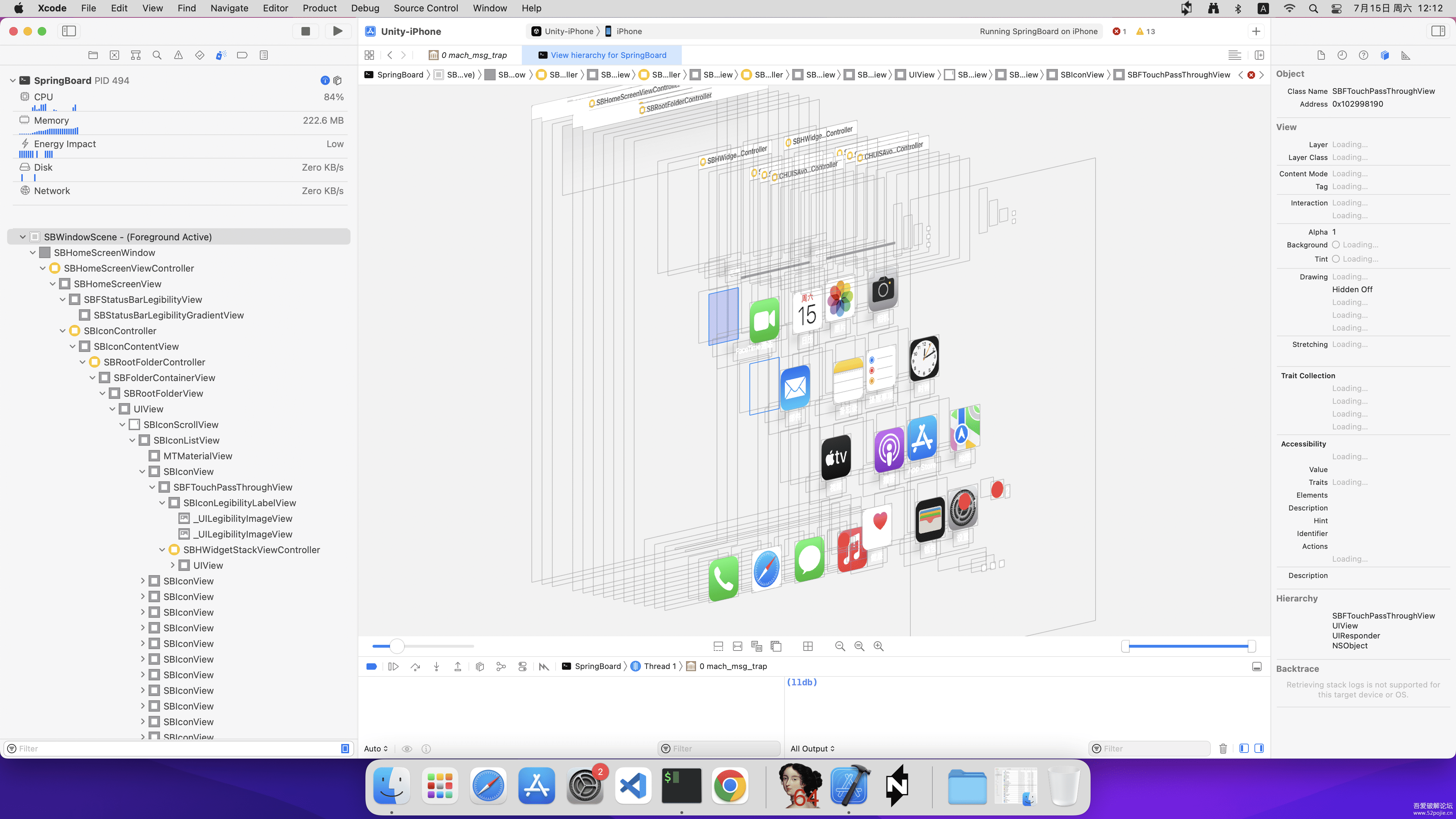Awesome
Instruction
This tweak is used to debug any iOS process with XCode, support iOS9-16, arm64/arm64e, rootful/rootless jailbreak. You can use debugserver_azj to develope/debug tweaks with XCode easily, same for tool/daemon/app/preference_bundle/xpc_service type project development.
- Please replug USB cable to take effect after installing the tweak.
- If any anti-debug tricks in the process, then you should remove it first.
- If process crash and caused by Jetsam, fix with memorystatus_control first.
- This tweak only enhance debugging by attaching process, so log the pid at code entry is easier for debugging.
- If you have just installed some ipa on the device, you should wait 1-2 minute before debugging with this tweak.
说明
安装本插件后,可以用Xcode调试任意iOS进程,相关帖子见https://www.52pojie.cn/thread-1808827-1-1.html。(支持无根越狱,支持arm64e,iOS9-iOS15已测试过)
- 安装完本插件需要重新插拔USB,以便注入到lockdownd生效。
- 若App有反调试,需要先想办法去除反调试
- 若调试老型号手机出现Jetsam相关错误,为调试时内存占用过大被系统kill,需要开发tweak使用memorystatus_control修改下进程权限。这种情况笔者在分析iOS10的SpringBoard界面元素时遇到过
- 本插件只增强附加调试,会影响XCode调试普通App,安装普通App后请等待几分钟再附加调试。
早期的尝试
生成可用的debugserver
只需生成一次,确认debugserver满足以下条件直接跳过这一步
- debugserver必须支持lockdown和frontboard模式:
debugserver --lockdown --launch=frontboard - bingner源中的debugserver无法满足要求
挂载/Developer分区
- 连接XCode调试后会自动挂载
- 手动挂载失败原因:系统版本不匹配/Developer目录不为空/已经挂载成功
手动挂载:
cd /Applications/Xcode.app/Contents/Developer/Platforms/iPhoneOS.platform/DeviceSupport/12.4
ideviceimagemounter -d -t Developer DeveloperDiskImage.dmg DeveloperDiskImage.dmg.signature
deviceconsole | grep MobileStorageMounter # 查看错误
重签名
由于Developer的debugserver权限不够,无法调试第三方进程,因此需要重签名:
执行签名并归位
ida的ios debugger使用lockdown服务,会操作/Developer/usr/bin/debugserver
cp -f /Developer/usr/bin/debugserver debugserver
ldid -S1.xml debugserver
umount /Developer # 操作前关闭包括debugserver在内的关联进程
mkdir -p /Developer/usr/bin
cp debugserver /Developer/usr/bin/
kernel(AppleMobileFileIntegrity)[0] <Notice>: AMFI: '/usr/bin/debugserver_azj' has no CMS blob?
kernel(AppleMobileFileIntegrity)[0] <Notice>: AMFI: '/usr/bin/debugserver_azj': Unrecoverable CT signature issue, bailing out.
kernel(AppleMobileFileIntegrity)[0] <Notice>: AMFI: code signature validation failed.
此错误需要在Mac上执行ldid -S
编译
make package
make -f MakefileRootless package # rootless
注意rootless的包为***_iphoneos-arm64.deb