Awesome
cmatrix
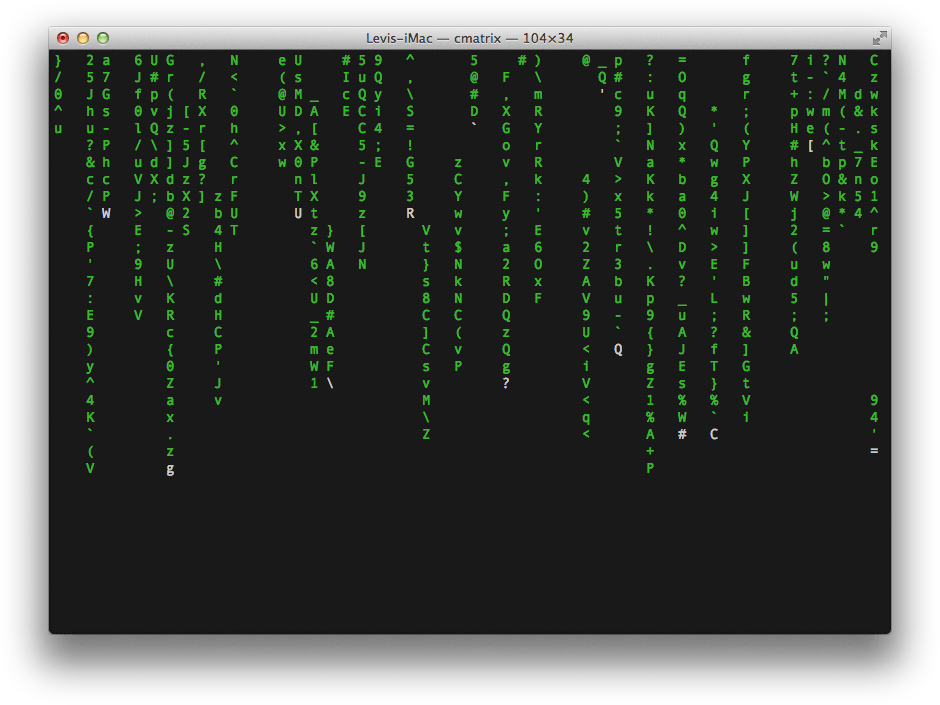
The original Matrix screen saver effect for your Mac terminal.
Install
Download the cmatrix binary and add it to your path.
Usage
This is a direct port of the original obtained from MacPorts. Original docs:
Options:
-a: Asynchronous scroll, more like the movie/original screensaver
-b: Partial bold text mode
-B: All bold text mode
-f: Force the linux $TERM type to on
-l: Linux support for linux console matrix.fnt font
-n: No bold text mode
-o: Use "old-style" scrolling - less like the movie, more like the Win/Mac screensaver.
-s: "Screen saver" mode. Any key aborts (default is "eye candy" mode, must abort with control C)
-x: X window mode, use if your xterm is using mtx.pcf
-u [update]: Update delay (0-9, default 4).
-C [color]: Use color for matrix (default green).
Keystrokes available while running (not available in -s mode):
a: Toggle asynch mode
b: Enable partial bold text
B: Enable all bold text
n: Disable bold text
0-9: Change update delay
! @ # $ % ^ & ): Change the color of the matrix to the corresponding color:
! - red
@ - green
# - yellow
$ - blue
% - magenta
^ - cyan
& - white
) - black
Credit
This is a direct port from Chris Allegretta's original cmatrix.
Limitations
The original Linux font options and type face do not work on Mac.