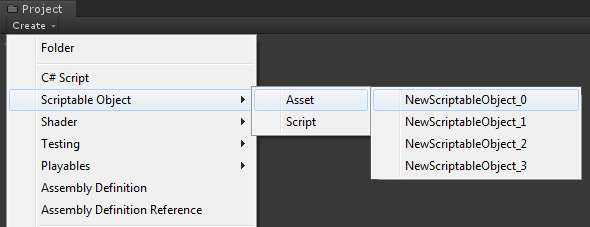Awesome
Scriptable Object Menu
Create Scriptable Object script and asset file instances from the Unity Editor.
Installation
- The Menu Bar > Window > Package Manager > Add package from git URL:
https://github.com/lee-io/ScriptableObject-Menu.git
- Alternatively, download and copy the
ScriptableObject-Menufolder to your Assets folder
Usage
Select Asset or Script from either:
- The Menu Bar > Assets > Create > Scriptable Object
- The Project Window > Create > Scriptable Object
Settings
- The Menu Bar > Edit > Project Settings > Scriptable Object Menu
Preview