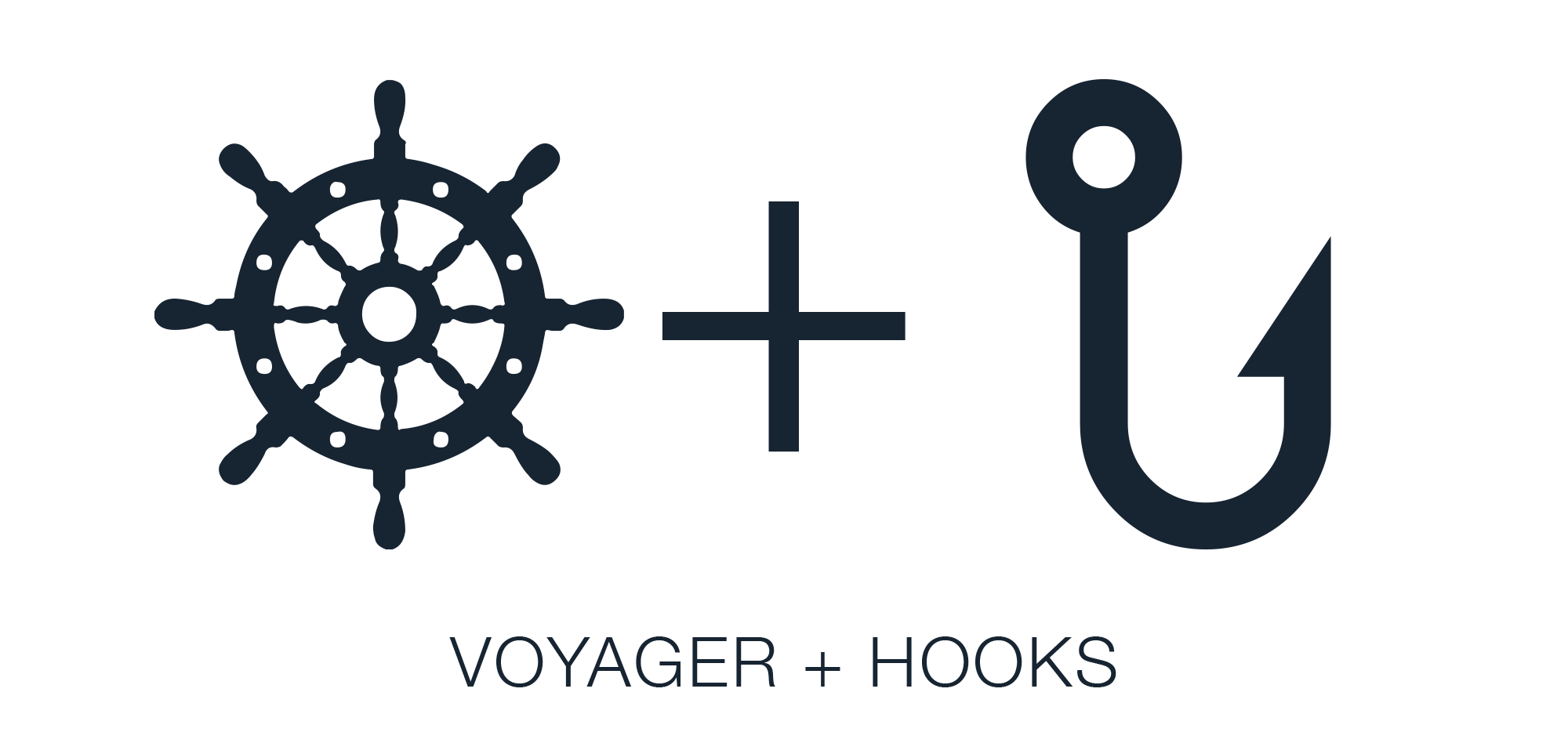Awesome
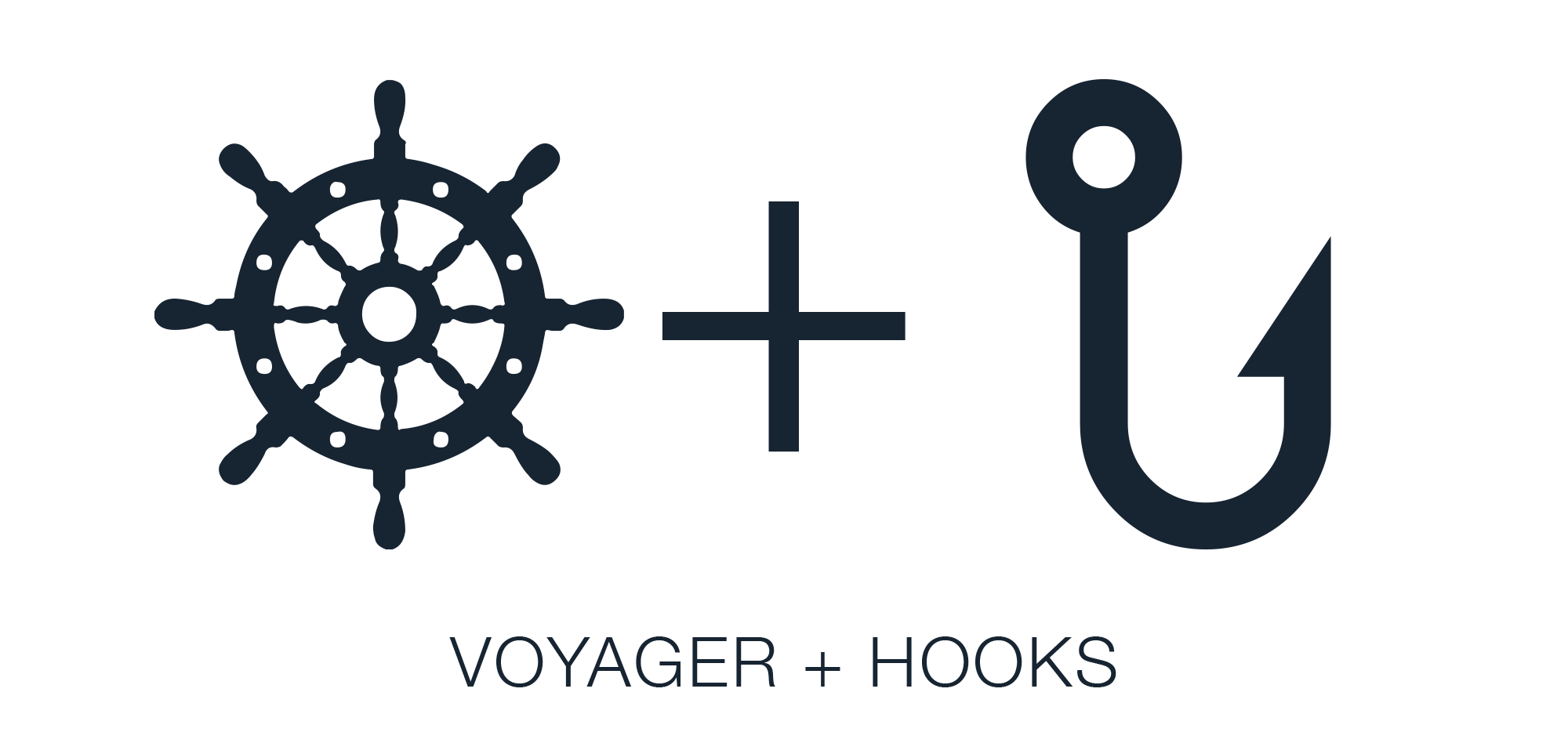
<p align="center">
<a href="https://travis-ci.org/larapack/voyager-hooks"><img src="https://travis-ci.org/larapack/voyager-hooks.svg?branch=master" alt="Build Status"></a>
<a href="https://styleci.io/repos/76975411/shield?style=flat"><img src="https://styleci.io/repos/76975411/shield?style=flat" alt="Build Status"></a>
<a href="https://packagist.org/packages/larapack/voyager-hooks"><img src="https://poser.pugx.org/larapack/voyager-hooks/downloads.svg?format=flat" alt="Total Downloads"></a>
<a href="https://packagist.org/packages/larapack/voyager-hooks"><img src="https://poser.pugx.org/larapack/voyager-hooks/v/stable.svg?format=flat" alt="Latest Stable Version"></a>
<a href="https://packagist.org/packages/larapack/voyager-hooks"><img src="https://poser.pugx.org/larapack/voyager-hooks/license.svg?format=flat" alt="License"></a>
</p>
Made with ❤️ by Mark Topper
Voyager Hooks
Hooks system integrated into Voyager.
Installation
Install using composer:
composer require larapack/voyager-hooks
Then add the service provider to the configuration (optional on Laravel 5.5+):
'providers' => [
Larapack\VoyagerHooks\VoyagerHooksServiceProvider::class,
],
In order for Voyager to automatically check for updates of hooks, add the following to your console kernel:
protected function schedule(Schedule $schedule)
{
$schedule->command('hook:check')->sundays()->at('03:00');
}
That's it! You can now visit your Voyager admin panel and see a new menu item called Hooks have been added.