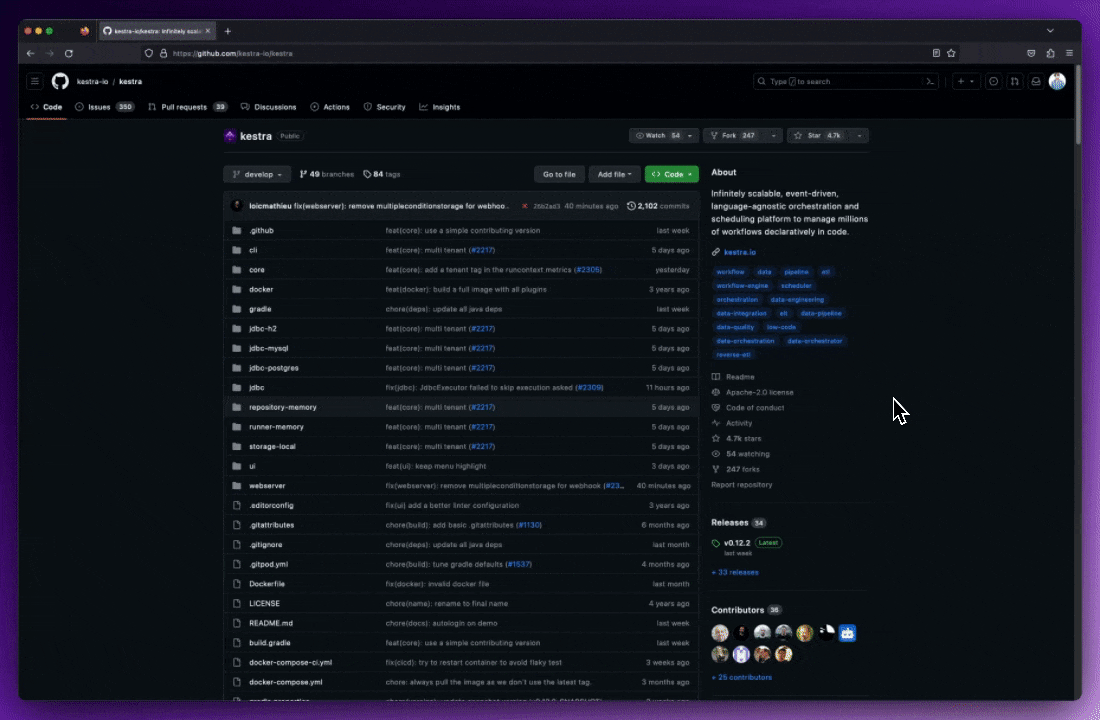Awesome
<p align="center"> <a href="https://www.kestra.io"> <img src="https://kestra.io/banner.png" alt="Kestra workflow orchestrator" /> </a> </p> <h1 align="center" style="border-bottom: none"> Event-Driven Declarative Orchestrator </h1> <div align="center"> <a href="https://github.com/kestra-io/kestra/releases"><img src="https://img.shields.io/github/tag-pre/kestra-io/kestra.svg?color=blueviolet" alt="Last Version" /></a> <a href="https://github.com/kestra-io/kestra/blob/develop/LICENSE"><img src="https://img.shields.io/github/license/kestra-io/kestra?color=blueviolet" alt="License" /></a> <a href="https://github.com/kestra-io/kestra/stargazers"><img src="https://img.shields.io/github/stars/kestra-io/kestra?color=blueviolet&logo=github" alt="GitHub star" /></a> <br> <a href="https://kestra.io"><img src="https://img.shields.io/badge/Website-kestra.io-192A4E?color=blueviolet" alt="Kestra infinitely scalable orchestration and scheduling platform"></a> <a href="https://kestra.io/slack"><img src="https://img.shields.io/badge/Slack-Join%20Community-blueviolet?logo=slack" alt="Slack"></a> </div> <br /> <p align="center"> <a href="https://twitter.com/kestra_io"><img height="25" src="https://kestra.io/twitter.svg" alt="twitter" /></a> <a href="https://www.linkedin.com/company/kestra/"><img height="25" src="https://kestra.io/linkedin.svg" alt="linkedin" /></a> <a href="https://www.youtube.com/@kestra-io"><img height="25" src="https://kestra.io/youtube.svg" alt="youtube" /></a> </p> <p align="center"> <a href="https://go.kestra.io/video/product-overview" target="_blank"> <img src="https://kestra.io/startvideo.png" alt="Get started in 4 minutes with Kestra" width="640px" /> </a> </p> <p align="center" style="color:grey;"><i>Get started with Kestra in 4 minutes.</i></p>Kestra documentation
Event-driven declarative orchestrator that simplifies data operations.
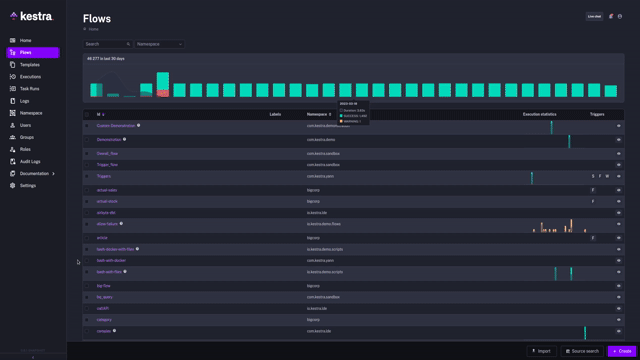
Documentation
The official Kestra documentation can be found under kestra.io/docs.
Local development of the Kestra Docs
To run the docs locally, you must have Node.js and NPM installed. Then, run the following commands:
npm install
npm run dev
You can access the docs at localhost:3001.
Contributing Tips
Make sure that links are relative, including images.
Troubleshooting tips
Depending on your Node.js and OS version, you may encounter the following error: Error message "error:0308010C:digital envelope routines::unsupported".
In this case, you must switch to the OpenSSL legacy provider via export NODE_OPTIONS=--openssl-legacy-provider.
If you are using an Apple Silicon Mac, use Node version 20 or higher.
License
Apache 2.0 © Kestra Technologies
Stay up to date
We release new versions every month. Give the main repository a star to stay up to date with the latest releases and get notified about future updates.