Awesome
SharedMemory
C# shared memory classes for sharing data between processes (Array, Buffer, Circular Buffer and RPC)
About
The SharedMemory class library provides a set of C# classes that utilise memory mapped files for fast low-level inter-process communication (IPC). Originally only for sharing data between processes, but now also with a simple RPC implementation.
The library uses the .NET MemoryMappedFile class in .NET 4.0+, and implements its own wrapper class for .NET 3.5.
Classes
SharedMemory.SharedBuffer- an abstract base class that wraps a memory mapped file, exposing the read/write operations and implementing a small header to allow clients to open the shared buffer without knowing the size beforehand.SharedMemory.BufferWithLocks- an abstract class that extends SharedMemory.SharedBuffer to provide simple read/write locking support through the use of EventWaitHandles.SharedMemory.SharedArray- a simple generic array implementation utilising a shared memory buffer. Inherits from SharedMemory.BufferWithLocks to provide support for thread synchronisation.SharedMemory.BufferReadWrite- provides read/write access to a shared memory buffer, with various overloads to support reading and writing structures, copying to and from IntPtr and so on. Inherits from SharedMemory.BufferWithLocks to provide support for thread synchronisation.SharedMemory.CircularBuffer- lock-free FIFO circular buffer implementation (aka ring buffer). Supporting 2 or more nodes, this implementation supports multiple readers and writers. The lock-free approach is implemented using Interlocked.Exchange and EventWaitHandles.SharedMemory.RpcBuffer- simple bi-directional RPC channel usingSharedMemory.CircularBuffer. Supports a master+slave pair per channel. Only available in .NET 4.5+ / .NET Standard 2.0
Example Usage
The output from the of the following examples is:
SharedMemory.SharedArray:
123
456
SharedMemory.CircularBuffer:
123
456
SharedMemory.BufferReadWrite:
123
456
SharedMemory.RpcBuffer:
133
SharedMemory.SharedArray
Console.WriteLine("SharedMemory.SharedArray:");
using (var producer = new SharedMemory.SharedArray<int>("MySharedArray", 10))
using (var consumer = new SharedMemory.SharedArray<int>("MySharedArray"))
{
producer[0] = 123;
producer[producer.Length - 1] = 456;
Console.WriteLine(consumer[0]);
Console.WriteLine(consumer[consumer.Length - 1]);
}
SharedMemory.CircularBuffer
Console.WriteLine("SharedMemory.CircularBuffer:");
using (var producer = new SharedMemory.CircularBuffer(name: "MySharedMemory", nodeCount: 3, nodeBufferSize: 4))
using (var consumer = new SharedMemory.CircularBuffer(name: "MySharedMemory"))
{
// nodeCount must be one larger than the number
// of writes that must fit in the buffer at any one time
producer.Write<int>(new int[] { 123 });
producer.Write<int>(new int[] { 456 });
int[] data = new int[1];
consumer.Read<int>(data);
Console.WriteLine(data[0]);
consumer.Read<int>(data);
Console.WriteLine(data[0]);
}
SharedMemory.BufferReadWrite
Console.WriteLine("SharedMemory.BufferReadWrite:");
using (var producer = new SharedMemory.BufferReadWrite(name: "MySharedBuffer", bufferSize: 1024))
using (var consumer = new SharedMemory.BufferReadWrite(name: "MySharedBuffer"))
{
int data = 123;
producer.Write<int>(ref data);
data = 456;
producer.Write<int>(ref data, 1000);
int readData;
consumer.Read<int>(out readData);
Console.WriteLine(readData);
consumer.Read<int>(out readData, 1000);
Console.WriteLine(readData);
}
SharedMemory.RpcBuffer
Console.WriteLine("SharedMemory.RpcBuffer:");
// Ensure a unique channel name
var rpcName = "RpcTest" + Guid.NewGuid().ToString();
var rpcMaster = new RpcBuffer(rpcName);
var rpcSlave = new RpcBuffer(rpcName, (msgId, payload) =>
{
// Add the two bytes together
return BitConverter.GetBytes((payload[0] + payload[1]));
});
// Call the remote handler to add 123 and 10
var result = rpcMaster.RemoteRequest(new byte[] { 123, 10 });
Console.WriteLine(result); // outputs 133
Performance
RPC Buffer
When an RpcBuffer is created, a buffer capacity can be specified along with the number of nodes to be created in the underlying CircularBuffer instances. A message is sent within one or more packets, where a single packet is made up of a packet header (64-bytes for RpcProtocol.V1) and the message payload. Ideally there should be enough room allocated within the underlying buffer to hold at least one message preferably a few (i.e. bufferCapacity * numberOfNodes > maxMessageSize).
If the message payload exceeds the bufferCapacity - packetHeaderSize, then the message is split into multiple packets. Therefore the RpcBuffer message throughput depends not only upon the message size, but the relationship between the buffer capacity and the message size (i.e. how many packets are required for a single message).
For example, a message size of 512KB that fits in a single packet (i.e. with a bufferCapacity >= 1024 * 500 + 64) might achieve a throughput of around 2k messages/sec whereas with a buffer capacity of only 1KB it will achieve around 500 messages/sec. Larger buffer capacities do not necessarily mean greater message throughput, for example with the 512KB message size example, using a smaller buffer capacity of 256KB actually slightly improves performance.
A 1KB message can be sent as a single packet approximately 10k times/sec.
Circular Buffer
The maximum bandwidth achieved was approximately 20GB/s, using 20 nodes of 1MB each with 1 reader and 1 writer. The .NET 3.5 implementation is markedly slower (~14GB/s), probably due to framework level performance improvements.
The following chart shows the bandwidth achieved in MB/s using a variety of circular buffer configurations, ranging from 2 nodes to 50 nodes with a varying number of readers/writers, comparing a 1KB vs 1MB node buffer size on .NET 3.5 and .NET 4.
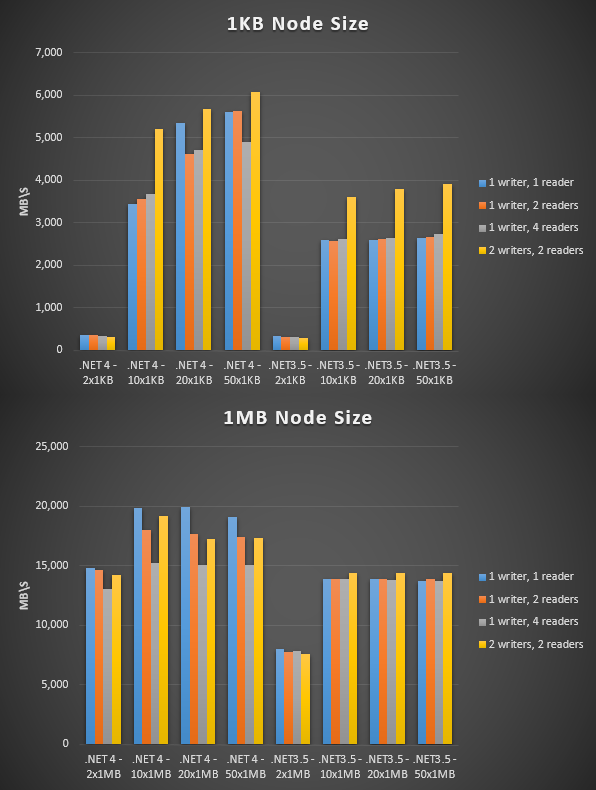
All results are from a machine running Windows 10 64-bit, Intel Core i7-3770K @ 3.50GHz, 16GB DDR3@1200MHz on an ASUS P8Z77-V motherboard. The data transferred was selected randomly from an array of 256 buffers that had been populated with random bytes.