Awesome
css-html-js-minify
Async single-file cross-platform no-dependencies Minifier for the Web. 


https://pypi.python.org/pypi/css-html-js-minify
css-html-js-minify.py --help
usage: css-html-js-minify.py [-h] [--version] [--wrap] [--prefix PREFIX]
[--timestamp] [--quiet] [--hash] [--zipy]
[--sort] [--comments] [--overwrite]
[--after AFTER] [--before BEFORE] [--watch]
[--multiple] [--beep]
fullpath
CSS-HTML-JS-Minify. StandAlone Async cross-platform Unicode-ready Python3-ready Minifier for the Web.
positional arguments:
fullpath Full path to local file or folder.
optional arguments:
-h, --help show this help message and exit
--version show programs version number and exit
--wrap Wrap output to ~80 chars per line, CSS only.
--prefix PREFIX Prefix string to prepend on output filenames.
--timestamp Add a Time Stamp on all CSS/JS output files.
--quiet Quiet, Silent, force disable all logging.
--hash Add SHA1 HEX-Digest 11chars Hash to Filenames.
--zipy GZIP Minified files as '*.gz', CSS/JS only.
--sort Alphabetically Sort CSS Properties, CSS only.
--comments Keep comments, CSS/HTML only (Not Recommended)
--overwrite Force overwrite all in-place (Not Recommended)
--after AFTER Command to execute after run (Experimental).
--before BEFORE Command to execute before run (Experimental).
--watch Re-Compress if file changes (Experimental).
--multiple Allow Multiple instances (Not Recommended).
CSS-HTML-JS-Minify: Takes a file or folder full path string and process all
CSS/HTML/JS found. If argument is not file/folder will fail. Check Updates
works on Python3. Std-In to Std-Out is deprecated since it may fail with
unicode characters. SHA1 HEX-Digest 11 Chars Hash on Filenames is used for
Server Cache. CSS Properties are Alpha-Sorted, to help spot cloned ones,
Selectors not. Watch works for whole folders, with minimum of ~60 Secs between
runs.
- Takes a full path to anything, a file or a folder, then parse, optimize and compress for Production.
- If full path is a folder with multiple files it will use Async Multiprocessing.
- Pretty-Printed colored Logging to Standard Output and Log File on OS Temporary Folder.
- Set its own Process name and show up on Process lists.
- Can check for updates for itself.
- Full Unicode/UTF-8 support.
- Smooth CPU usage, Single Instance Checking.
- Can Obfuscate, GZIP and Hash files, also Watch for changes on files.
- Can execute arbitrary commands after and before running.
*.cssfiles are saved as*.min.css,*.jsare saved as*.min.js,*.htmare saved as*.html
Screenshots
Linux:
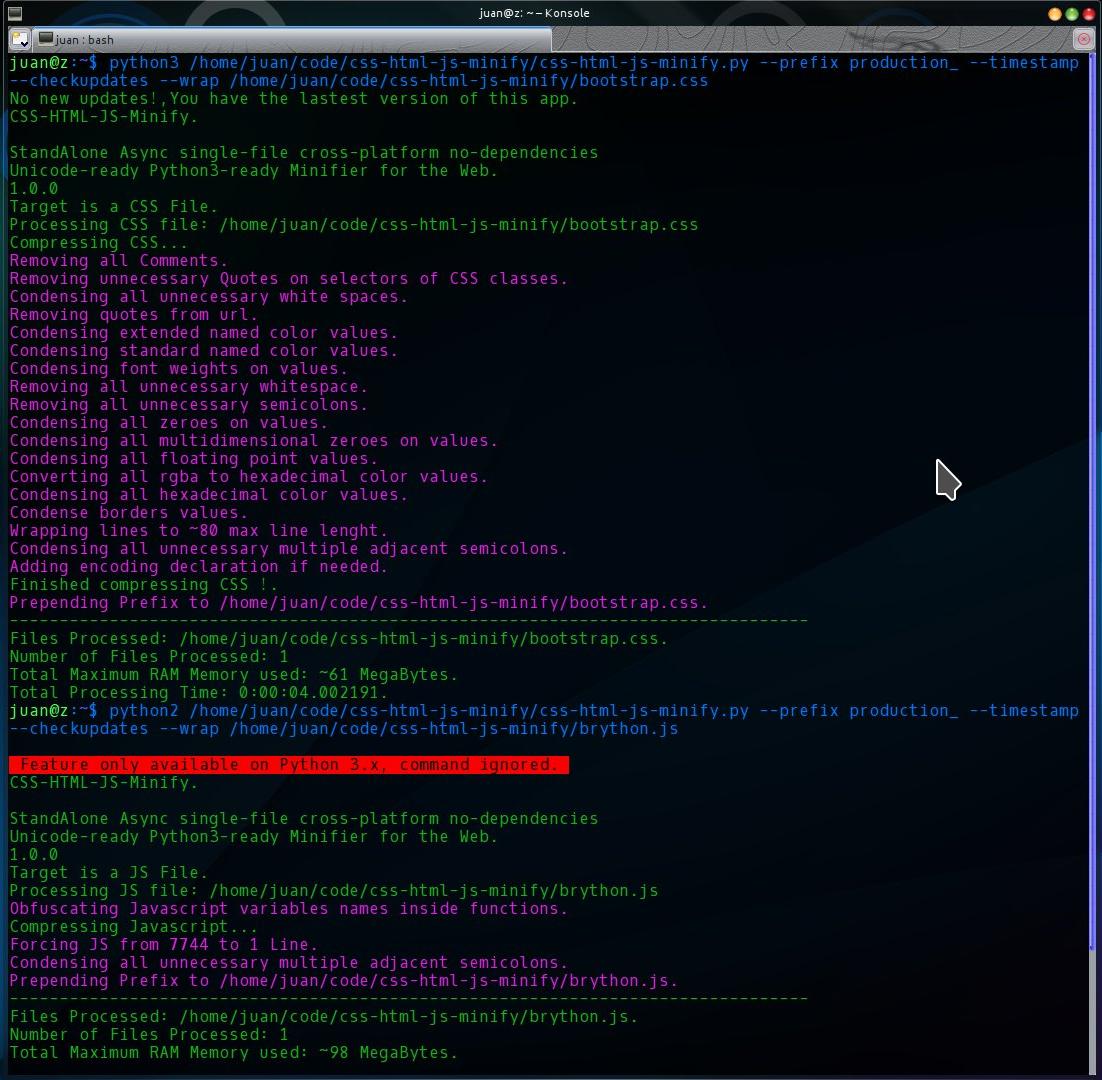
Apple Mac Os X:
<sup>(Provided by Loggerhead)</sup>
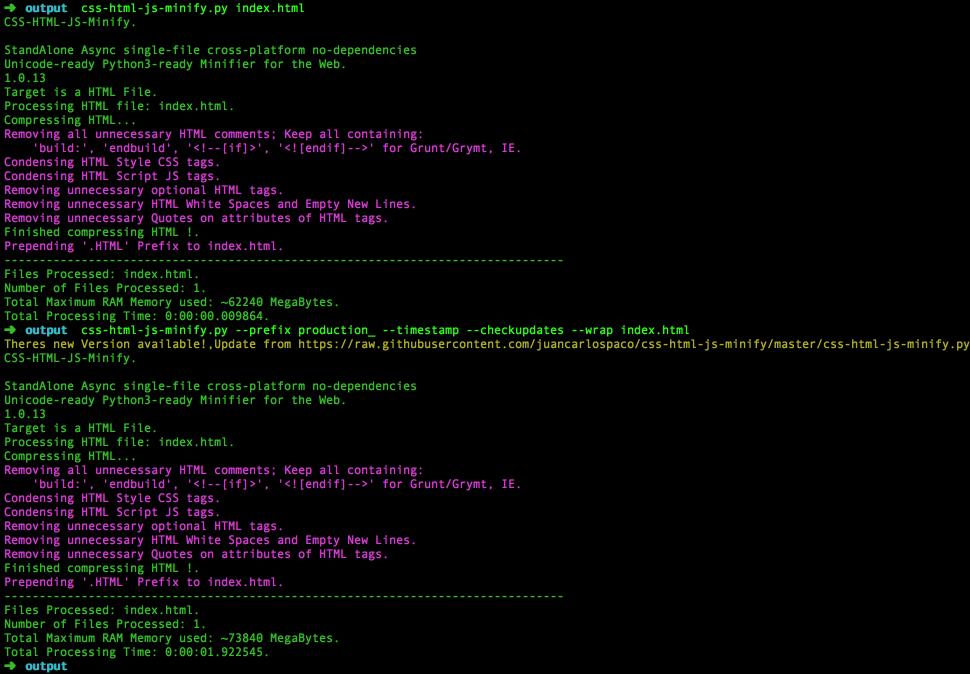
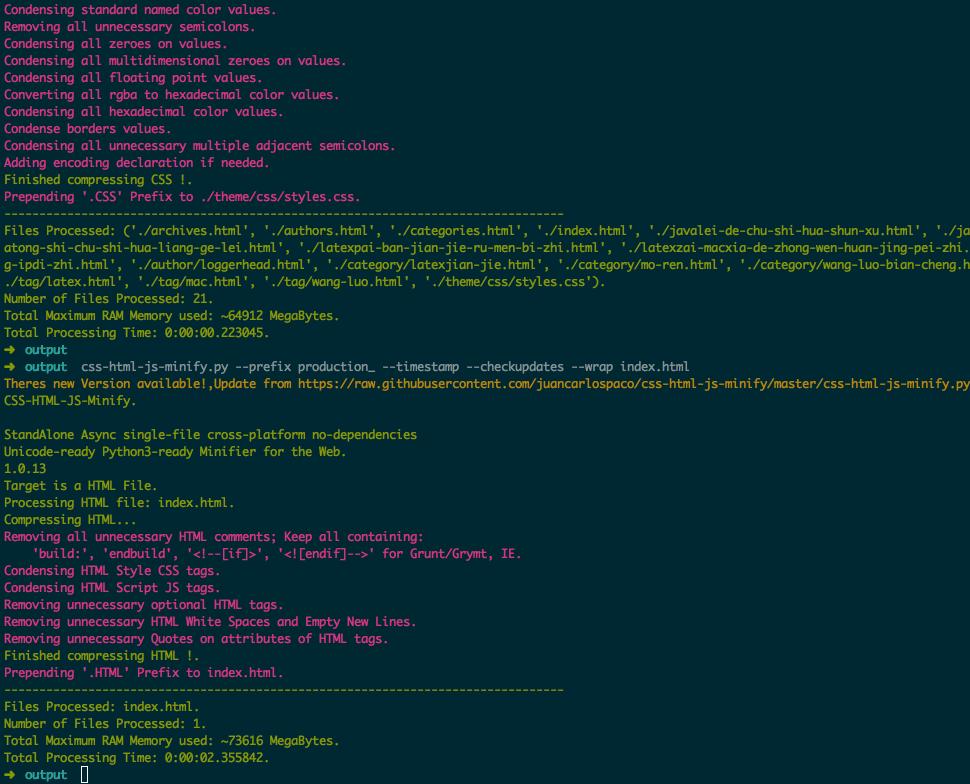
MS Windows:
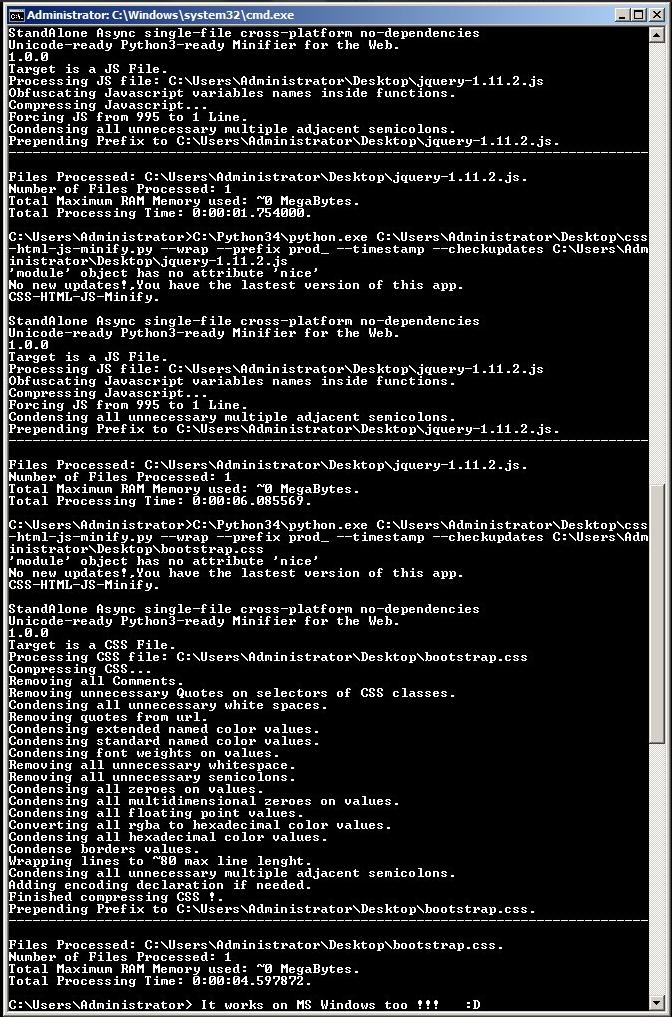
Command-line usage
css-html-js-minify.py file.htm
css-html-js-minify.py file.css
css-html-js-minify.py file.js
css-html-js-minify.py /project/static/
Python code usage
from css_html_js_minify import process_single_html_file, process_single_js_file, process_single_css_file, html_minify, js_minify, css_minify
process_single_html_file('test.htm', overwrite=False)
# 'test.html'
process_single_js_file('test.js', overwrite=False)
# 'test.min.js'
process_single_css_file('test.css', overwrite=False)
# 'test.min.css'
html_minify(' <p>yolo<a href="/" >o </a > <!-- hello --></p>')
# '<p>yolo<a href="/" >o </a > </p>'
js_minify('var i = 1; i += 2 ;\n alert( "hello " ); //hi')
# 'var i=1;i+=2;alert("hello ");'
css_minify('body {width: 50px;}\np {margin-top: 1em;/* hi */ }', comments=False)
# '@charset utf-8;body{width:50px}p{margin-top:1em}'
The optional arguments that these functions take are almost the same as the command-line flags.
Check the list above (just use add_hash instead of hash). Additionally, you can force a specific path for the output files using output_path.
Install
pip install css-html-js-minify
Uninstall pip uninstall css-html-js-minify
Why?
- Why another Compressor ?, there are lots of compressors for web files out there!; Or maybe not ?.
- Many of them only work inside Django/Flask, or frameworks of PHP/Java/Ruby, or can not process whole folders.
- This project is the big brother of another project that does the inverse, a Beautifier for the Web.
Migration
To keep things simple KISS, the human readable indented commented hackable HTML is kept as *.htm and the compressed production-ready as *.html. This is inspired from JavaScript/CSS *.min.js and *.min.css. We did not "invent" this file extension.
To migrate from typical file extension HTML to HTM, which is the exactly same, you can run this:
find . -name "*.html" -exec rename "s/.html/.htm/" "{}" \;
This will make a copy of all *.html renaming them as *.htm recursively from the current folder. Nothing deleted.
Requisites
Coding Style Guide
- Lint, PEP-8, PEP-257, iSort must Pass Ok.
pip install pep8 isort - If there are any kind of tests, they must pass. No tests is also acceptable, but having tests is better.
JavaScript support
- ES6 and ES7 and future standards may not be fully supported since they change quickly, mainly driven by Node.JS releases.
- Future JavaScript support is orphan, if you want to make ES6, ES7 work feel free to send pull request, we will merge it.
Contributors
- Please Star this Repo on Github !, it helps to show up faster on searchs.
- Help and more Help and Interactive Quick Git Tutorial.
Licence
- GNU GPL and GNU LGPL and MIT.
This work is free software: You can redistribute it and/or modify it under the terms of the GNU General Public License as published by the Free Software Foundation, either version 3 of the License, or (at your option) any later version. This work is distributed in the hope that it will be useful, but WITHOUT ANY WARRANTY; Without even the implied warranty of MERCHANTABILITY or FITNESS FOR A PARTICULAR PURPOSE. See the GNU General Public License for more details. You should have received a copy of the GNU General Public License along with this work.
Example
<details>Input CSS:
/*!
* preserve commment
*/
/* delete comment */
.class, #NotHex, input[type="text"], a:hover {
font-family : Helvetica Neue, Arial, Helvetica, 'Liberation Sans', sans-serif;
border: none;
margin: 0 0 0 0;
border-color: fuchsia;
color: mediumspringgreen;
background-position:0 0;;
transform-origin:0 0;
margin: 0px !important;
font-weight :bold;
color: rgb( 255, 255, 255 );
padding : 0.9px;
position : absolute;
z-index : 100000;
color: #000000;
background-color: #FFFFFF;
background-image: url("data:image/jpeg;base64,R0lGODlhAQABAIAAAAUEBAAAACwAAAAAAQABAAACAkQBADs=");
;}
;;
Uglify (NodeJS): (474 Bytes, 0.189 Secs)
/* * preserve commment */ .class,#NotHex,input[type="text"],a:hover {font-family:Helvetica Neue,Arial,Helvetica,'Liberation Sans',sans-serif;border:0;margin:0;border-color:fuchsia;color:mediumspringgreen;background-position:0 0;transform-origin:0 0;margin:0 !important;font-weight:bold;color:#fff;padding:.9px;position:absolute;z-index:100000;color:#000;background-color:#fff;background-image:url("data:image/jpeg;base64,R0lGODlhAQABAIAAAAUEBAAAACwAAAAAAQABAAACAkQBADs=")};
css-html-js-minify (Python3): (469 Bytes, 0.010 Secs)
/*!* preserve commment */ .class,#NotHex,input[type=text],a:hover{font-family:Helvetica Neue,Arial,Helvetica,'Liberation Sans',sans-serif;border:0;margin:0;border-color:#f0f;color:#00fa9a;background-position:0 0;transform-origin:0 0;margin:0 !important;font-weight:700;color:#fff;padding:.9px;position:absolute;z-index:100000;color:#000;background-color:#FFF;background-image:url(data:image/jpg;base64,R0lGODlhAQABAIAAAAUEBAAAACwAAAAAAQABAAACAkQBADs=)}
Ethics and Humanism Policy
- May this FLOSS be always Pristine and Clean, No AdWare, No Spamm, No BundleWare, No Infomercial, No MalWare.
- This project is LGBTQQIAAP friendly.
