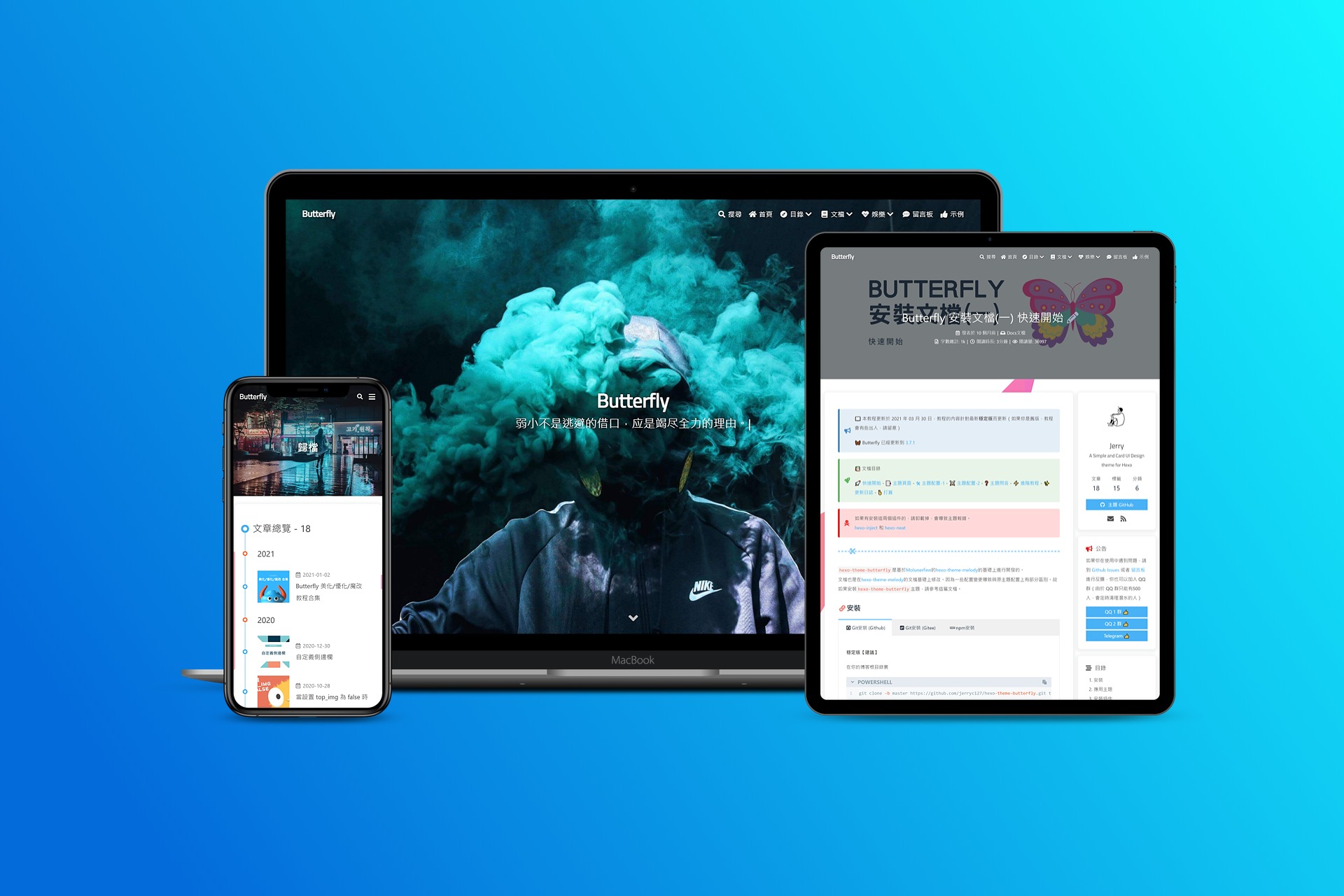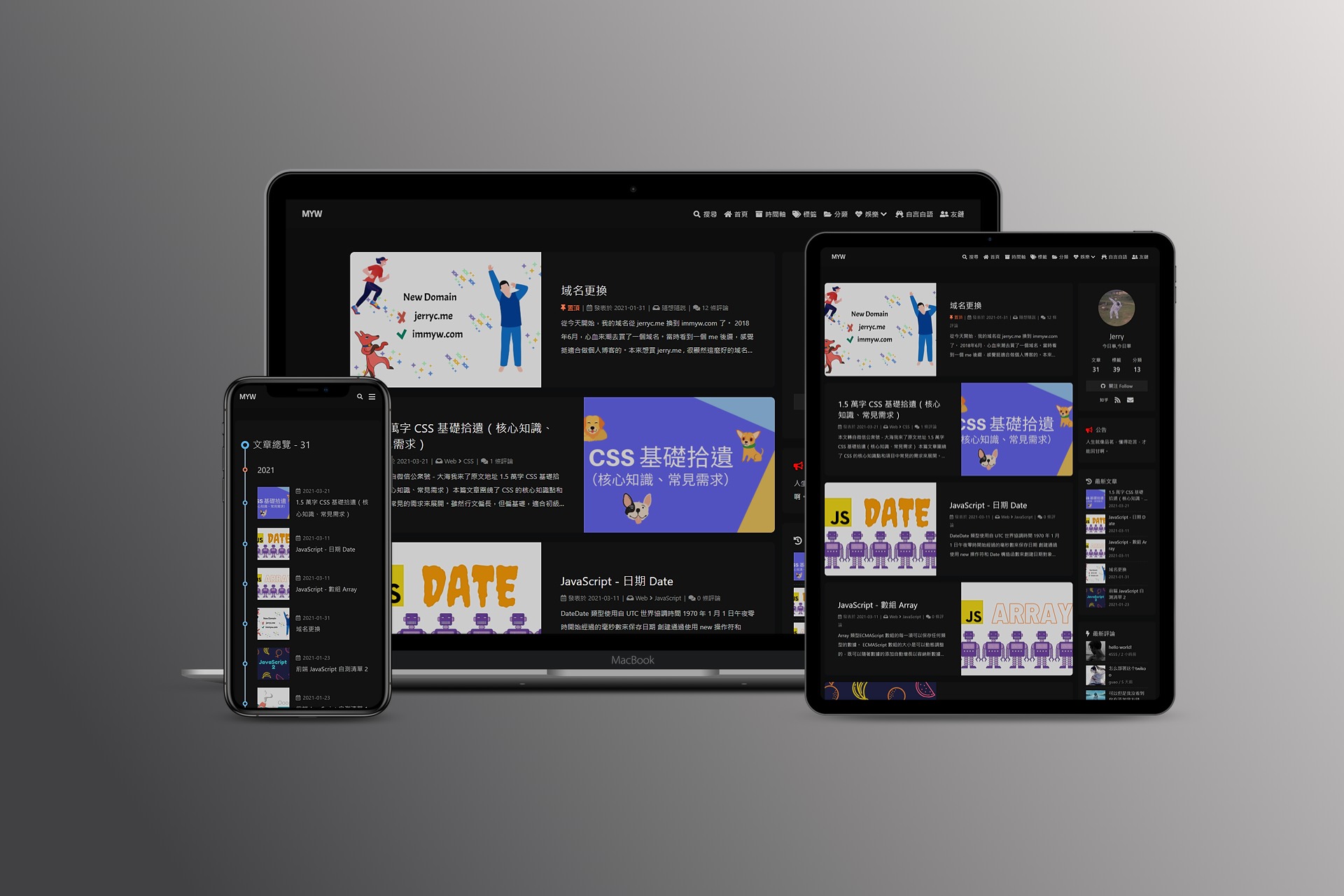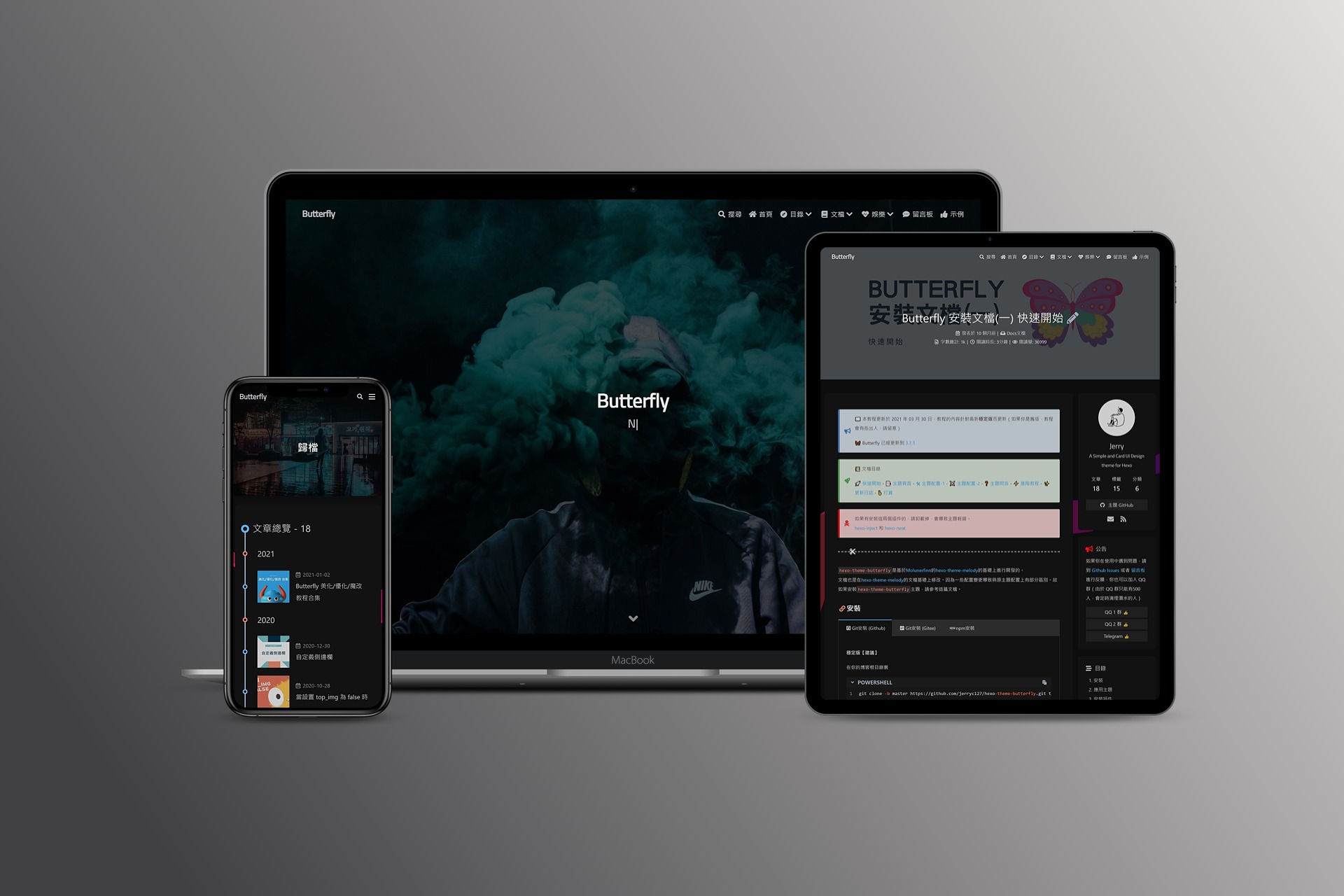Awesome
<div align="right"> <a title="Chinese" href="/README_CN.md">中文</a> </div> <div align="center"> <img src="./source/img/butterfly-icon.png" width="150" height="150" />hexo-theme-butterfly




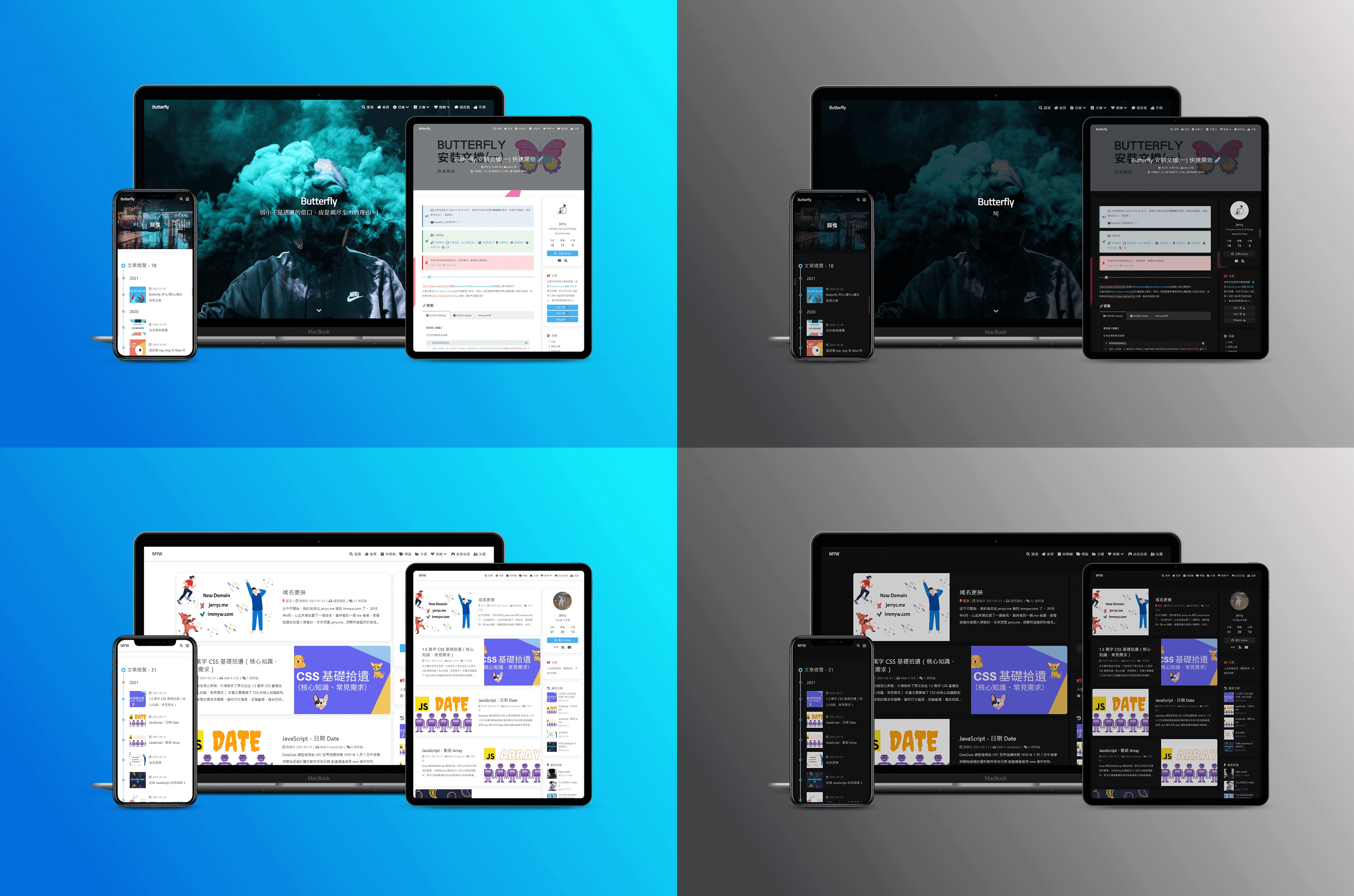
💻 Installation
GIT
If you are in Mainland China, you can download in Gitee
Stable branch [recommend]:
git clone -b master https://github.com/jerryc127/hexo-theme-butterfly.git themes/butterfly
Dev branch:
git clone -b dev https://github.com/jerryc127/hexo-theme-butterfly.git themes/butterfly
NPM
It supports Hexo 5.0.0 or later
In Hexo site root directory
npm i hexo-theme-butterfly
⚙ Configuration
Set theme in the hexo work folder's root config file _config.yml:
theme: butterfly
If you don't have pug & stylus renderer, try this:
npm install hexo-renderer-pug hexo-renderer-stylus
🎉 Features
- Card UI Design
- Rounded Design/Squared Design
- Support sub-menu
- Two-column layout
- Responsive Web Design
- Dark Mode
- Pjax
- Read Mode
- Conversion between Traditional and Simplified Chinese
- TOC catalog is available for both computers and mobile phones
- Built-in Syntax Highlighting Themes (darker/pale night/light/ocean), also support customization
- Code Blocks (Display code language/close or expand Code Blocks/Copy Button/word wrap)
- Disable copy/Add a Copyright Notice to the Copied Text
- Search (Algolia Search/Local Search)
- Mathjax and Katex
- Built-in 404 page
- WordCount
- Related articles
- Displays outdated notice for a post
- Share (Sharejs/Addtoany)
- Comment (Disqus/Disqusjs/Livere/Gitalk/Valine/Waline/Utterances/Facebook Comments/Twikoo/Giscus/Remark42/artalk)
- Multiple Comment System Support
- Online Chats (Chatra/Tidio/Crisp)
- Web analytics
- Google AdSense
- Webmaster Verification
- Change website colour scheme
- Typewriter Effect: activate_power_mode
- Background effects (Canvas ribbon/canvas_ribbon_piao/canvas_nest)
- Mouse click effects (Fireworks/Heart/Text)
- Preloader/Loading Animation/pace.js
- Busuanzi visitor counter
- Medium Zoom/Fancybox
- Mermaid
- Chart.js
- Justified Gallery
- Lazyload images
- Instantpage/Pangu/Snackbar notification toast/PWA......
✨ Contributors
<a href="https://github.com/jerryc127/hexo-theme-butterfly/graphs/contributors"> <img src="https://contrib.rocks/image?repo=jerryc127/hexo-theme-butterfly" /> </a>📷 Screenshots