Awesome
<h1 align="center"> Studio Changes </h1> <p align="center"> 📦 Generate a changelog as part of the <a href="https://docs.npmjs.com/cli/version">npm version command</a> </p> <p align="center"> <a href="https://www.npmjs.com/package/@studio/changes"> <img src="https://img.shields.io/npm/v/@studio/changes.svg" alt="npm Version"> </a> <a href="https://semver.org"> <img src="https://img.shields.io/:semver-%E2%9C%93-blue.svg" alt="SemVer"> </a> <a href="https://github.com/javascript-studio/studio-changes/actions"> <img src="https://github.com/javascript-studio/studio-changes/workflows/Build/badge.svg" alt="Build Status"> </a> <a href="https://opensource.org/licenses/MIT"> <img src="https://img.shields.io/badge/License-MIT-brightgreen.svg" alt="License"> </a> </p>Usage
- Use
npm version [patch|minor|major]to create a release - Your editor will open with a generated
CHANGES.mdfile - When you're done writing the release notes, save and close the editor to continue
- To abort the release, remove the heading with the new version number
Install
❯ npm install @studio/changes --save-dev
Configure
❯ npx changes --init
This will add the following to your package.json:
{
"scripts": {
"preversion": "npm test",
"version": "changes",
"postversion": "git push --follow-tags && npm publish"
}
}
Options
--help,-h: Display a help message.--commits,-c: Generate links to commits using the given URL as base. If no URL is given it defaults to${homepage}/commitusing the homepage configured in thepackage.json.--footer: Generate a footer with the git author and release date. The author name is taken from$GIT_AUTHOR_NAMEand$GIT_AUTHOR_EMAILis used to find the authors GitHub profile page.--file,-f: Specify the name of the changelog file. Defaults toCHANGES.md.--init: Add version lifecycle scripts topackage.json. Can be combined with--fileand--commitsto configure thechangesinvocation.--tag: Use a custom git tag, supports simple replacement ofpackage.jsonfields. Defaults tov${version}.--dir: Passes the given dir togit log -- <dir>to filter the commit history by this directory.--workspace: Is a convenience flag which sets--dirto the current directory name and--tagto${dir}/v${version}.
Configure your preferred editor with the $EDITOR environment variable.
Preview next release
Preview the release notes for the next release by running:
❯ npx changes
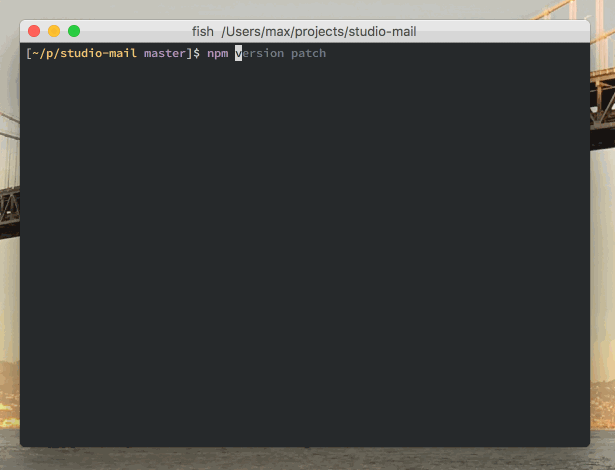
License
MIT
<p align="center">Made with ❤️ on 🌍<p>