Awesome
southernlights
Vim color scheme
Features
- Black background.
- Based on other color schemes. The starting point was "torte".
- Mostly, uses the same 256 colors in both GVim and terminal emulators.
- Specific rules for TreeSitter, LSP, html, mail, diff, wdiff, vim help and showmarks plugin.
Usage
This color scheme should not be enabled if the terminal emulator does not
support 256 colors, such as the Linux console. Hence, if you only use
graphical terminal emulators with support for 256 colors, you may put in your
vimrc:
colorscheme southernlights
or in your init.lua:
vim.cmd.colorscheme('southernlights')
But if sometimes you use a less colorful terminal, you should run
southernlights conditionally. Example for vimrc:
if $TERM != 'linux'
colorscheme southernlights
endif
and a different and more complete example for init.lua:
if os.getenv('COLORTERM') == "truecolor" then
vim.o.mouse = 'a'
vim.cmd('colorscheme southernlights')
else
-- Avoid the letter q being printed in the Linux Console
vim.o.guicursor = ''
end
Screenshot
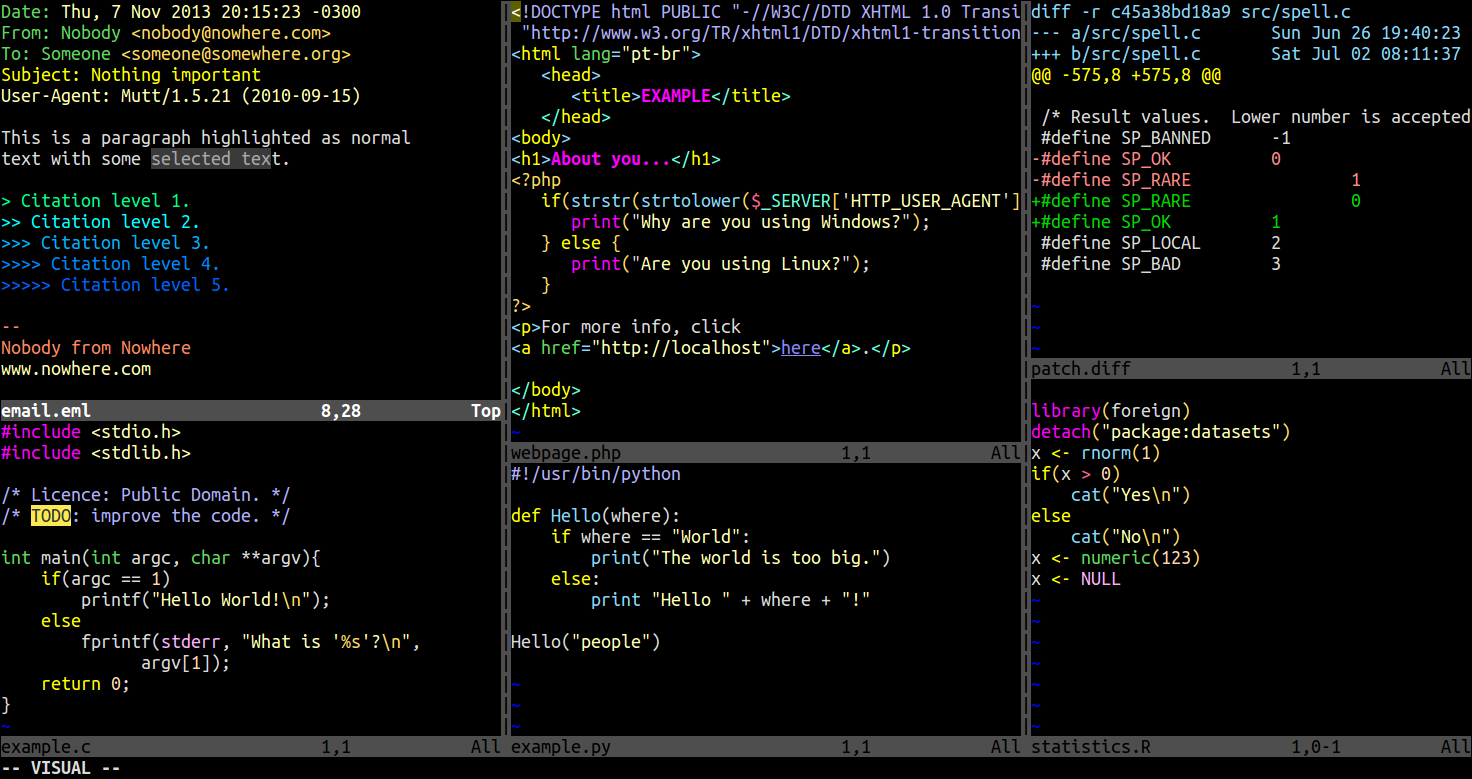
Tests
-
To see at once how some file types are highlighted, open the file
test_colorscheme/openFiles.vimand, in Normal mode, type:so %. -
To see what attributes your terminal support, do
./test_terminal.py.