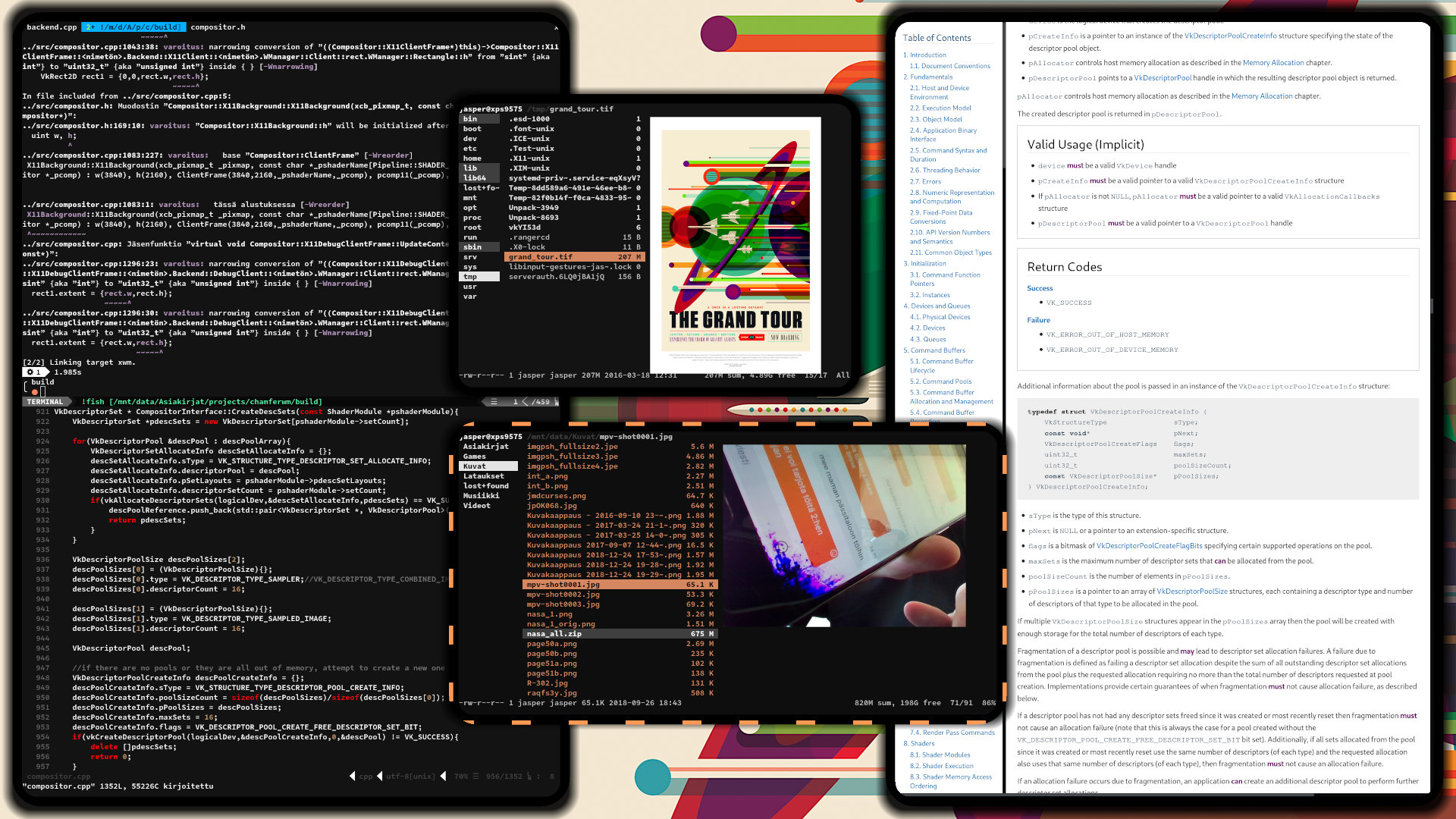Awesome
chamferwm
A tiling window manager with Vulkan based compositor. Vulkan compositor for external X11 window managers. Documentation
Note Support for DMA-buf import has been added, and has been made default. This can be disabled with
--memory-import-mode=1, which will revert to host pointer import method.
Note Initial support for standalone compositor feature has been merged. The program can now be configured to run the Vulkan compositor on external X11 window managers. See below for instructions.
Features
Window manager:
- Dynamic horizontal and vertical tiling with gaps and stacking
- Specify container size restrictions, overlap when necessary
- Resize and translate individual containers in their place while keeping the surrounding layout
- Floating containers and automatic dialog, dock, widget etc. handling
- Multiple named workspaces
- Yank and paste containers to move them within the tree hierarchy along with typical move operations
- Configuration with python, scriptable behaviour with client and container specific callbacks
- Fully keyboard controllable
Compositor:
- Vulkan renderer
- Arbitrary window decorations and borders with user supplied shaders
- Per-client materials
- Automatically disable for fullscreen applications
- Optional, alternatively use any other external compositor
- Standalone compositor mode (beta) to be used in combination with any other window manager
Installing
Prerequisites
- XCB libraries
- Vulkan SDK
- glm
- Python 3.6+ and boost modules
- python-xlib
- shaderc Shader compiler
- FreeType2
- HarfBuzz
- fontconfig
General setup
Currently a PKGBUILD is available for testing purposes. Install from AUR, or run meson to build manually. The package from AUR will install a default configuration and the precompiled shaders to /usr/share/chamfer/. Copy the configuration to another location to make modifications. Put the following line to your .xinitrc:
exec chamfer --config=/usr/share/chamfer/config/config.py --shader-path=/usr/share/chamfer/shaders/
When multiple rendering devices are available, make the choice with --device-index=n, where n is the zero-based index of the device (default = 0). The ordering follows the list reported by vulkaninfo utility. Launch Xorg with startx.
- To automatically let fullscreen applications bypass the compositor, use
--unredir-on-fullscreen. A dedicated workspace with the compositor always disabled is provided, and by default bound to Meta+0. - NVIDIA users may have to add
Option "AllowSHMPixmaps" "1"to their Xorg configuration, if shared memory import is used (--memory-import-mode=1). - For compositor compatibility mode if encountering any issues, use
--memory-import-mode=1or2and/or--no-scissoring.
To run the WM without the integrated compositor, use
exec chamfer --config=/usr/share/chamfer/config/config.py -n
In this case, any other external compositor may be used.
Compositor mode for other WMs
The Vulkan compositor can be used together with external X11 window managers. To launch the program in this mode, run
chamfer -C --config=/usr/share/chamfer/config/config.py --shader-path=/usr/share/chamfer/shaders/
Style and decorations
The default "demo" style draws rounded borders around the windows, as well as shadows. The style can be changed by editing the shaders section of the config. Changing the style attributes (color, borders etc.) of the stock shaders is at the moment only possible by editing the values in the fragment shader itself, and then rebuilding. For a complete custom look, the shaders can be replaced entirely. Shaders can be specified on per-window basis, enabling some interesting looks for your desktop.