Awesome
Simple Shell Menu - A minimal POSIX shell menu
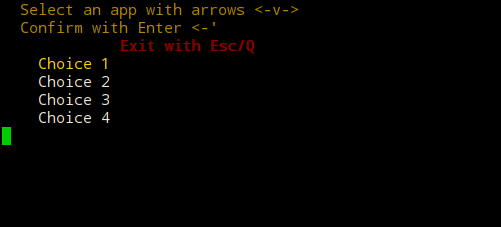
Use
ssm "Title
Description" "antoher descriptions(can be empty)
Choice 1
Choice 2
Choice 3" "tab/space for choices"
case "$ssm_text" in
"Choice 1") printf "First choice selected\n";;
"Choice 2") printf "Second choice selected\n";;
"Choice 3") printf "Third choice selected\n";;
"Choice 4") printf "Fourth choice selected\n";;
esac
case $ssm_line in
1) printf "First choice chosen\n";;
2) printf "Second choice chosen\n";;
3) printf "Third choice chosen\n";;
4) printf "Fourth choice chosen\n";;
esac
Example
. ./ssm.sh
ssm "\33[0;33m Select an app with arrows <-v->\33[0m
\33[0;33mConfirm with Enter <-'\33[0m" "\33[1;31m Exit with Esc/Q\33[0m
Choice 1
Choice 2
Choice 3
Choice 4" " "
case "$ssm_text" in
"Choice 1") printf "First choice selected\n";;
"Choice 2") printf "Second choice selected\n";;
"Choice 3") printf "Third choice selected\n";;
"Choice 4") printf "Fourth choice selected\n";;
esac
case $ssm_line in
1) printf "First choice chosen\n";;
2) printf "Second choice chosen\n";;
3) printf "Third choice chosen\n";;
4) printf "Fourth choice chosen\n";;
esac
For colors code, you can refer to shellcolors.sh
License
SimpleShellMenu- A minimal POSIX shell menu
Copyright (c) 2016 Julien Reichardt - MIT License (MIT)