Awesome
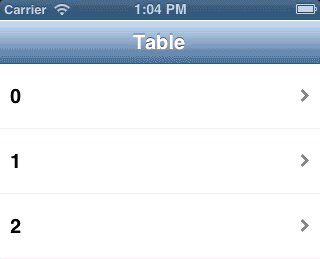
To add "pull to refresh" to a table controller, set its superclass to PullToRefreshVC or PullToRefreshFoldVC.
This is the class hierarchy:
<pre>UIScrollView - Apple scroll view. UITableViewController - Apple table view controller. PullToRefreshVC - Adds the "pull to refresh" feature. PullToRefreshFoldVC - Adds a folding animation for the "pull to refresh". TableVC - Your table view controller. </pre>Behaviour:
- There is a "pull to refresh" (aka pull view) on top of the table.
- As the user drags the table down, the pull view becomes visible.
- If the user lifts the finger while the pull view is fully visible, an update operation is executed.
Triggers:
- Step 1 is done adding a normal view with a negative y origin.
- Step 2 is detected with UIScrollView's scrollViewDidScroll: method.
- Step 3 is detected with UIScrollView's scrollViewDidEndDragging:willDecelerate: method.
Animations:
- Step 2 triggers an icon, text, and 3D transform animation.
- Step 3 triggers a looping arrow icon animation, and the adding and removal of a table inset to keep the view visible.