Awesome
CakePHP - PingCRM
A demo application to illustrate how Inertia.js works with CakePHP.
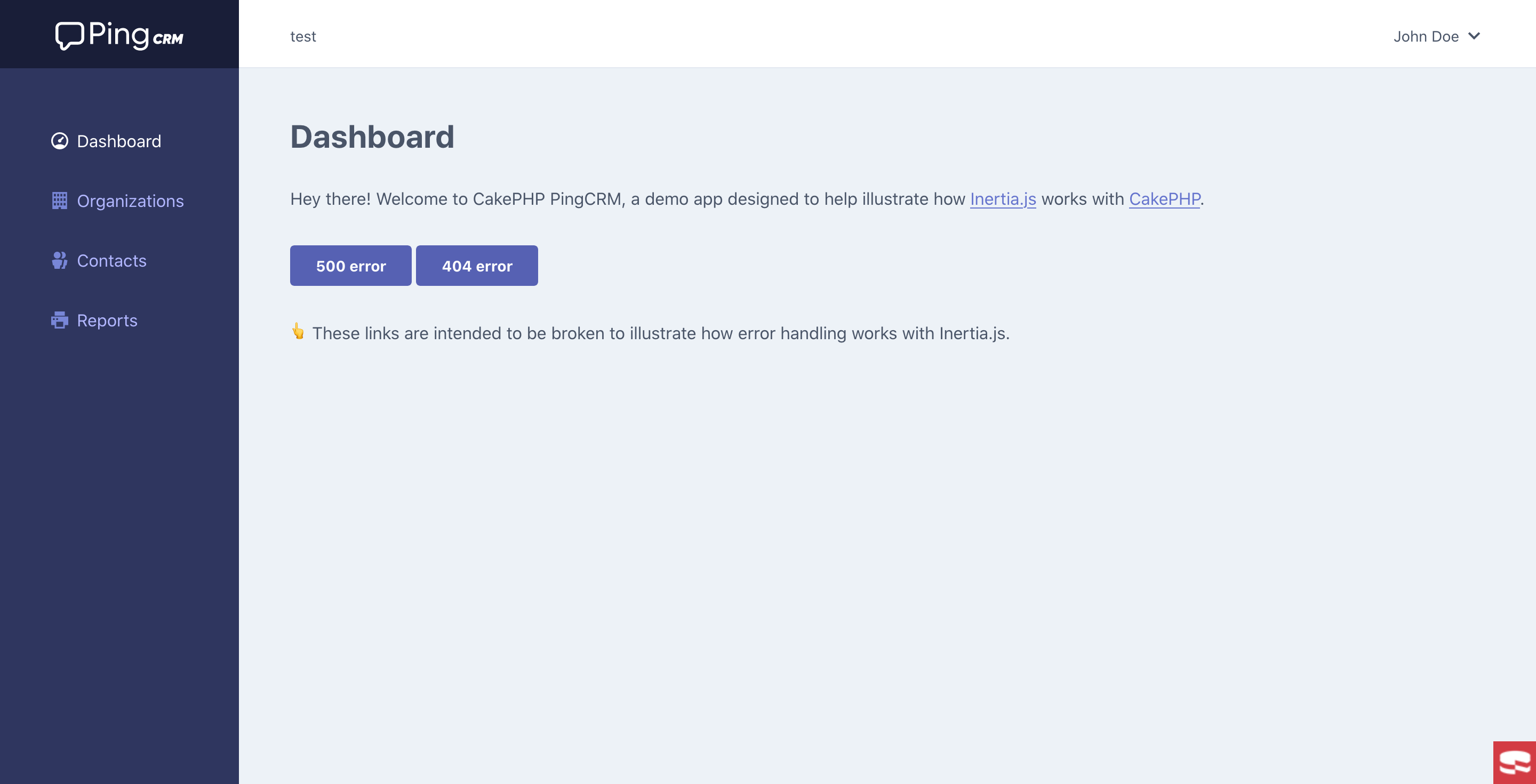
❤️ Support The Development
Do you like this project? Support it by donating:
<a href="https://www.buymeacoffee.com/ishanvyas" target="_blank"> <img src="https://www.buymeacoffee.com/assets/img/custom_images/purple_img.png" alt="Buy Me A Coffee" style="height: 41px !important;width: 174px !important;box-shadow: 0px 3px 2px 0px rgba(190, 190, 190, 0.5) !important;-webkit-box-shadow: 0px 3px 2px 0px rgba(190, 190, 190, 0.5) !important;" > </a> <a href="https://www.patreon.com/ishanvyas"> <img src="https://c5.patreon.com/external/logo/become_a_patron_button@2x.png" width="160"> </a>or Paypal me
Follow me
Installation
-
Download the repo locally:
Via composer:
composer create-project ishanvyas22/cakephp-pingcrmor
Via cloning the git repo:
git clone git@github.com:ishanvyas22/cakephp-pingcrm.git -
Install PHP dependencies:
composer install -
Install NPM dependencies:
npm install -
Build assets:
npm run dev
Setup
-
Create
.envfilecp config/.env.example config/.env -
Connect to database. Create a database of your choice, and simply update your configuration accordingly.
Run database migrations:
bin/cake migrations migrateRun database seeder:
bin/cake migrations seed --seed=DatabaseSeed -
Run the dev server (the output will give the address):
bin/cake server
You're ready to go! Visit CakePHP PingCRM in your browser, and login with:
- Username: johndoe@example.com
- Password: secret