Awesome
MaterialCheckBox
A simple checkbox view interaction that tweens between tick and a cross.
Demo
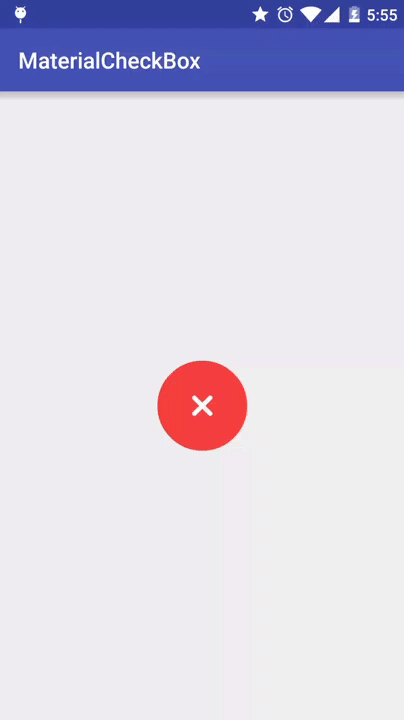
Download
Add this to your Top Level build.gradle file
allprojects {
repositories {
maven {
url 'https://dl.bintray.com/ishan1604/maven/'
}
}
}
Add this to your app module's build.gradle file
dependencies {
compile 'in.ishankhanna.materialcheckboxview:materialcheckboxview:1.0.1'
}
Usage
In your Layout XML add this
<in.ishankhanna.materialcheckboxview.MaterialCheckBox
android:layout_width="wrap_content"
android:layout_height="wrap_content"
android:id="@+id/test_checkbox"
app:mcb_radius="28dp"
app:mcb_shadowRadius="8dp"
app:mcb_checkedStateColor="@color/red"
app:mcb_unCheckedStateColor="@color/green"
app:mcb_lineColor="@color/white"
app:mcb_shadowColor="@color/darkerGray"/>
| Property | Description | Format | Default |
|---|---|---|---|
| mcb_radius | Radius of the circle. | dimension | 18 dp |
| mcb_shadowRadius | Radius of the shadow. | dimension | 0 dp |
| mcb_checkedStateColor | Color of the circle with tick. | color | #00E676 |
| mcb_unCheckedStateColor | Color of the circle with cross. | color | #FF373D |
| mcb_lineColor | Color of the lines with which tick and cross are formed. | color | #FFFFFF |
| mcb_shadowColor | Color of the shadow. | color | #80000000 |
Within your activity or fragment you can set a listener like this
MaterialCheckBox materialCheckBox = (MaterialCheckBox) findViewById(R.id.button);
materialCheckBox.setOnCheckedChangeListener(new MaterialCheckBox.OnCheckedChangeListener() {
@Override
public void onCheckedChanged(boolean isChecked) {
// Have fun here :)
}
});
Note : onCheckedChanged(boolean isChecked) Method is called after the animation completes.
Credits
Inspiration from https://dribbble.com/shots/1983467-Right-And-Wrong
Developers
License
Copyright 2015 Ishan Khanna, Salam Thomas
Licensed under the Apache License, Version 2.0 (the "License");
you may not use this file except in compliance with the License.
You may obtain a copy of the License at
http://www.apache.org/licenses/LICENSE-2.0
Unless required by applicable law or agreed to in writing, software
distributed under the License is distributed on an "AS IS" BASIS,
WITHOUT WARRANTIES OR CONDITIONS OF ANY KIND, either express or implied.
See the License for the specific language governing permissions and
limitations under the License.