Awesome
Docker IDA
Run IDA Pro by Hex Rays disassembler in Docker containers. Ideal for automating, scaling and distributing the use of IDAPython scripts to perform large-scale reverse engineering tasks.
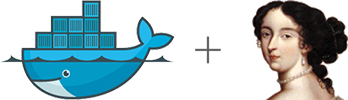
Our blog: http://www.intezer.com/blog/
Requirements
- Machine with Docker installed. Install Docker
- IDA Pro Linux version installation file (.run) and a valid license for running multiple instances. Get IDA Pro
Installation
-
Clone
docker-idarepository:$ git clone https://github.com/intezer/docker-ida -
Copy IDA Pro installation file to the repository's
idadirectory:$ cp <ida-installation-file-path> docker-ida/ida/ida.run -
Build IDA docker image:
$ sudo docker build -t ida --build-arg IDA_PASSWORD=<password> docker-ida/idaNote: It is recommended to push the built image to a private Docker Hub repository (Pushing a repository to Docker Hub). Otherwise you have to build the image on every machine
Start an IDA Service Container
IDA service container receives remote IDA commands over HTTP and executes them. To start a container, run this command:
$ sudo docker run -v <host_shared>:/shared -p <host_port>:4000 -it ida -c <cores> -t <timeout>
-
<host_shared>is a local directory on the host containing the files you want IDA to work with. Scripts, files to disassemble, etc.Note: If you use Docker Toolbox on Windows, you might experience some issues parsing paths. Use
//in the beginning of the paths (see discussion on stackoverflow) -
<host_port>is the port you tell the host you would like to use to connect to the specific docker container. (see Publish port) -
<cores>is the number of IDA worker processes. This number should be up to 4 workers per core in the host. Default is 8. -
<timeout>is the server timeout for each request. Default is 30.
Note: In order to run multiple containers on the same host, publish each container to a different host port
Usage
On The server:
-
Start two IDA containers as daemon:
$ sudo docker run -v /path/to/current/folder/docker-ida/example_volume:/shared -p 4001:4000 -d ida -c 4 $ sudo docker run -v /path/to/current/folder/docker-ida/example_volume:/shared -p 4002:4000 -d ida -c 4
On The client:
-
Install
ida_clientPython library:On Windows:
$ pip install "git+https://github.com/intezer/docker-ida#egg=ida_client&subdirectory=ida_client"On Linux / Mac OS X:
$ pip install 'git+https://github.com/intezer/docker-ida#egg=ida_client&subdirectory=ida_client'Note: pip version must be 8.1.1 or higher
-
Send commands to the containers using the Python library:
>>> import ida_client >>> >>> client = ida_client.Client(['http://localhost:4001', 'http://localhost:4002']) >>> >>> client.send_command('idal -Sextract_file_functions.py -A zlib.dll.sample', timeout=600) True >>> >>> files = ['zlib.dll.sample', 'Win32OpenSSL.sample'] >>> >>> # Building list of commands to send at once >>> commands = ['idal -Sextract_file_functions.py -A %s' % file for file in files] >>> >>> client.send_multiple_commands(commands, timeout=600) [True, True]
Advanced Usage
-
Add additional python libraries to the repository's
ida/requirements.txtbefore building the image.The Sark library is already installed for rapid IDAPython scripting.
-
For IDA 64 bit files:
>>> client.send_command('idal64 -Sida_python_script.py -A sample_x64.exe', timeout=600) True -
You can use any of the IDA command line arguments (except for GUI-related switches)
Troubleshooting
If the script doesn't run correctly:
- Examine the log files in the volume
<host_shared>/logs/. Each container has a different log file named<container-name>-ida-service.log - Make sure the IDAPython script is Python 2.7 compatible, Python 3.x is not supported in IDAPython.
- Make sure to add Python libraries to the
requirements.txtbefore building the docker image. Whenrequirements.txtchanges, the docker image and containers can always be rebuilt. - Make sure the paths to the IDAPython scripts and files to disassemble in the send command are relative to the
<host_shared>volume.
Notes
- Tested with IDA 6.9
- You are required to read the IDA License Agreement prior to using this project.
- More information on our blog post: http://blog.intezer.com/docker-ida