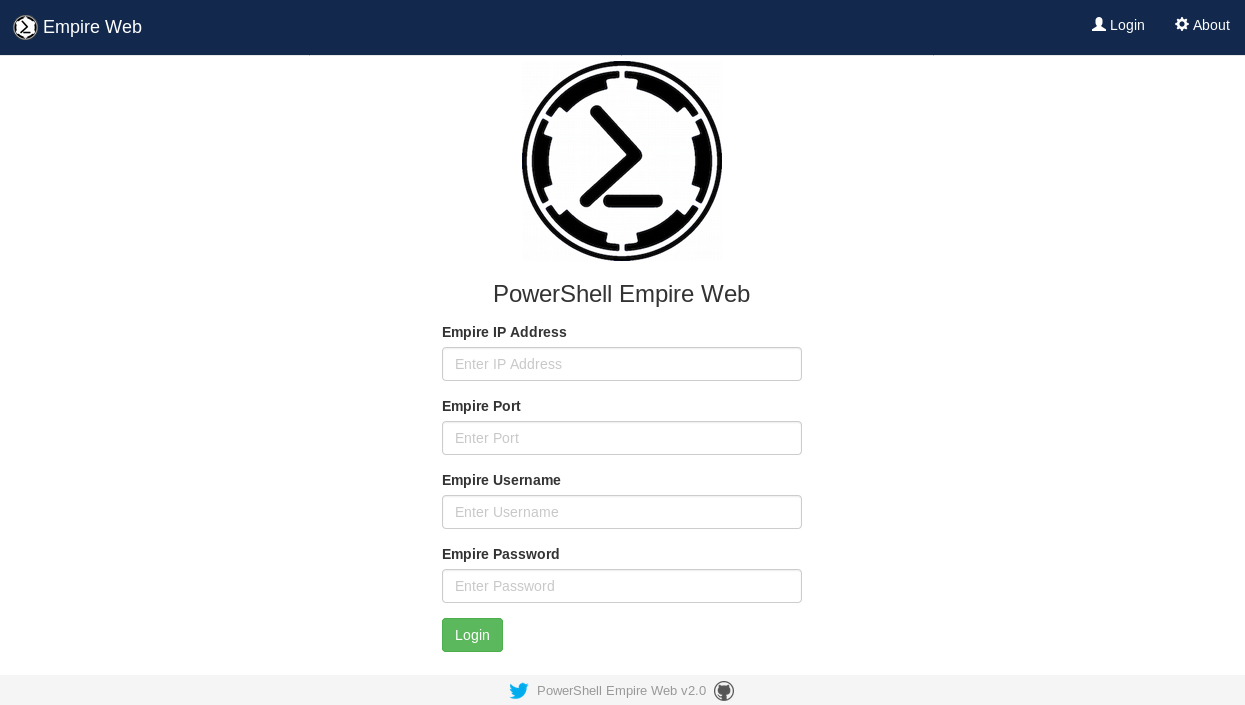Awesome
Archived and Read Only
There are a lot more better options available now. Due to which this repository has been archived and marked as read-only.
PowerShell Empire Web
PowerShell Empire Web utilizes the Empire REST API Server. It is a web interface for using PowerShell Empire.
Run Empire REST API Server
Get PowerShell Empire: https://github.com/EmpireProject/Empire
./empire --rest --restport <port> --username <empire_username> --password <empire_password>
For example:
./empire --rest --restport 1337 --username admin --password 3mpir3adm!n
Requirements
PHP Curl should be installed to use Empire Web.
Install PHP Curl
sudo apt-get install php7.0-curl php5-curl
To check for PHP Curl
Command Line:
root@kali:~# php -i | grep -i curl
/etc/php/7.2/cli/conf.d/20-curl.ini,
curl
cURL support => enabled
cURL Information => 7.60.0
PHP Script:
<?php
echo (function_exists('curl_version') ? "Curl found": "Curl not found");
?>
Important
CSRF protection has not been implemented because it was affecting the working of Empire Web. It will be implemented in the next release.
Stay Calm. Stay Secure. Contribute :)
Screenshots