Awesome
Hyara

Hyara is plugin that provides convenience when writing yararule.
The plugin is currently undergoing a major revision!
Instructions
Start Screen and Options
- When you run Hyara, it docks itself to the right and docks the output window to the left.
- After specifying the address, press the
Makebutton to show the specified hexadecimal or strings as a result. - The results are saved in the table below when you click
Save. - If you double-click the table, you can clear the rule.
- You can modify the values to wildcards by right clicking after dragging.

Export Yara Rule- Exports the previously created yara rules.

Right Click- You can select either start address or end address. (IDA Pro, Cutter)

Comment Option- Annotates the instructions next to the condition rule(s).
Rich Headerandimphash- Adds rich header and imphash matching to the rule.
String option- This option extracts strings within the range specified.


Installation
IDA Pro & BinaryNinja
-
IDA Pro
pip install -r requirements.txt- copy
Hyara_IDA.py and hyara_lib folderto $ida_dir/plugins - Activate via Edit -> Plugins -> Hyara (or CTRL+SHIFT+Y)
- copy
-
BinaryNinja
- Just use the plugin manager!
- Activate via View -> Other Docks -> Show Hyara
Cutter
- Windows
Check the python version installed in the cutter and install it.
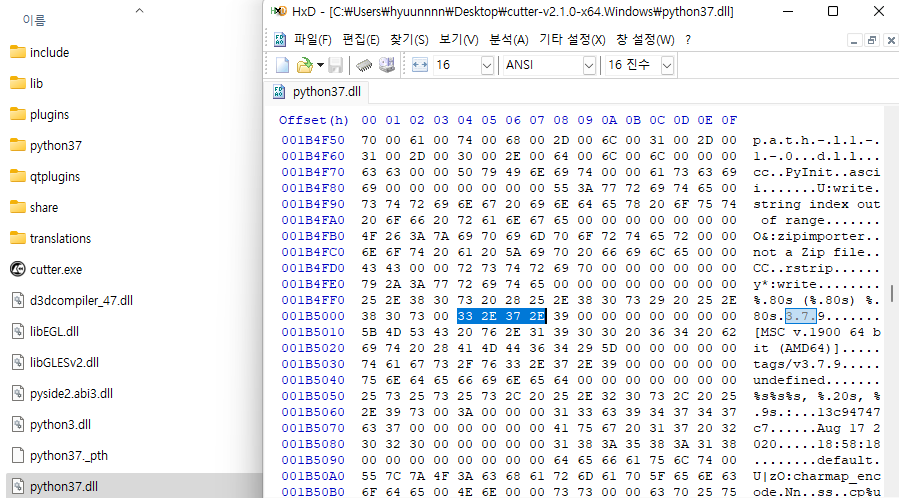
C:\\Users\\User\\AppData\\Local\\Programs\\Python\\Python3X\\python.exe -m pip install -I -t $cutter_dir/python3X/site-packages -r requirements.txt
copy __init__.py, Hyara_Cutter.py and hyara_lib folder to $cutter_dir/plugins/python/Hyara
- Linux

cp -r /tmp/.mount_Cutter5o3a5G/usr /root
Check the python version installed in the cutter and install it.
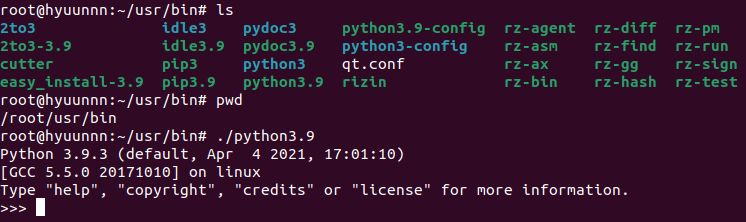
pip3.X install -I -t /root/usr/lib/python3.X/site-packages -r /root/Hyara/requirements.txt
./Cutter-v2.0.3-x64.Linux.AppImage --pythonhome /root/usr
copy __init__.py, Hyara_Cutter.py and hyara_lib folder to /root/.local/share/rizin/cutter/plugins/python/Hyara
Activate via Windows -> Plugins -> Hyara

Ghidra (WIP)
Install <a href="https://github.com/mandiant/Ghidrathon">Ghidrathon</a> (<a href="https://youtu.be/Aatbqf6lcjU">Installation Guide</a>) to use Hyara Plugin.
pip install PySide2 or pip install PySide6
- Windows
copy Hyara_Ghidra.py and hyara_lib folder to C:\\Users\\User\\.ghidra\\.ghidra.X.X.X\\Extensions\\Ghidrathon-X.X.X\\data\\python\\
# Window -> Ghidrathon
import Hyara_Ghidra
Hyara_Ghidra.run()

Features
- GUI-based
- Supports IDA, BinaryNinja, Cutter and Ghidra.
- YaraChecker
- Tests the yararule on the fly.

- YaraDetector
- Shows which part is detected in the sample loaded to disassembler, and when "Address" is clicked, it moves to the corresponding address on the disassembler view.

- YaraIcon
- Creates yara rules for icon resources embedded in the PE.
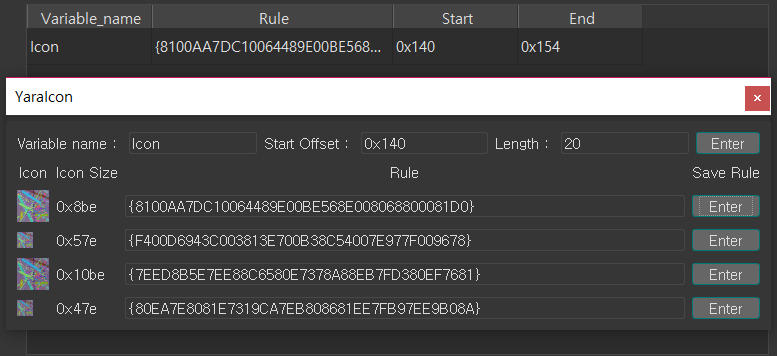
Author
👤 hyuunnn
- Github: @hyuunnn
Special Thanks
- Twitter: <a href="https://twitter.com/kjkwak12">kjkwak12</a>
- Github: <a href="https://github.com/gaasedelen">gaasedelen</a> - <a href="https://github.com/hyuunnn/Hyara/blob/master/hyara_lib/integration/bn_hyara/binaryninja_api.py#L9">Link</a>
- Github: <a href="https://github.com/ITAYC0HEN">ITAYC0HEN</a> - <a href="https://github.com/hyuunnn/Hyara/pull/14">Link</a>
- Github: <a href="https://github.com/psifertex">psifertex</a> - <a href="https://github.com/hyuunnn/Hyara/pull/18">Link</a>
Link
- <a href="https://twitter.com/cyb3rops/status/1024208220989140992">Florian Roth's Twitter</a>
- <a href="https://danielplohmann.github.io/blog/2024/03/08/malpediaflossed.html">MalpediaFLOSSed</a> - <a href="https://twitter.com/push_pnx/status/1766045950173200513">Twitter</a>
- <a href="https://cocacoding.com/papers/Automatic_Generation_of_code_based_YARA_Signatures.pdf">Automatic Generation of code-based YARA-Signatures</a>
- <a href="https://www.cocacoding.com/papers/Improving_YARA-Signator_for_effective_Generation_of_code-based_YARA-Signatures.pdf">Improving YARA-Signator for effective Generation of code-based YARA-Signatures</a>
