Awesome
<h1 align="center"> <a href="https://github.com/hualuoo/palworld_helper" alt="logo" ><img src="https://raw.githubusercontent.com/hualuoo/palworld_helper/main/resource/favicon.ico" width="60"/></a> <br> PalWorld Helper <br> </h1> <h3 align="center">幻兽帕鲁开服助手</h3> <p align="center"> <a href="https://www.python.org/"> <img src="https://img.shields.io/badge/Language-Python-blue?style=flat-square"/> </a> <a href="https://github.com/hualuoo/palworld-helper/releases"> <img src="https://img.shields.io/badge/Release-V1.2.3-blue?style=flat-square"/> </a> </p> <h4 align="center">6小时用PyQt搓出来的小工具,交流Q群:209726238</h4>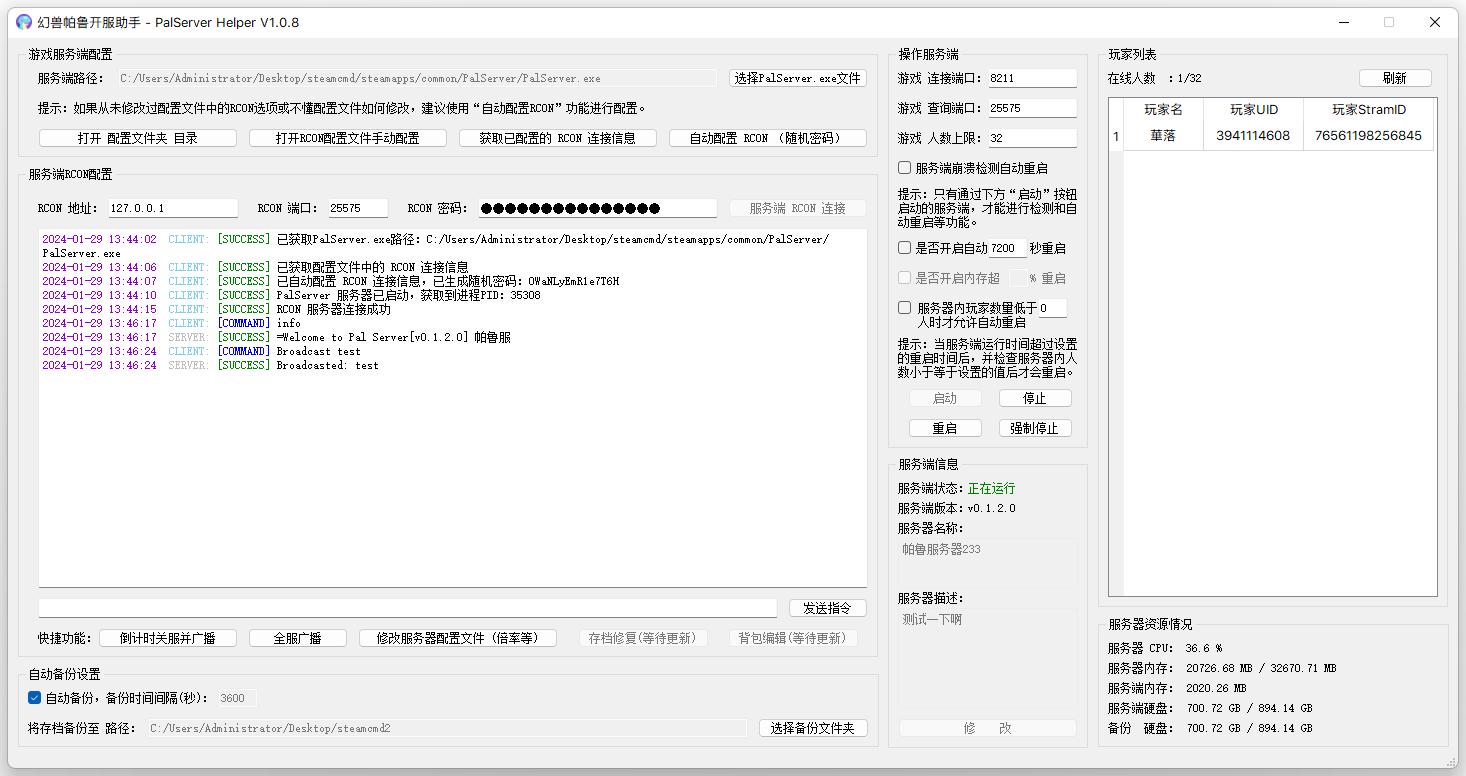
:sparkles: 特性
- :rocket: 极低占用,在EPYC 7T83双核VPS上CPU占用0.1%左右,内存20MB左右
- :cloud: 支持崩溃检测,服务端因内存溢出导致崩溃后将会自动重启服务端
- 💻 支持自动配置RCON,更加便携简单
- 💾 支持自动备份存档,防止因BUG或服务端崩溃导致存档损坏
- 📚 支持自动重启,预防长期未重启的服务端内存占用过大导致崩溃
- :family_woman_girl_boy: 自动重启支持人数检测,可避免玩家高峰期自动重启
- :link: 提供常见快捷指令,例如自动倒计时关服广播、踢出玩家等
- :eye_speech_bubble: (等待更新)存档修复
- :zap: 倍率等配置文件可视化修改
- :outbox_tray: (等待更新) 背包编辑
- :art: (后续计划) 迁移至flutter使界面更加美观
- 🌈 ... ...
:hammer_and_wrench: BUG问题相关
由于该工具为边打CS边搓出来的小工具,为方便自身开服使用,仅花了7小时不到,未考虑优化等因素,如遇BUG,欢迎提交issues并注明出现错误的情景方便复现。
报错查看建议使用如下源码执行的方式:
# 下载Python3.10或以上版本并安装:https://www.python.org/
# Git Clone或下载代码文件,以下以C:\Users\Administrator\Desktop\palworld-helper为例
# 打开cmd,cd进入代码路径
cd C:\Users\Administrator\Desktop\palworld-helper
# 安装PIP库依赖
pip install -r "C:\Users\Administrator\Desktop\palworld-helper\requirements.txt"
# 以源码方式运行
python "C:\Users\Administrator\Desktop\palworld-helper\main.py"