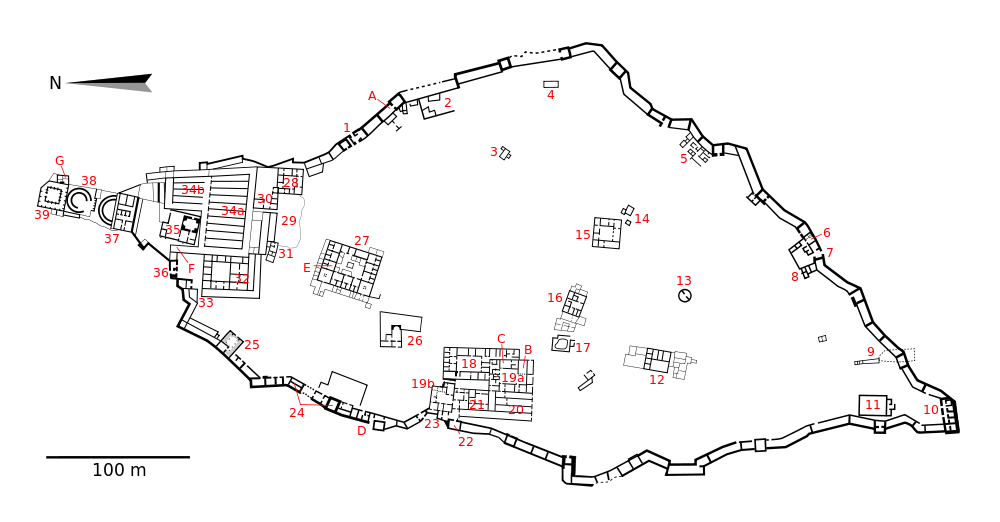Awesome
Castra
Web application RPC library for Clojure/Script and Ring.
[hoplon/castra "3.0.0-alpha7"] ;; latest release
The Big Picture
The purpose of Castra is to make async server calls feel like
expression evaluation, providing a more cohesive programming
experience across the front end and back end of your system. Instead
of thinking "I'm going to send this data bag in a POST to the /xyz
endpoint," supports you in thinking thoughts like "I'm going to
evaluate the expression (update-record 123 {:x 1 :y 2}) on the
server."
Castra's front-end and back-end libraries implement this RPC pattern.
RPC does come with baggage, though. Implementing an RPC framework that provides a seamless and transparent remote execution model is a very difficult distributed systems problem. Castra does not attempt this. Instead, Castra's RPC model embraces the asynchronous nature of client server communication.
Applicable buzzwords, if you're not into the whole brevity thing, are unidirectional dataflow and the CQRS pattern.
Overview
Castra spans the gap between server and client. This makes documentation a bit more difficult. This section will jump back and forth between client and server code — it should be understood that the server code is Clojure and client is ClojureScript.
Server
Most of the magic happens in Castra's castra.middleware/wrap-castra
ring middleware. This middleware looks for an expression under the
:body key of the ring request map. It looks for a request that looks
something like:
{:request-method :post
:body "(my.app/update-record 123 {:x 1 :y 2})"}
- The Castra middleware deserializes the body to obtain Clojure forms.
- It then dispatches the expression
(my.app/update-record 123 {:x 1 :y 2})by resolving and attempting to call the functionmy.app/update-record. (This function should be created withcastra.core/defrpc, explained below.) - The Castra middleware then returns a ring response map with the serialized
result in the
:bodyand a 200 status.
You can think of the response as if it were this:
{:status 200
:body (pr-str (my.app/update-record 123 {:x 1 :y 2}))}
Obviously, we don't want the client to be able to evaluate arbitrary
expressions on the server (we already have nREPL for that). We
want to be able to mark certain functions as part of our application's
RPC interface. This is accomplished with castra.core/defrpc:
(ns my.app
(:require
[castra.core :as c]
[some.database :as db]))
(c/defrpc get-record
[id]
(first (db/query "SELECT * FROM record WHERE id = ?" id)))
(c/defrpc update-record
[id {:keys [x y]}]
(db/execute "UPDATE IN record SET x = ?, y = ? WHERE id = ?" x y id)
(get-record id))
Client
Castra provides a ClojureScript library for creating the RPC stub functions
the client will call. These are constructed by the castra.core/mkremote
function.
(ns my.app.client
(:require
[castra.core :as c]
[javelin.core :as j :include-macros true]))
(j/defc record nil)
(j/defc error nil)
(j/defc loading nil)
(def get-record (c/mkremote 'my.app/get-record record error loading))
(def update-record (c/mkremote 'my.app/update-record record error loading))
The mkremote function takes four arguments, three of which are
Javelin cells:
- The fully qualified symbol associated with the
defrpcon the server. - The state cell, where the result will go if the operation succeeded.
- The error cell, where the exception will go if the operation failed.
- The loading cell, which will contain a vector of all in-flight RPC requests.
This defines the get-record and update-record functions in the client,
which can be called like any other ClojureScript function.
Hoplon Example:
Using the server and client code above, we can make a little webapp that shows us the contents of a record.
- The user interface will display the current record at the top of the page.
- The user may enter an id into a text input to view a different record.
- The interface displays an indication when remote operations are in progress.
- The interface displays error messages when remote operations fail.
Here is a simple Hoplon page that satisfies these requirements:
(page "index.html"
(:require
[my.app.client :as c]))
(defc= loading? (some-> c/loading seq count)) ; contains count of in-flight commands
(defc= error-message (some-> c/error .-message)) ; contains the last command's error message
(c/get-record 1) ; get record 1 when page first loads
(html
(head)
(body
(p :toggle loading? ; show when things are being processed
(text "Processing ~{loading?} requests..."))
(p :toggle error-message ; show when an operation fails
(text "Error: ~{error-message}"))
(p (text "Record: ~{c/record}")) ; display the current record
(let [id (cell nil)]
(form :submit #(c/get-record @id) ; edit and submit form to load record
(p (label "Record ID: ")
(input :value id :keyup #(reset! id @%)))
(p (button :type "submit" "submit"))))))
There are a few things to notice about this application:
- Commands to change state do not return a value — the value is updated in a Javelin cell asynchronously when the command completes successfully.
- Dataflow is unidirectional (i.e. getting and changing state are via separate constructs) — getting via formula cells, and setting via RPC functions.
- The place that commands the change (eg. the
formabove) does not need to know or care which places will respond to the change (eg. thepdisplaying the current record), and vice versa.
Dataflow
<img src="img/arch-full.png" width="300" align="right">The diagram to the right illustrates the flow of data through the application. There are actually two dataflow loops in the program:
- A local loop for editing the record id form value, and
- a remote loop which sends commands to the server.
Local Loop
- The user types in the input element.
- The
keyupDOM event fires, triggering a state transition (callback). - The callback calls
reset!on theidcell, updating its value. - The
valueproperty of the input element is bound to theidcell, so it is automatically updated whenidchanges. - The user sees the new value in the input element.
Remote Loop
- The user submits the form.
- The
submitDOM event fires, triggering the callback. - The callback performs an RPC command,
get-record. - When the RPC command completes the
c/recordcell is automatically updated with the new current record. - The
textContentproperty of the text node displaying the current record is bound to a formula cell that updates whenc/recordchanges. - The user sees the new record's value in the page.
Notice how similar the two cases are. The main difference is at step 3. In
the local loop the callback directly updates the id cell with the
synchronously with reset!. In the remote loop the c/record cell is
updated asynchronously with Castra.
Examples
The Hoplon Demos repo contains demo apps using Castra.
TODO
- explain
defrpcand endpoints. - explain validation
License
Copyright © 2013 FIXME
Distributed under the Eclipse Public License, the same as Clojure.