Awesome
EditTextView
Android widget combination of ImageView, EditText and TextView based on Material Design guidelines.
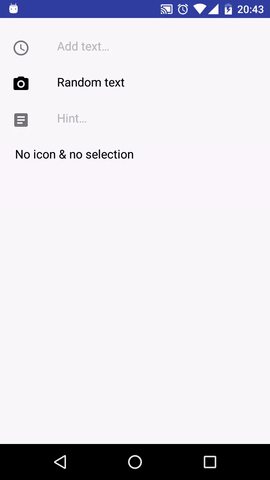
Usage
For a working implementation in the sample app, see the app/ folder.
-
Add the dependency in your build.gradle
compile 'com.gregacucnik:edittextview:1.6' -
Include EditTextView widget in your layout
<com.gregacucnik.EditTextView android:id="@+id/ettExample" android:layout_width="match_parent" android:layout_height="48dp" app:ettIcon="@drawable/icon_normal" app:ettIconEmpty="@drawable/icon_no_text" app:ettIconInEditMode="@drawable/icon_when_typing" app:ettEmptyTexStyle="normal" app:ettShowHint="false" app:ettEmptyText="Add text…" />
3. (Optional - if you want to exit EditMode when you click outside of EditTextView) Implement OnClickListener for EditTextView parent layout and requestFocus.
```
final LinearLayout llContainer = (LinearLayout)findViewById(R.id.llContainer);
llContainer.setClickable(true);
llContainer.setFocusable(true);
llContainer.setOnClickListener(new View.OnClickListener() {
@Override
public void onClick(View v) {
llContainer.requestFocus();
}
});
- (Optional) Implement
EditTextViewListenerto get callbacks foronEditTextViewEditModeStart()andonEditTextViewEditModeFinish(String text).
Customization
Add xmlns:app="http://schemas.android.com/apk/res-auto" to (root) layout
app:ettIconIcon when EditTextView has textapp:ettIconEmptyIcon when EditTextView is empty (if not set, ettIcon is used, if set)app:ettIconInEditModeOptional icon when EditTextView is in EditMode (if not set, ettIcon is used, if set)app:ettTextEditTextView textapp:ettEmptyTextOptional hint text to show when ettText is emptyapp:ettEmptyTexStyleCustom text style for ettEmptyTextapp:ettTextColorCustom text color when not emptyapp:ettEmptyColorCustom text color for ettEmptyTextapp:ettSelectAllOnEditModeAuto-select text when in EditMode (default: true)app:ettShowHintShow empty hint text when in EditMode (default: true)app:ettMarginTopBottomCustom top and bottom margin for the whole viewapp:ettIconMarginLeftCustom left margin for iconapp:ettIconMarginRightCustom right margin for iconapp:ettTextMarginLeftCustom left margin for textapp:ettTextMarginRightCustom right margin for textapp:ettTextSizeCustom text size (min: 12sp)app:ettLockedLock or unlock EditTextView (default: false)app:ettMaxLinesMax lines for EditText, if input type textMultiLine (default: 1)android:inputTypeInput type for EditText (default: textCapSentences)
License
The MIT License (MIT)
Copyright (c) 2016 Grega Čučnik
Permission is hereby granted, free of charge, to any person obtaining a copy of this software and associated documentation files (the "Software"), to deal in the Software without restriction, including without limitation the rights to use, copy, modify, merge, publish, distribute, sublicense, and/or sell copies of the Software, and to permit persons to whom the Software is furnished to do so, subject to the following conditions:
The above copyright notice and this permission notice shall be included in all copies or substantial portions of the Software.
THE SOFTWARE IS PROVIDED "AS IS", WITHOUT WARRANTY OF ANY KIND, EXPRESS OR IMPLIED, INCLUDING BUT NOT LIMITED TO THE WARRANTIES OF MERCHANTABILITY, FITNESS FOR A PARTICULAR PURPOSE AND NONINFRINGEMENT. IN NO EVENT SHALL THE AUTHORS OR COPYRIGHT HOLDERS BE LIABLE FOR ANY CLAIM, DAMAGES OR OTHER LIABILITY, WHETHER IN AN ACTION OF CONTRACT, TORT OR OTHERWISE, ARISING FROM, OUT OF OR IN CONNECTION WITH THE SOFTWARE OR THE USE OR OTHER DEALINGS IN THE SOFTWARE.
