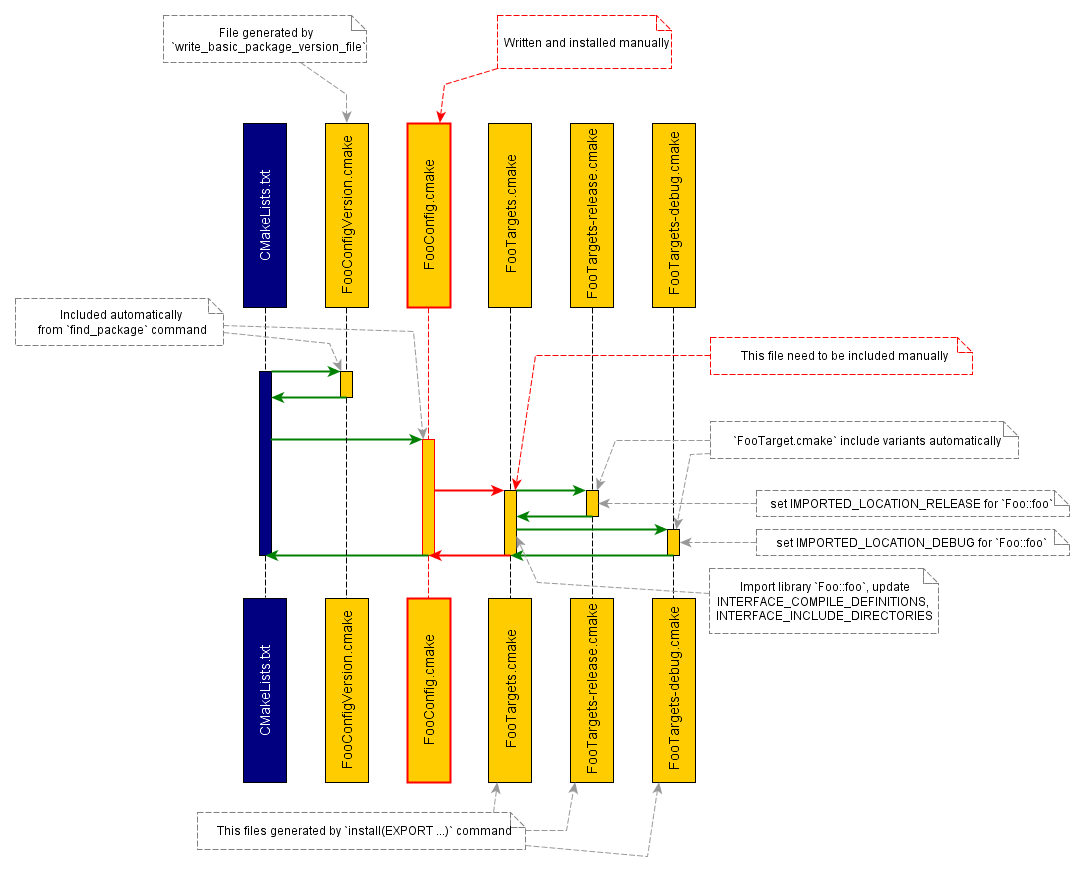Awesome
Install Foo
Install project Foo in Debug and Release variants (Makefile generator):
> cmake -HFoo -B_builds/Foo-debug -DCMAKE_BUILD_TYPE=Debug -DCMAKE_DEBUG_POSTFIX=d -DCMAKE_INSTALL_PREFIX="`pwd`/_install"
> cmake --build _builds/Foo-debug --target install
...
Install the project...
-- Install configuration: "Debug"
-- Installing: /.../_install/lib/libbard.a
-- Installing: /.../_install/lib/libbazd.a
-- Installing: /.../_install/include/foo
-- Installing: /.../_install/include/foo/Bar.hpp
-- Installing: /.../_install/include/foo/Baz.hpp
-- Installing: /.../_install/include/foo/BAR_EXPORT.h
-- Installing: /.../_install/include/foo/BAZ_EXPORT.h
-- Installing: /.../_install/lib/cmake/Foo/FooConfig.cmake
-- Installing: /.../_install/lib/cmake/Foo/FooConfigVersion.cmake
-- Installing: /.../_install/lib/cmake/Foo/FooTargets.cmake
-- Installing: /.../_install/lib/cmake/Foo/FooTargets-debug.cmake
> cmake -HFoo -B_builds/Foo-release -DCMAKE_BUILD_TYPE=Release -DCMAKE_INSTALL_PREFIX="`pwd`/_install"
> cmake --build _builds/Foo-release --target install
...
Install the project...
-- Install configuration: "Release"
-- Installing: /.../_install/lib/libbar.a
-- Installing: /.../_install/lib/libbaz.a
-- Up-to-date: /.../_install/include/foo
-- Up-to-date: /.../_install/include/foo/Bar.hpp
-- Up-to-date: /.../_install/include/foo/Baz.hpp
-- Installing: /.../_install/include/foo/BAR_EXPORT.h
-- Installing: /.../_install/include/foo/BAZ_EXPORT.h
-- Installing: /.../_install/lib/cmake/Foo/FooConfig.cmake
-- Installing: /.../_install/lib/cmake/Foo/FooConfigVersion.cmake
-- Installing: /.../_install/lib/cmake/Foo/FooTargets.cmake
-- Installing: /.../_install/lib/cmake/Foo/FooTargets-release.cmake
Note that:
- library target
barfor different build types has different names:libbar.aandlibbard.a - header files is equal for both variants
- cmake-config files
FooConfig.cmake,FooConfigVersion.cmakeandFooTargets.cmakeis equal for both variants FooTargets-release.cmakesetReleaseimported target properties, e.g.IMPORTED_LOCATION_RELEASEFooTargets-debug.cmakesetDebugimported target properties, e.g.IMPORTED_LOCATION_DEBUG
Note:
Boo (use installed Foo)
Easiest way to find and include FooConfig.cmake file is to set CMAKE_INSTALL_PREFIX:
> cmake -HBoo -B_builds/Boo -DCMAKE_INSTALL_PREFIX="`pwd`/_install"
Also CMAKE_PREFIX_PATH and Foo_DIR can be used (do not forget to remove _builds/Boo directory
before every configure):
> cmake -HBoo -B_builds/Boo -DCMAKE_PREFIX_PATH="`pwd`/_install"
> cmake -HBoo -B_builds/Boo -DFoo_DIR="`pwd`/_install/lib/cmake/Foo"
find_package config-mode command will include FooConfig.cmake file and import new target Foo::bar:
> cat Boo/CMakeLists.txt
find_package(Foo CONFIG REQUIRED)
add_executable(boo boo.cpp)
target_link_libraries(boo Foo::bar)
Note that:
- definition
FOO_BAR_DEBUGwill be added automatically - include directory for target
Foo::barwill be added automatically - in
Debug-mode macroFOO_BAR_DEBUGwill be1and linker will uselibbard.alibrary - in
Release-mode macroFOO_BAR_DEBUGwill be0and linker will uselibbar.alibrary - if
find_packagecommand specify library version thenFooConfigVersion.cmakemodule will check compatibility:
> grep find_package Boo/CMakeLists.txt
find_package(Foo 2.0 CONFIG REQUIRED)
> cmake -HBoo -B_builds/Boo -DCMAKE_INSTALL_PREFIX="`pwd`/_install"
CMake Error at CMakeLists.txt:8 (find_package):
Could not find a configuration file for package "Foo" that is compatible
with requested version "2.0".
The following configuration files were considered but not accepted:
/.../_install/lib/cmake/Foo/FooConfig.cmake, version: 1.2.3
Script
See jenkins.py script for automatic testing + options --install-boo/--shared and --monolithic.
UML sequence diagram