Awesome
<p align="center"> <img alt="Fluid Logo" src="https://avatars2.githubusercontent.com/t/3419353?s=280&v=4" width="128"> </p> <p align="center">一款 Material Design 风格的主题</p> <p align="center">An elegant Material-Design theme for Hexo</p>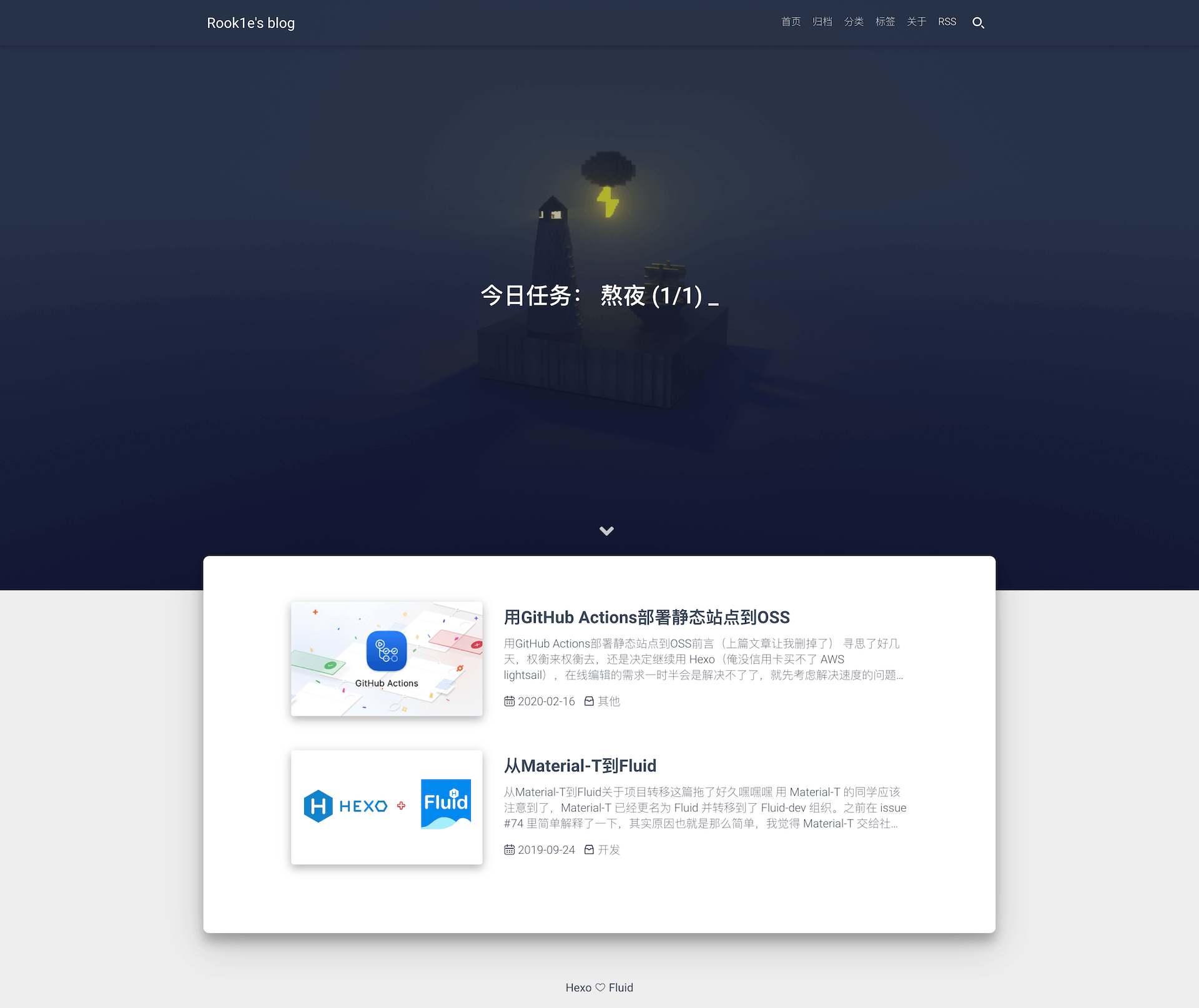
快速开始
1. 搭建 Hexo 博客
如果你还没有 Hexo 博客,请按照 Hexo 官方文档 进行安装、建站。
2. 获取主题最新版本
方式一:
Hexo 5.0.0 版本以上,推荐通过 npm 直接安装,进入博客目录执行命令:
npm install --save hexo-theme-fluid
然后在博客目录下创建 _config.fluid.yml,将主题的 _config.yml 内容复制进去。
方式二:
下载 最新 release 版本 解压到 themes 目录,并将解压出的文件夹重命名为 fluid。
3. 指定主题
如下修改 Hexo 博客目录中的 _config.yml:
theme: fluid # 指定主题
language: zh-CN # 指定语言,会影响主题显示的语言,按需修改
4. 创建「关于页」
首次使用主题的「关于页」需要手动创建:
hexo new page about
创建成功后,编辑博客目录下 /source/about/index.md,添加 layout 属性。
修改后的文件示例如下:
---
title: about
layout: about
---
这里写关于页的正文,支持 Markdown, HTML
更新主题
更新主题的方式参照这里。
功能特性
- 无比详实的用户文档
- 页面组件懒加载
- 多种代码高亮方案
- 多语言配置
- 内置多款评论插件
- 内置网页访问统计
- 内置文章本地搜索
- 支持暗色模式
- 支持脚注语法
- 支持 LaTeX 数学公式
- 支持 mermaid 流程图
鸣谢
<table> <thead> <tr> <th align="center" style="width: 240px;"> <a href="https://flowus.cn/share/eebf2144-8db7-4d68-b31e-bc2c116871de"> <img src="https://github-production-user-asset-6210df.s3.amazonaws.com/32983588/243899272-092eeb46-9172-4c10-9e72-53561ff37a00.png" height="200px"><br> <sub>首席赞助商 ORENCEAI</sub><br> <sub>全新的 ChatGPT 人工智能对话平台</sub> </a> </th> <th align="center" style="width: 240px;"> <a href="https://www.jetbrains.com/?from=hexo-theme-fluid"> <img src="https://raw.githubusercontent.com/fluid-dev/static/690616966f34a58d66aa15ac7b550dd7bbc03967/hexo-theme-fluid/jetbrains.svg" height="200px"><br> <sub>免费开发工具提供方 JetBrains</sub><br> <sub>专注于创建智能开发工具</sub> </a> </th> </tr> </thead> </table>贡献者
英文文档翻译:@EatRice @橙子杀手 @Sinetian
其他贡献:@zhugaoqi @julydate @xiyuvi
如你也想贡献代码,可参照贡献指南
支持我们
如果你觉得这个项目有帮助,并愿意支持它的发展,可以通过以下方式支持我们的开源创作:
<table> <thead> <tr> <th align="center" width="240"> <div> <img src="https://github.com/fluid-dev/static/blob/master/hexo-theme-fluid/sponsor.png?s=200&v=4" height="200px" alt="微信赞赏码"><br> <sub>微信赞赏码</sub> </div> </th> <th align="center" width="240"> <div> <a href="https://etherscan.io/address/0x0021395954710be29c0BFDCB3f98f4D2fa5A1448"> <img src="https://avatars.githubusercontent.com/u/6250754?s=200&v=4" height="200px" alt="Ethereum"> </a> <br> <sub>Ethereum: 0x0021395954710be29c0BFDCB3f98f4D2fa5A1448</sub> </div> </th> </tr> </thead> </table>同时我们正在寻求商业赞助,如果贵司想在本页显著位置展示广告位(每月 6K+ Views 定向流量曝光),或者有其他赞助形式,可将联系方式发送邮件至 zkqiang#126.com (#替换为@)。