Awesome
SOS - StackOverflow Search
<a href="https://www.npmjs.com/package/so-search"> <img src="https://img.shields.io/npm/v/so-search.svg" alt="npm version"> </a> <img src="https://img.shields.io/github/license/felipenmoura/sos-stackoverflow-search.svg" alt="License"> <img src="https://img.shields.io/travis/felipenmoura/sos-stackoverflow-search.svg" alt="Travis Build" style="float: left; margin-right: 5px;"> <a href="https://github.com/issues/felipenmoura/sos-stackoverflow-search/issues" style="float: left; margin-right: 5px;"> <img src="https://img.shields.io/github/issues/felipenmoura/sos-stackoverflow-search.svg" alt="Open Issues"> </a> <img src="https://api.codacy.com/project/badge/grade/96b7db1e3c5d49d98295b6f450050602" alt="Code quality">This is a terminal tool for you to search for answers in stackoverflow never leaving your natural habitat!
How to use it
Just type sos and your question.<br/>
Let's say you are facing a problem rendering an HTML5 canvas!
$ sos error rendering html5 canvas
Anything you pass after the sos command, will be treated as your question.
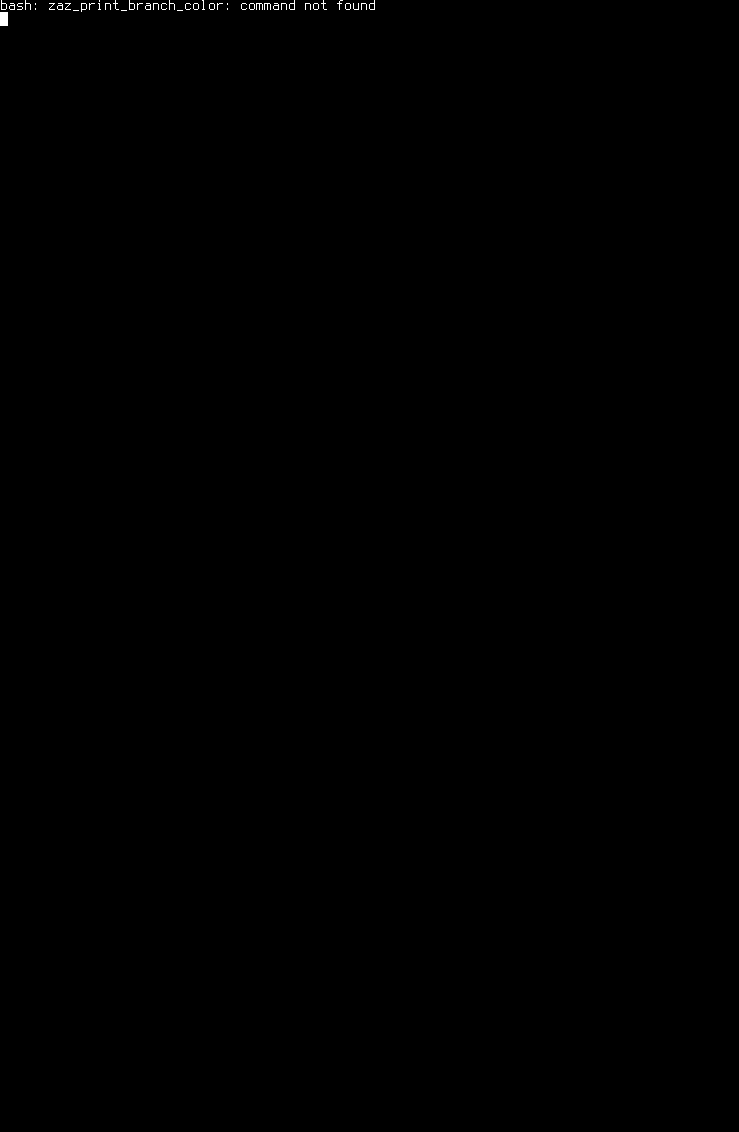
Advantages
- straight in your terminal
- don't need to open another tab in your browser
- highlights code (valid javascript codes, css and html)
- takes in consideration italic, bold, links, lists and blockquotes
- shows only questions that have a correct answer
- shows the answer itself in the terminal
- adds a link for you to (ctrl/cmd)+click and open the page in your browser
Installing
To install it, simply install it globally:
$ npm install -g so-search