Awesome
ASRock-Z390-Phantom-ITX-OpenCore-Hackintosh
English | 中文
Configuration
Motherboard:ASRockz390 phantom gaming-itx/ac
cpu:i7 9700k
Graphics: AMD RX5500 itx
Wireless network card:BCM943602CS

Drive situation
-
System stability:No system crashes,System has been update10.15.1 Beta2(19B77a)
-
Graphics:RX5500 driver is normal,UHD630 working frequency 1.2Ghz
-
Sound card:Normal drive
-
wifi、Bluetooth、Handoff、Sidecar Normal use
-
Sleep &wake:work well
-
location:work well
-
nvram:work well

- usb:No abnormality
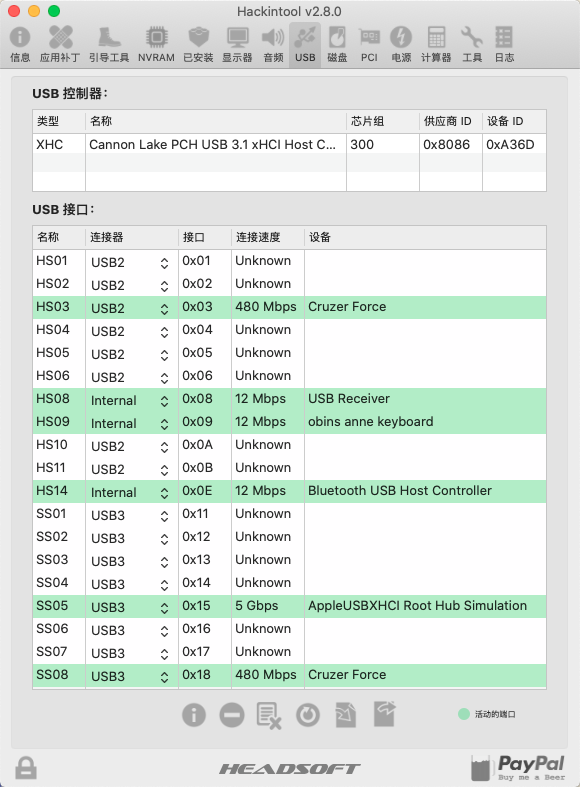
type-c:Plug in the device before booting, hotplug- TB3 :hot-plug
Update log
2020-05-18
- TB3 hotplug Help

2020-01-20
- Turn on native NVRAM
- Update
2019-11-07
- update OpenCore、Kext
- delete ssdt-PM、usbport
2019-10-18
-
Update OpenCore and kext
-
Add BRCM network card driver
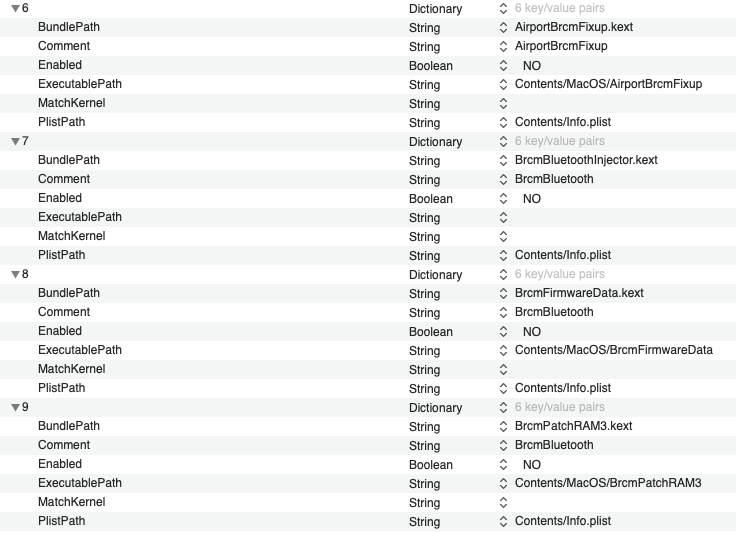
2019-10-17
-
Re-impersonating the EC, the previous method has an error
-
Synchronize updates to official Opencore
-
Remove apfs.efi (only for fusiondrive)
-
Add usb custom full port version, you need to manually switch
-
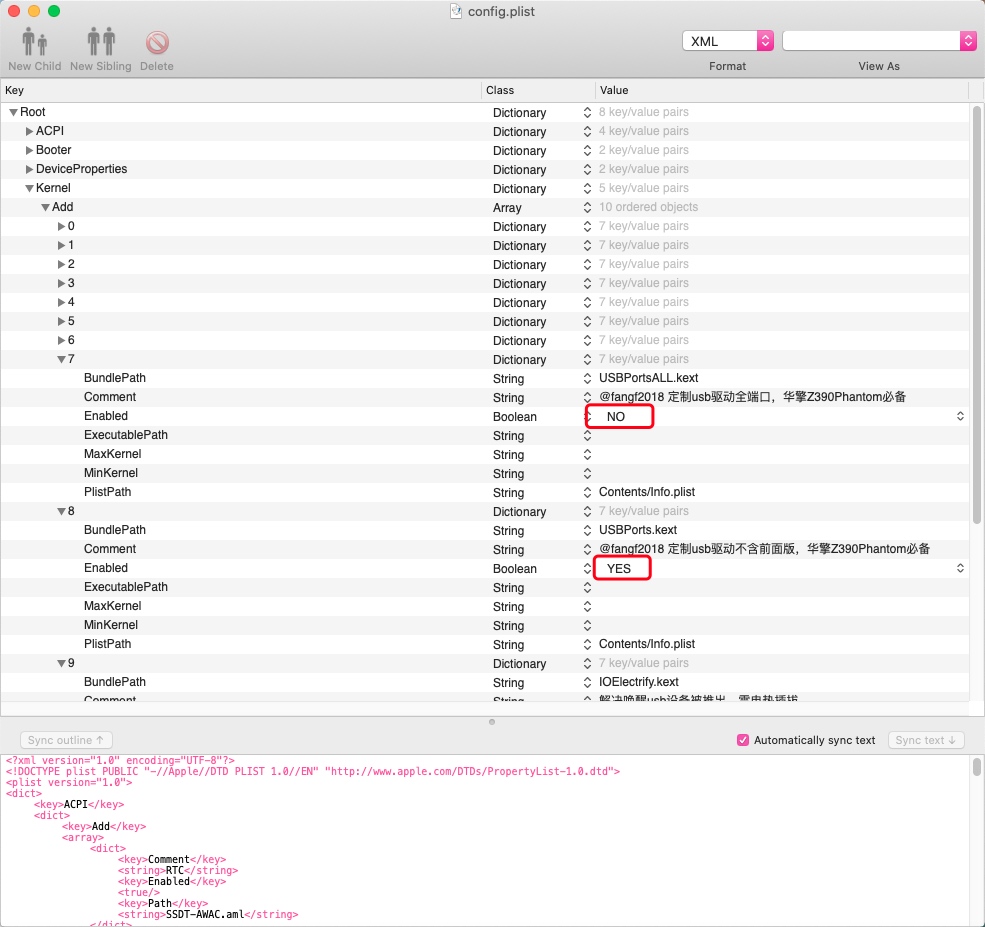
2019-10-13
-
Synchronously update the official OpenCore v0.5.2 10.13 content
-
Sleep is very well
Output the last sleep time
sysctl -a |grep sleeptimeOutput the last wake up time
sysctl -a |grep waketime
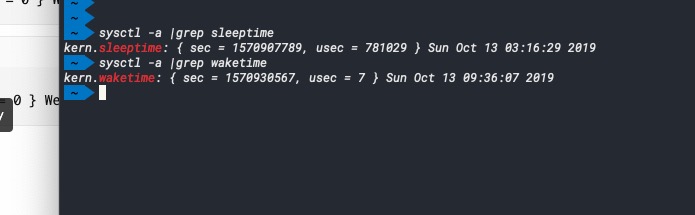
2019-10-09
-
Change the scanning policy and boot Macintosh HD directly into the macOOS system by default
-
Add win boot, you need to modify the boot path for your own(Misc-Entries-Path)
2019-10-04
-
Startup file config optimization settings reference
-
Add IOElectrify.kext to repair device hot plug,
-
Remove unnecessary startup files
BIOS Setting
Advanced \ Chipset Configuration → Vt-d : Disabled
Advanced \ Super IO Configuration → Serial Port: Disabled
Advanced \ USB Configuration → XHCI Hand-off : Enabled
Advanced \ Chipset Configuration → Share Memory : 128MB
Advanced \ Chipset Configuration → IGPU Multi-Monitor : Enabled
Reference
macOS Catalina 10.15安装中常见的问题及解决方法
使用HIDPI解决睡眠唤醒黑屏、花屏及连接外部显示器的正确姿势
Thank
daliansky(黑果小兵)
ZeRo° Xu(冰水加劲Q)