Awesome
Merkle Tree CLI Tool
This CLI tool generates Merkle trees using the Pedersen hash based on the Aztec implementation. The hashing process is executed through a Noir program, utilizing the nargo tool to calculate the hash and retrieve the output.
Read the Release post.
Features
- Generates Merkle trees from user interactive input (decimal or hex input)
- Outputs the Merkle tree root and proof paths to the console or as a JSON file.
Dependencies
This tool has been tested with the following versions:
nargoand 'noirc': 0.35.0
Ensure that these are installed so the CLI tool can be used.
Usage
Command-Line Options
--jsonor-j: Outputs the Merkle tree data as a JSON file instead of printing it to the console.--output <filename>: Specifies the output filename for the JSON data. If not provided, it defaults tomerkle.json.
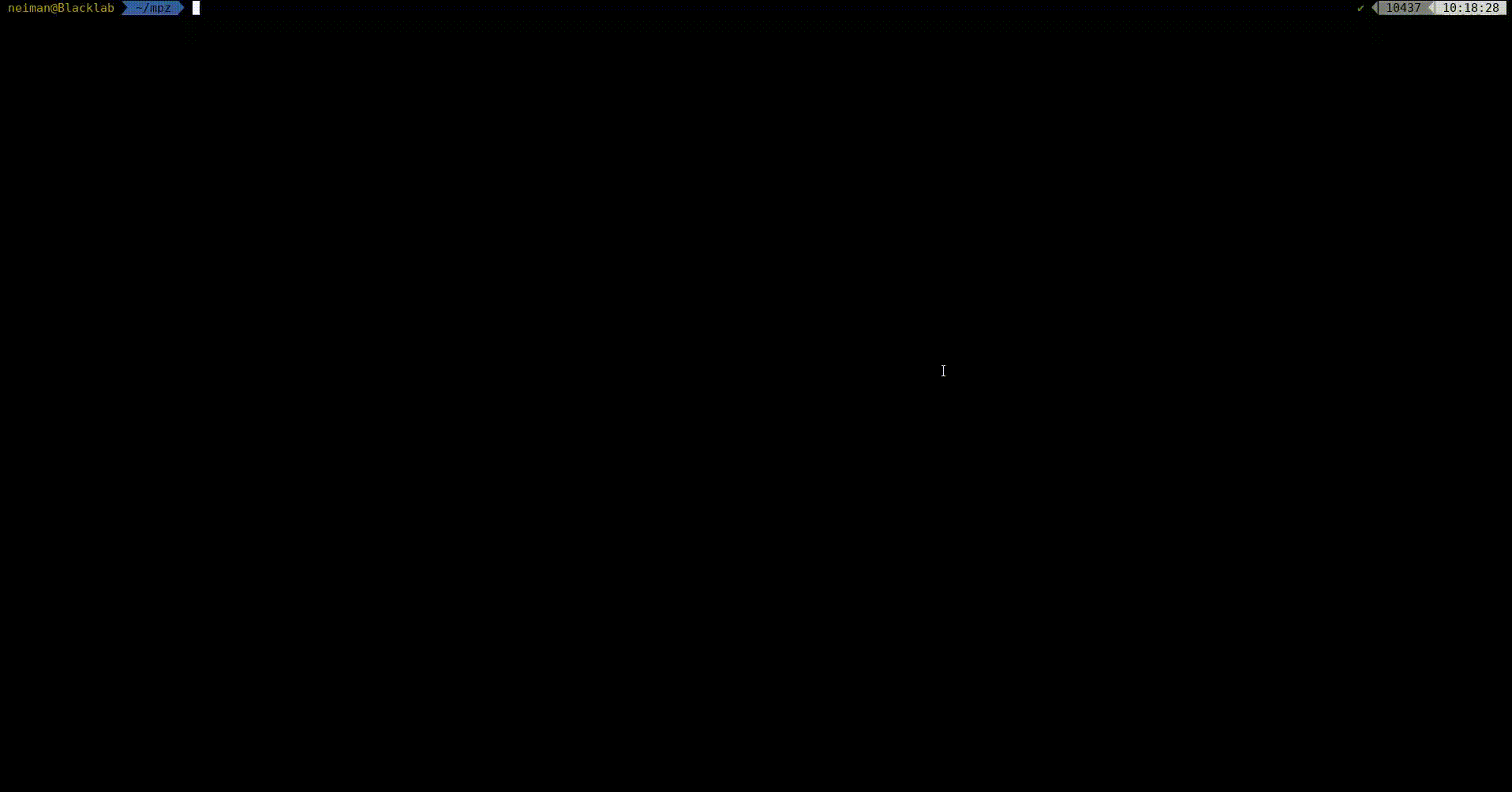
Example Commands
To run the program, use the following command in your terminal:
cargo run -- --json --output my_output.json
This command will query the user for values of the leaf of the tree, generate a Merkle tree, and save the output as a JSON file named my_output.json.
How the Merkle Tree is Built
The program constructs a Merkle tree by iterating through the input in pairs. It calculates the hash for each pair using the Pedersen hash and adds the resulting hash to the next level of the tree. If there is an odd number of elements, the last unpaired element is propagated up to the next level unchanged.
Implementation Details
The hashing process utilizes the Noir programming language, as implementing the Pedersen hash directly in Rust posed significant challenges. The Aztec implementation of the Pedersen hash lacked detailed specifications, particularly regarding the choice of generators used in their hash function. As reverse engineering Aztec implementation is a bit time-consuming, wrapping the Noir implementation was chosen as a more practical solution.
Example Noir Program
An example Noir program to verify the Merkle tree is given in noir_pedersen folder.
License
This project is licensed under the MIT License - see the LICENSE file for details.