Awesome
<img src="https://github.com/evidence-dev/sqltools-duckdb-driver/blob/master/icons/default.png?raw=true" style="height:1em;"/> VS Code SQLTools for DuckDB
Query and explore DuckDB databases in VSCode.
Latest DuckDB Support: v1.0.0
A VSCode extension that extends SQLTools, with a driver for DuckDB.
This driver is maintained by Evidence: Publish BI reports with just SQL and Markdown.
Install
Install from the VSCode Marketplace.
Features
- Latest DuckDB support (currently 1.0.0)
- Connect to a local, in-memory or MotherDuck (via service token) DuckDB instance
- Run queries against a DuckDB instance
- Explore DB tables and columns in the sidebar
- View table results by selecting them in the sidebar
- Autocomplete for common keywords (e.g. SELECT, FROM, WHERE) and table names
- Read/Write connections
Connect Local and In-Memory DBs


Run Query

Explore DB

Autocomplete
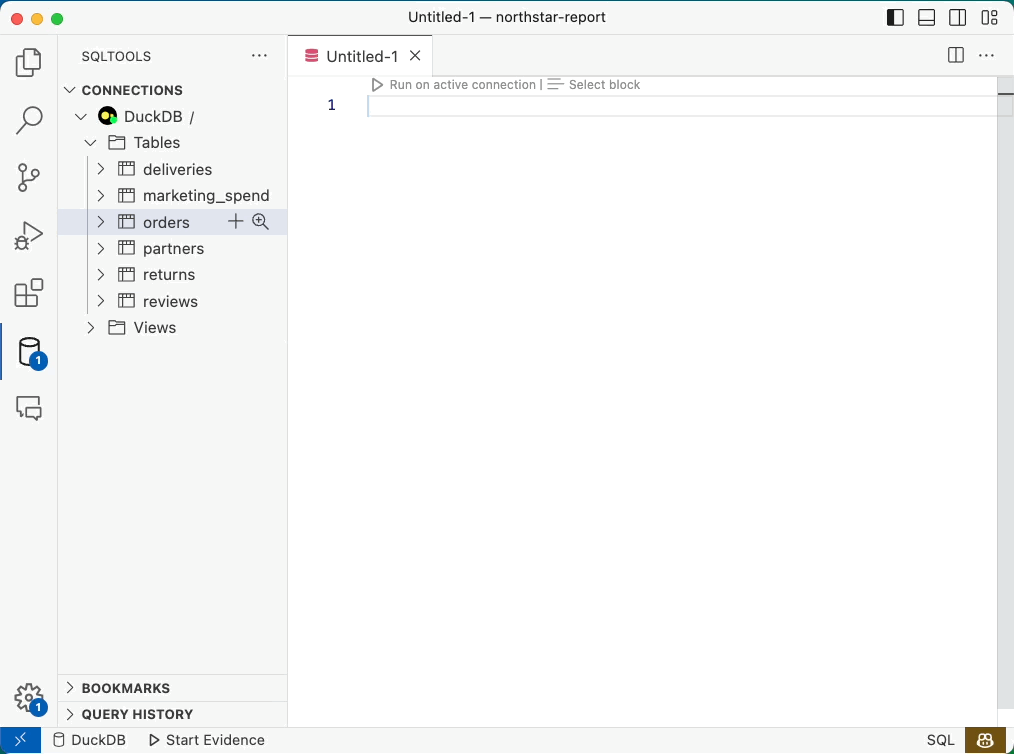
Read/Write Connections
DuckDB has two access modes:
- Read/Write: One process can both read and write to the database.
- Read Only: Multiple processes can read from the database, but no processes can write.
If you open another connection to a database that is already open in read/write mode, you may get an error. Close the read/write connection to resolve this.
Not Supported
- Loading extensions not included in the default Node.js installation
DuckDB Extensions Supported
For clarity, the following DuckDB extensions are supported
| Extension | Supported |
|---|---|
| arrow | |
| autocomplete | |
| fts | |
| httpfs | |
| icu | 1 |
| inet | |
| jemalloc | |
| json | 1 |
| motherduck | 1 |
| parquet | 1 |
| postgres_scanner | |
| spatial | |
| sqlite_scanner | |
| tpcds | |
| tpch |
MotherDuck
To use MotherDuck, you need your service token.
You should use the filename md:?motherduck_token=<your token> when connecting to MotherDuck.
Contributing
- If you encounter bugs or have feature requests, feel free to open an issue.
- PRs welcome
