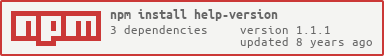Awesome
help-version
Anything you wanted to do with --help and --version:
- checks these arguments in
process.argv, so you don't have to; - extracts
versionfrom yourpackage.jsonfile; - returns functions that give you both
--helpand--version, in case you need to handle them differently; - returns the function that prints
--helpand exits with the given code; - highly configurable: you can set
process.argv,stdoutandstderrstreams, and evenprocess.exitfunction — this means testing won't be a problem.
Example
#!/usr/bin/env node
var Cli = require('help-version');
var cli = Cli('Usage: my-cat [file]');
cli.version()
//=> "v0.1.0"
if (process.argv.length != 3) {
// Show help and exit with code 1.
cli.help(1);
}
fs.createReadStream(process.argv[2])
.pipe(process.stdout);
Catches --help and --version automatically.
$ ./cat.js --help
Usage: my-cat [file]
$ ./cat.js --version
v0.1.0
$ ./cat.js file.txt
contents of file.txt
API
cli = Cli(helpText, [opts])
helpText{String | Function} — help text to print on--help, or function to produce it.
Checks opts.argv for --help or --version.
-
If
--helpis found, printshelpTexttoopts.stdoutand callsopts.exit. -
If
--versionis found, prints app version (determined from theversionfield from your localpackage.json) toopts.stdoutand callsopts.exit.
Returns object with two (bound) methods: cli.help([code], [stream]) and cli.version([code], [stream]).
| Option | Default |
|---|---|
argv | process.argv.slice(2) |
exit([code]) | process.exit |
stdout | process.stdout |
stderr | process.stderr |
cli.help([code], [stream])
With no arguments, returns the help string.
With one or two arguments, writes it to stream instead and exits (via opts.exit) with code. stream defaults to opts.stdout if code==0 and opts.stderr otherwise.
cli.version([code], [stream])
With no arguments, returns the version string.
With one or two arguments, writes it to the stream instead and exits (via opts.exit) with code. stream defaults to opts.stdout if code==0 and opts.stderr otherwise.
Install
npm install help-version
License
MIT