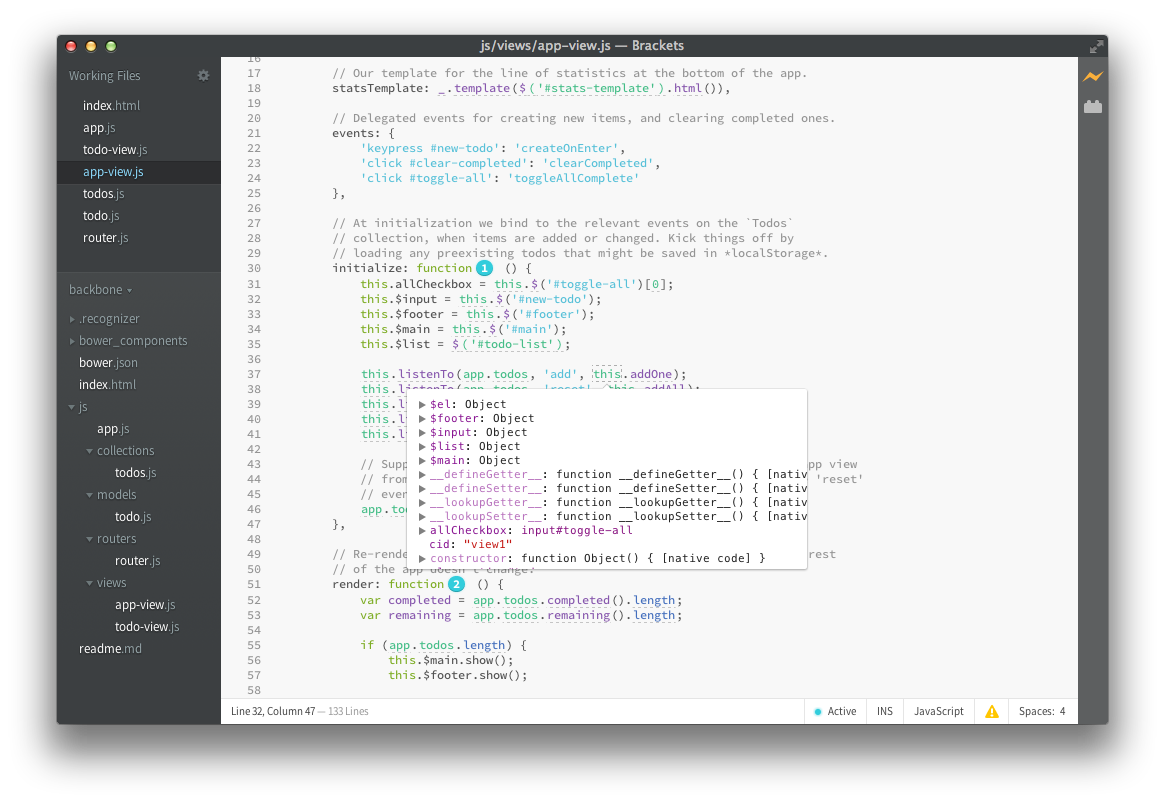Awesome
Recognizer
Experimental implementation of semantic highlighting for JavaScript development.
Every color is based on real data flowing through the app, not just an abstract syntax. So if the last value of a variable was a number, it would be blue. If it was undefined, it would be red. This makes it easy to spot bugs.
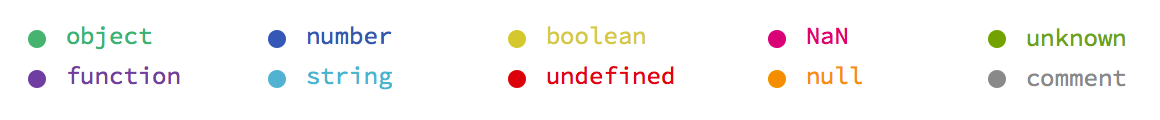
Follow me on @equiet to get the latest updates.
How to install
From Brackets (recommended)
Go to Extension Manager in Brackets and look for recognizer.
From source
Clone this repository into Brackets' extensions/user/recognizer/ folder.
How to use
- Open a folder in Brackets (a project) with JavaScript files you want to debug.
- Double-click on the JavaScript files you want to instrument (so that they are in
Working Files). - Open Live Preview. You should now be able to inspect variables in JavaScript files.
Please note that Recognizer will create a new .recognizer folder in the project root. This is where all instrumented files are stored.
If you encounter any problems, more information might be available in the console (Debug -> Show Developer Tools).
Screenshot
Some ideas which are not yet fully implemented
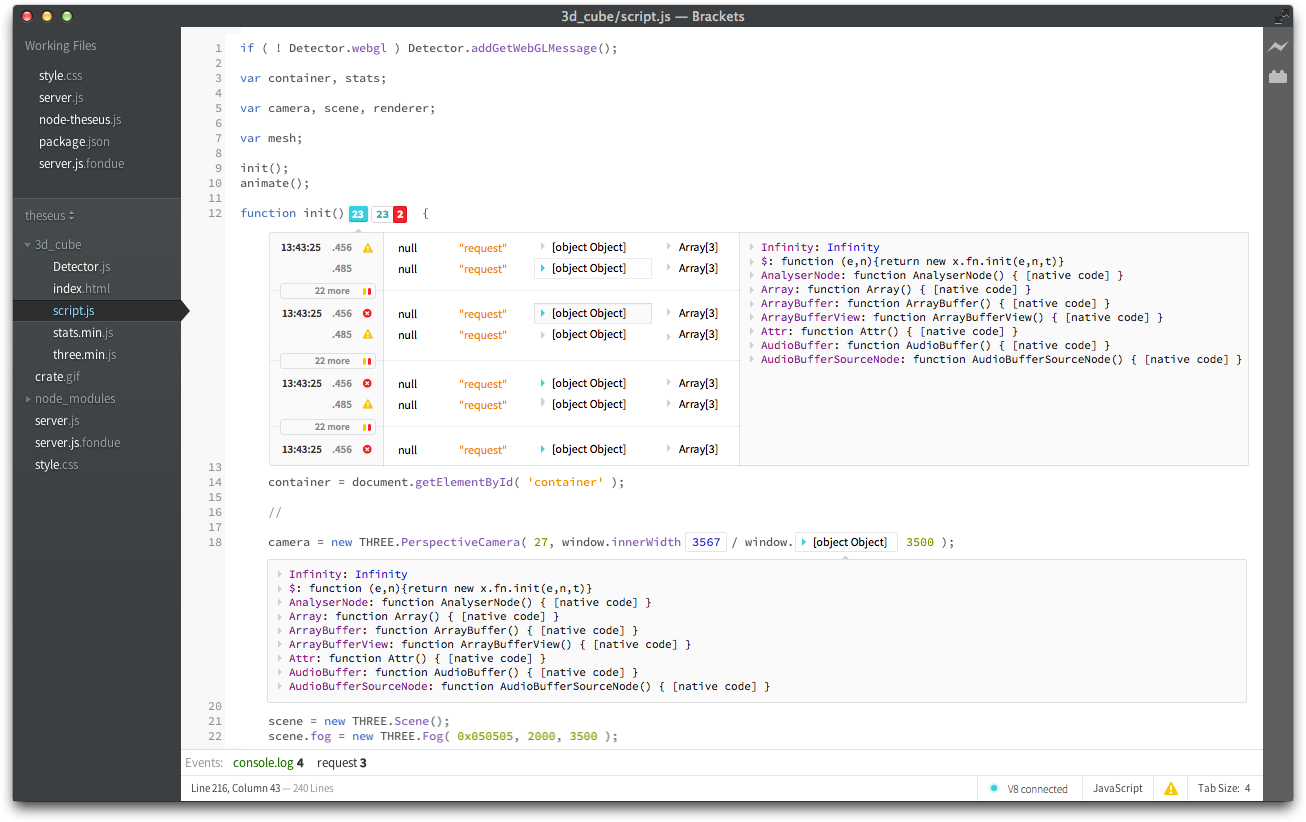
- live editing
- inline tests
- code flow visualization
- code documentation
- flash changed value
- execution timeline