Awesome
#nativescript-animated-sidebar-menu-example
This is a small repo demonstrating one way to create an animated sidebar menu without any external dependencies. Working on both iOS and Android.
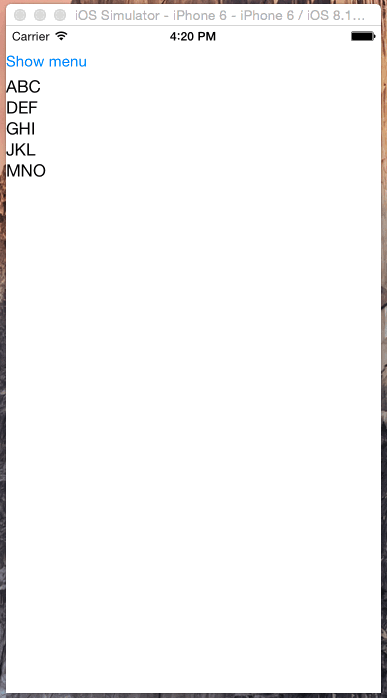
Installation
Step 1:
git clone https://github.com/emiloberg/nativescript-animated-sidebar-menu-example.git
cd sidebar
# add your platforms, e.g:
tns platform add ios
Step 2:
The NativeScript Animation Framework is/will be released with NativeScript 1.3. Check your current NativeScript version by running
tns --version
If you're running with a version below 1.3 you need to update. At the time of writing, version 1.3 is not released. However, the animation framework is already done and all you need to do is to download the newest tns_modules from the NativeScript GitHub repo. Please see the guide on Building the Repo and Using the Latest tns_modules and replace the tns_modules folder accordingly.
Step 3:
Run the app! E.g, from the sidebar folder:
tns emulate ios --device iPhone-6