Awesome
verify-links
CLI tool that helps verify current status of URIs in text files
Table of Contents
Prerequisites
- Golang 1.16
Installing
go install github.com/ellisonleao/vl/cmd/vl@latest
Usage
Common usage
$ vl FILE
Flags
-a (Skip status codes list)
Example:
$ vl README.md -a 500,404
All 500 and 404 errors will be ignored and not considered as errors
-t (timeout for each request)
Example:
$ vl README.md -t 30s
Each request that takes more than 30s will be considered as an error. The values accepted must be under the durations values. Some examples here
-w Whitelist URIs
Example:
$ vl README.md -w server1.com,server2.com
Adds a list of whitelisted links that shouldn't be verified. Links must be exactly passed as they are in the text file
Running with docker
$ docker run -it --rm -v $PWD:/vl ellisonleao/vl /vl/yourfile.md
Screenshots
Terminal output
terminal colors are only working in linux
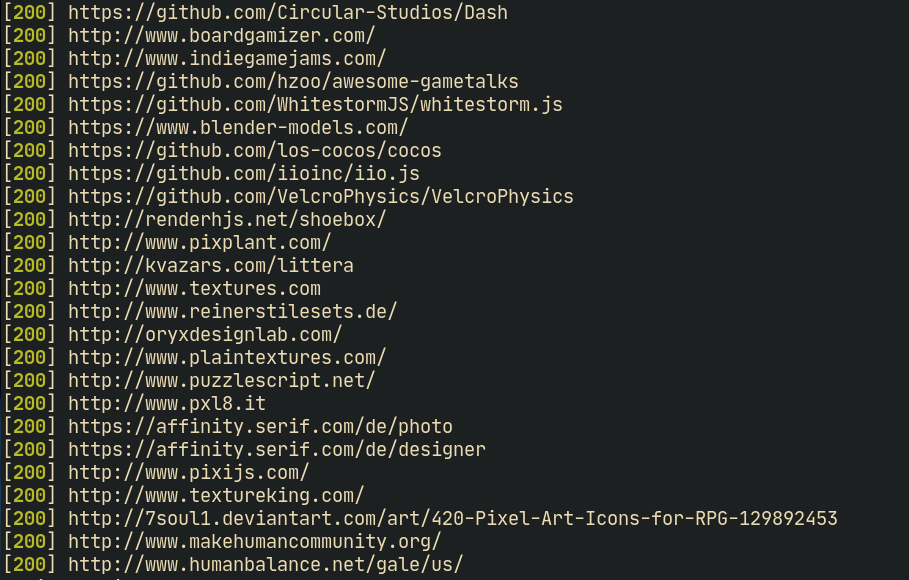
Github Action
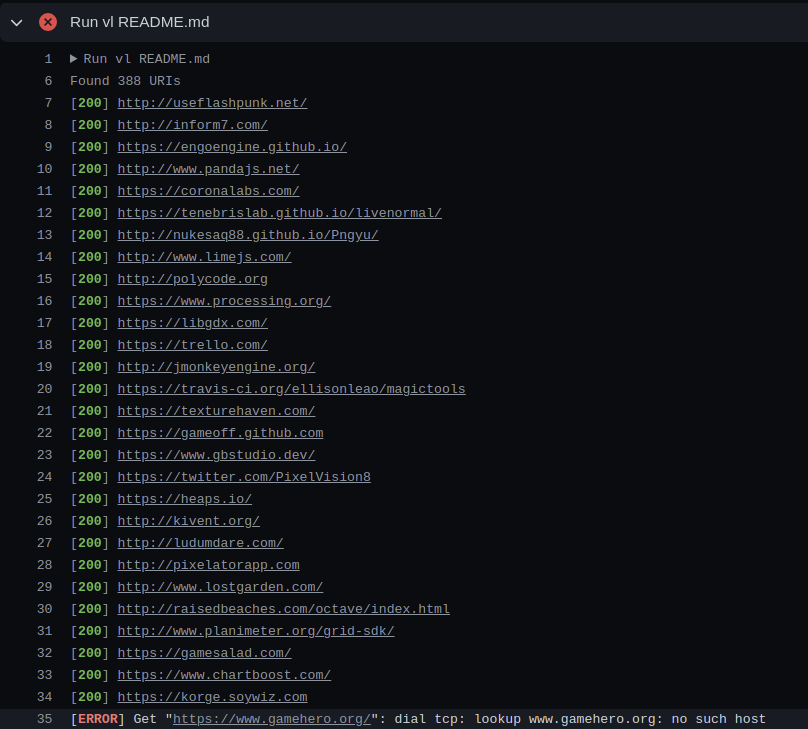
Running in a Github Action
An example of a workflow file:
---
name: CI
on: [push, pull_request]
jobs:
test:
runs-on: ubuntu-latest
steps:
- uses: actions/setup-go@v3
id: go
with:
go-version: '>=1.17.0'
- uses: actions/checkout@v3
- run: go install github.com/ellisonleao/vl/cmd/vl@latest
- run: vl README.md