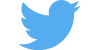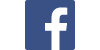Awesome
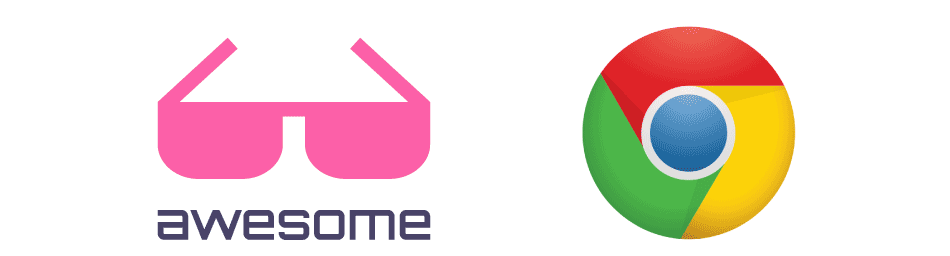
Chrome Extensions for Web Developer
List with useful Chrome Extensions for a better Web Workflow
Chrome Browser Extensions
- AngularJS Batarang - Extends the Developer Tools, adding tools for debugging and profiling AngularJS applications.
- Atomic Chrome - Allows to edit textareas and contenteditable elements directly in Atom
- Auto Copy - Automatically copy selected text to the clipboard.
- Claire - Shows an orange cloud in the omnibar when you are browsing a site that uses CloudFlare
- Clear Cache - Clear your cache and browsing data with a single click of a button.
- Click and Save - Click to save images. Auto Rename, Filter, and Save most pictures.
- Click&Clean - Clear history, cookies, temp files ...
- Codecov - Coverage reports overlay in Github and Bitbucket.
- ColorZilla - Advanced Eyedropper, Color Picker, Gradient Generator and other colorful goodies
- CSSViewer - A simple CSS property viewer.
- cVim - An extension adding Vim-like bindings to Google Chrome
- CloudFlare CDN Cache Monitor - View loaded resource headers and check CloudFlare CDN cache settings.
- Dark WebSocket Terminal - Dark WebSocket Terminal provides netcat like functionality for conversing with a WebSocket server.
- Fast Bookmark Scanner - how duplicated links, duplicated and empty folders
- Firebase Auth - Authorize Firebase in a Chrome extension using a Google account.
- Google Analytics Tracking - Deactivate / OptOut from Google Analytics Tracking
- Hover Zoom - Enlarge thumbnails on mouse over. Works on many sites (Facebook, Twitter ...)
- HTTP/2 and SPDY indicator - An indicator button for HTTP/2, SPDY and QUIC support by each website.
- HTTPS Everywhere - Encrypt the Web! Automatically use HTTPS security on many sites.
- I'm a Gentleman - Save an image with one click or dragging it, or all the images in the page using the extension button.
- JSONView - Validate and view JSON documents
- LastPass - Secure Password Manager
- LiveReload - Provides Chrome browser integration for the official LiveReload apps (Mac & Windows) and third-parties like guard-livereload and...
- Mailvelope - Mailvelope allows to encrypt and decrypt emails in your favorite webmail provider.
- Markdown Here - Write your email in Markdown, then make it pretty.
- Material Design Palette - Palette for Google's Material Design Colors
- Node.js V8 Inspector - Extension for launching V8 Inspector for Node.js debugging
- OneTab - Save memory and minimize all unused Tabs in one page
- Postman - REST Client / API Testing
- React Developer Tools - Adds React debugging tools to the Chrome Developer Tools.
- Redux DevTools - DevTools for Redux with actions history, undo and replay.
- ScriptBlock - A smart extension that controls javascript, iframes, and plugins on Google Chrome.
- ScriptSafe - Regain control of the web and surf more securely.
- Starmark - Exports your on Github stared pages and save them as bookmarks
- SuperSorter - Sort bookmarks recursively, delete duplicates, merge folders, sort automatically, etc.
- uBlock Origin - CPU friendly Website Spam & Advertising Filtering
- User-Agent Switcher for Chrome - Spoofs & Mimics User-Agent strings.
- Wappalyzer - Cross-platform utility that uncovers the technologies used on websites.
- WOT - Web of Trust gives a warning if pages are supposed to be dangerous
- XDebug Session Handler for PHP and IntelliJ - Appends the xdebug IDE variable to the url to kick off the session start to enable remote debugging for php applications
- Xmarks - Backup and sync your bookmarks and open tabs across computers and browsers. Xmarks is also available for Firefox, Safari and IE
Awesome Chrome DevTools
Other Web Development Lists
Contact / Social Media
Get the latest News about Web Development, Open Source, Tooling, Server & Security
License
<a rel="license" href="http://creativecommons.org/licenses/by/4.0/"><img alt="Creative Commons License" style="border-width:0" src="https://i.creativecommons.org/l/by/4.0/88x31.png" /></a><br />
This work by <a xmlns:cc="http://creativecommons.org/ns#" href="https://github.com/ellerbrock/" property="cc:attributionName" rel="cc:attributionURL">Maik Ellerbrock</a> is licensed under a <a rel="license" href="http://creativecommons.org/licenses/by/4.0/">Creative Commons Attribution 4.0 International License</a>.