Awesome
AoCHelper
AoCHelper is a support library for solving Advent of Code puzzles, available for .NET and .NET Standard 2.x.
It provides a 'framework' so that you only have to worry about solving the problems, and measures the performance of your solutions.
Problem example:
using AoCHelper;
using System.Threading.Tasks;
namespace AdventOfCode;
public class Day_01 : BaseDay
{
public override ValueTask<string> Solve_1() => new("Solution 1");
public override ValueTask<string> Solve_2() => new("Solution 2");
}
Output example:
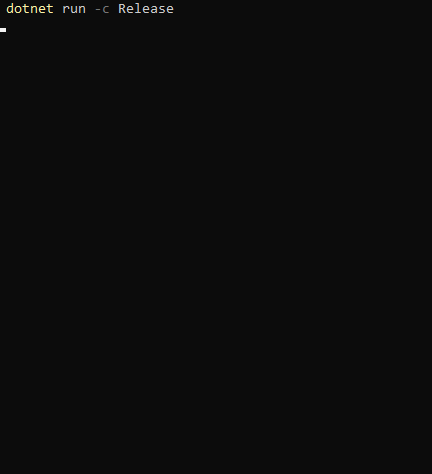
AdventOfCode.Template
Creating your Advent of Code repository from AdventOfCode.Template is the quickest way to get up and running with AoCHelper.
There's also AdventOfCode.MultiYearTemplate available of you want to keep all the years in the same repository, but I'd recommend to use the former one if you're participating in Advent of Code or using AoCHelper for the first time.
Simple usage
- Add AoCHelper NuGet package to your project.
- Create one class per day/problem, using one of the following approaches:
- Name them
DayXXorDay_XXand make them inheritBaseDay. - Name them
ProblemXXorProblem_XXand make them inheritBaseProblem.
- Name them
- Put your input files under
Inputs/directory and followXX.txtnaming convention for dayXX. Make sure to copy those files to your output folder. - Choose your solving strategy in your
Main()method, adjusting it with your customAction<SolverConfiguration>if needed:Solver.SolveAll();Solver.SolveLast();Solver.SolveLast(opt => opt.ClearConsole = false);Solver.Solve<Day_05>();Solver.Solve(new List<uint>{ 5, 6 });Solver.Solve(new List<Type> { typeof(Day_05), typeof(Day_06) });
Customization
A custom Action<SolverConfiguration> can be provided to any of the Solver methods. It has the following configurable options (false or null by default unless otherwise specified):
bool ClearConsole: Clears previous runs information from the console. True by default.bool ShowOverallResults: Shows a panel at the end of the run with aggregated stats of the solved problems. True by default when solving multiple problems, false otherwise.bool ShowConstructorElapsedTime: Shows the time elapsed during the instantiation of aBaseProblem. This normally reflects the elapsed time while parsing the input data.bool ShowTotalElapsedTimePerDay: Shows total elapsed time per day. This includes constructor time + part 1 + part 2.string? ElapsedTimeFormatSpecifier: Custom numeric format strings used for elapsed milliseconds. See Standard numeric format strings.List<Assembly>: Assembly/Assemblies where the problems are located. Defaults toAssembly.GetEntryAssembly(), which assumes the problems are in the same project whereSolveris invoked.
Advanced usage
You can also:
- Create your own abstract base class tha(t inherits
BaseProblem, make all your problem classes inherit it and use this custom base class to:- Override
ClassPrefixproperty, to be able to follow your own$(ClassPrefix)XXor$(ClassPrefix)_XXconvention in each one of your problem classes. - Override
InputFileDirPathto change the input files directory - Override
InputFileExtensionto change the input files extension. - Override
CalculateIndex()to follow a differentXXor_XXconvention in your class names. - Override
InputFilePathto follow a different naming convention in your input files. Check the current implementation to understand how to reuse all the other properties and methods.
- Override
- [Not recommended] Override
InputFilePathin any specific problem class to point to a concrete file. This will make the values ofClassPrefix,InputFileDirPathandInputFileExtensionand the implementation ofCalculateIndex()irrelevant (see the current implementation).
Testing
- Example of simple AoC solutions testing: SampleTests
- Example of advanced AoC solutions testing by providing a custom input test filepath: ModifyInputFilePathTests_SampleTests
- Example of advanced AoC solutions testing by providing a custom input test dir path: ModifyInputFileDirPath_SampleTests
Usage examples
Example projects can be found at:
- AoC2023 (v3.x)
- AoC2022 (v2.x)
- AoC2021 (v1.x)
- AdventOfCode.Template
- AoCHelper.PoC
- AoCHelper.Test
- AoC2020 (v0.x)
- All these repositories
Some cool repositories that add their own abstractions/customizations on top of AocHelper:
- RachaelBooth/AdventOfCode2022:
BaseSolver<U>andBaseSolver<U, V>wrappers aroundBaseProblemto haveU Solve1()andV Solve2methods. - Morphix84/AdventOfCode: input fetching and same-repository-multi-year support.
- codemonkey85/Advent-of-Code-2023: problems located in a library project and
Solverinvoked from both a CLI and a Web project.
v1 to v2+ migration
Methods that accept an instance of SolverConfiguration were deprecated in v2 and removed in v3.
They have been replaced by methods that accept Action<SolverConfiguration>.
v1:
await Solver.SolveAll(new SolverConfiguration
{
ShowConstructorElapsedTime = true,
ShowOverallResults = true,
ClearConsole = false
});
v2+:
await Solver.SolveAll(options =>
{
options.ShowConstructorElapsedTime = true;
options.ShowOverallResults = true;
options.ClearConsole = false;
});
v0.x to v1.x migration
BaseProblem.Solve_1() and BaseProblem.Solve_2() signature has changed: they must return ValueTask<string> now.
ValueTask<T> has constructors that accept both T and Task<T>, so:
v0.x:
public class Day_01 : BaseDay
{
public override string Solve_1() => "Solution 2";
public override string Solve_2() => FooAsync().Result;
private async Task<string> FooAsync()
{
await Task.Delay(1000);
return "Solution 2";
}
}
becomes now in v1.x:
public class Day_01 : BaseDay
{
public override ValueTask<string> Solve_1() => new("Solution 2");
public override ValueTask<string> Solve_2() => new(FooAsync());
private async Task<string> FooAsync()
{
await Task.Delay(1000);
return "Solution 2";
}
}
or in case we prefer async/await over returning the task, as recommended here:
public class Day_01 : BaseDay
{
public override ValueTask<string> Solve_1() => new("Solution 2");
public override async ValueTask<string> Solve_2() => new(await FooAsync());
private async Task<string> FooAsync()
{
await Task.Delay(1000);
return "Solution 2";
}
}
Tips
Your problem/day classes are instantiated only once, so parsing the input file (InputFilePath) in your class constructor allows you to:
- Avoid executing parsing logic twice per problem.
- Measure more accurately your part 1 and part 2 solutions performance*.
* Consider enabling ShowConstructorElapsedTime and ShowTotalElapsedTimePerDay in Action<SolverConfiguration>.
Other libraries templates and projects
Feel free to experiment with this project and the related templates I provide to create your own thing. There are a few examples under Usage examples that show how to create your custom framework on top of AoCHelper.
If there's something in this project that just doesn't click for you, there are dozens of alternatives out there that you can explore instead. These are some well-known examples:
- viceroypenguin/adventofcode.template: supports more accurate benchmarks using
BenchmarkDotNet. - Zaneris/AdventOfCodeSupport: supports automatic input downloading and solution submitting.
I would also like to encourage anyone to create their own libraries or templates. Nothing like building your own!
But beware, you might spend more time working on the template than on the problems themselves (been there, done that, would do it again!).
