Awesome
CI-Breadcrumb
Breadcrumb library for CodeIgniter 3.x.x
Demo
You can see the demo that online at this address: https://demo.domprojects.com/ci-breadcrumb/
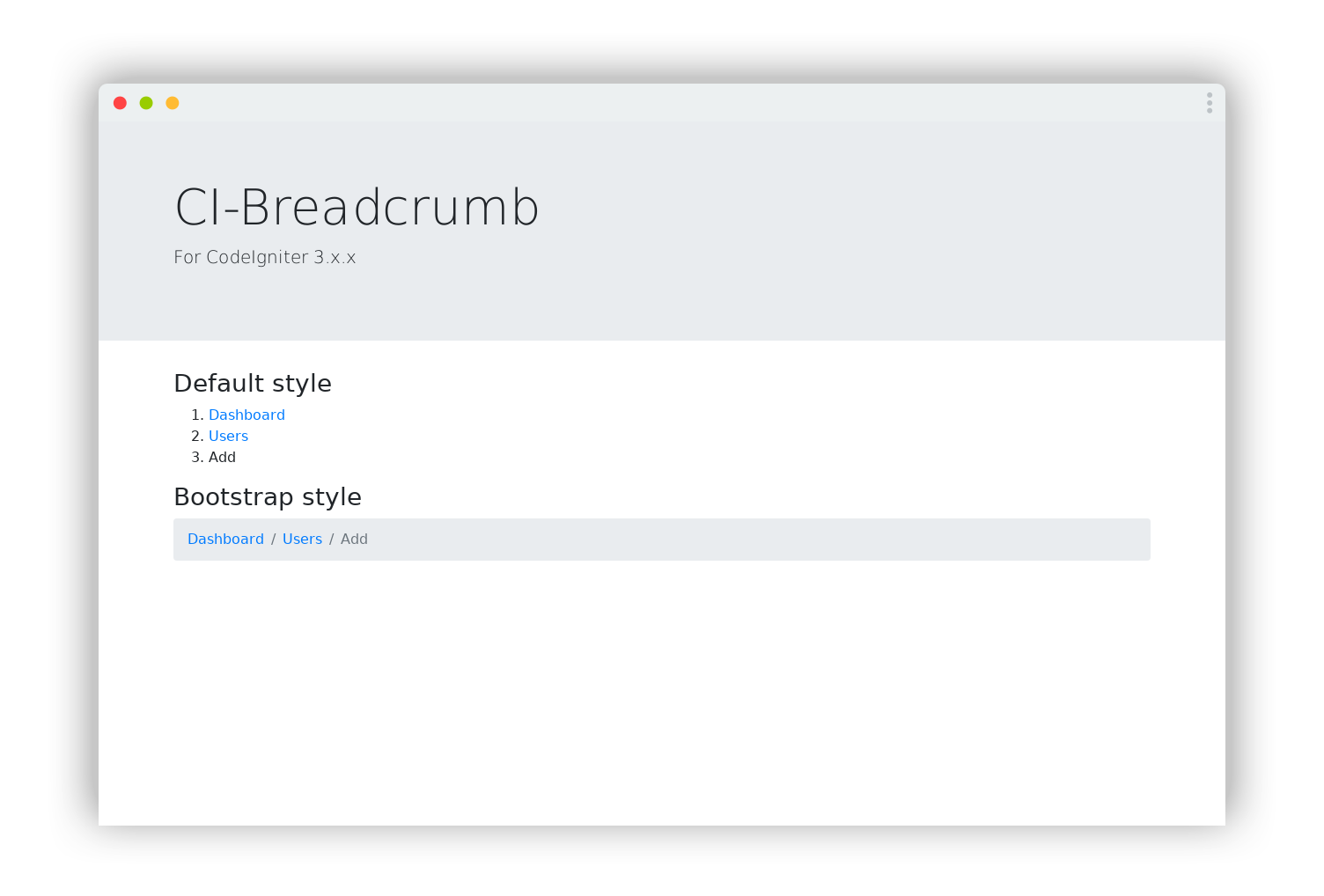
Installation
CodeIgniter
- Download CodeIgniter 3.x.x
- Unpack the archive
- Copy the contents of the uncompressed archive to the root of your site or copy the directory of the uncompressed archive to the root of your site
./
|_ application
|_ system
|_ index.php
OR
./
|_ CI-Breadcrumb
|_ application
|_ system
|_ index.php
Librairie CI-Breadcrumb
- Download the archive
- Unpack the archive
- Copy the contents of the uncompressed archive to your site
./
|_ application
|_ controllers
|_ Test_breadcrumb.php
|_ libraries
|_ Breadcrumb.php
|_ views
|_ test_breadcrumb.php
|_ system
|_ index.php
OR
./
|_ CI-Breadcrumb
|_ application
|_ controllers
|_ Test_breadcrumb.php
|_ libraries
|_ Breadcrumb.php
|_ views
|_ test_breadcrumb.php
|_ system
|_ index.php
Utilisation
Folder controllers
Your controller file contents with the default style:
// Load library breadcrumb
$this->load->library('breadcrumb');
// Add items
$breadcrumb_items = [
'Dashboard' => '/',
'Users' => 'users',
'Add' => 'users/add'
];
$this->breadcrumb->add_item($breadcrumb_items);
// Generate breadcrumb
$this->data['content_breadcrumb'] = $this->breadcrumb->generate();
With a style customization (for the example with Bootstrap):
// Load library breadcrumb
$this->load->library('breadcrumb');
// Custom style
$template = [
'tag_open' => '<ol class="breadcrumb">',
'crumb_open' => '<li class="breadcrumb-item">',
'crumb_active' => '<li class="breadcrumb-item active" aria-current="page">'
];
$this->breadcrumb->set_template($template);
// Add items
$this->breadcrumb->add_item($breadcrumb_items);
// Generate breadcrumb
$data['breadcrumb_bootstrap_style'] = $this->breadcrumb->generate();
Folder views
File contents test_breadcrumb.php :
<?php echo $content_breadcrumb; ?>
Result
Default style (without style)
1. Dashbord
2. Users
3. Add
Bootstrap style
Dashbord / Users / Add