Awesome
 Log server
Log server
A simple log server that receive text and dumps it into a file. Every log file will have a daily representation, meaning that you can easily delete old logs.
Be aware that there's no maximum size on the logs being stored!
Also it provides you a web interface to access the logs directory.
# install log-server
npm i log-server -g
# log-server will store the current logs on the current folder by default
log-server -p 8000
# set log-server to store the logs on './logs/' folder
log-server -p 8000 -d ./logs/
The server expose the following url to submit the logs. You can replace the LOGNAME by some text that will identify the generated log file. The file will be created on: 'LOGSDIR/DATE/LOGNAME.log'.
POST http://localhost:8000/LOGNAME/log
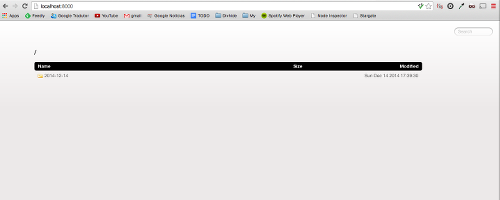
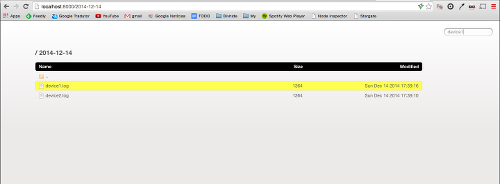
Use cases
- General remote log submission without the need for a complex log system
- Submit Mobile application logs by username, device, ...
Example: Log some data
By running the following line you're dumping file.txt into the a log named 'LOGNAME.log'.
curl -X POST --data-binary @file.txt http://localhost:8000/LOGNAME/log --header "Content-Type:text/plain"
Authors
Oscar Brito
License
Copyright (c) 2014 Oscar Brito, contributors. Released under the license