Awesome
<p align="center"><img src="http://media.devpri.com/tinre/logo.png" width="300"></p> <p align="center"> <a href="https://github.com/devpri/tinre-core/actions"><img alt="GitHub Tests" src="https://github.com/devpri/tinre-core/workflows/tests/badge.svg"></a> <a href="https://scrutinizer-ci.com/g/devpri/tinre-core/"><img alt="Scrutinizer code quality" src="https://img.shields.io/scrutinizer/quality/g/devpri/tinre-core/master"></a> <a href="https://scrutinizer-ci.com/g/devpri/tinre-core/"><img alt="Scrutinizer coverage" src="https://scrutinizer-ci.com/g/devpri/tinre-core/badges/coverage.png?b=master"></a> <a href="https://github.styleci.io/repos/285526567"><img alt="StyleCI" src="https://github.styleci.io/repos/285526567/shield"></a> <a href="https://packagist.org/packages/devpri/tinre"><img alt="Packagist" src="https://poser.pugx.org/devpri/tinre/v"></a> <a href="https://github.com/devpri/tinre/blob/master/LICENSE.md"><img alt="GitHub" src="https://img.shields.io/github/license/devpri/tinre"></a> </p>About Tinre
A fast and powerful URL Shortener built with Laravel, VueJS, and Tailwind CSS.
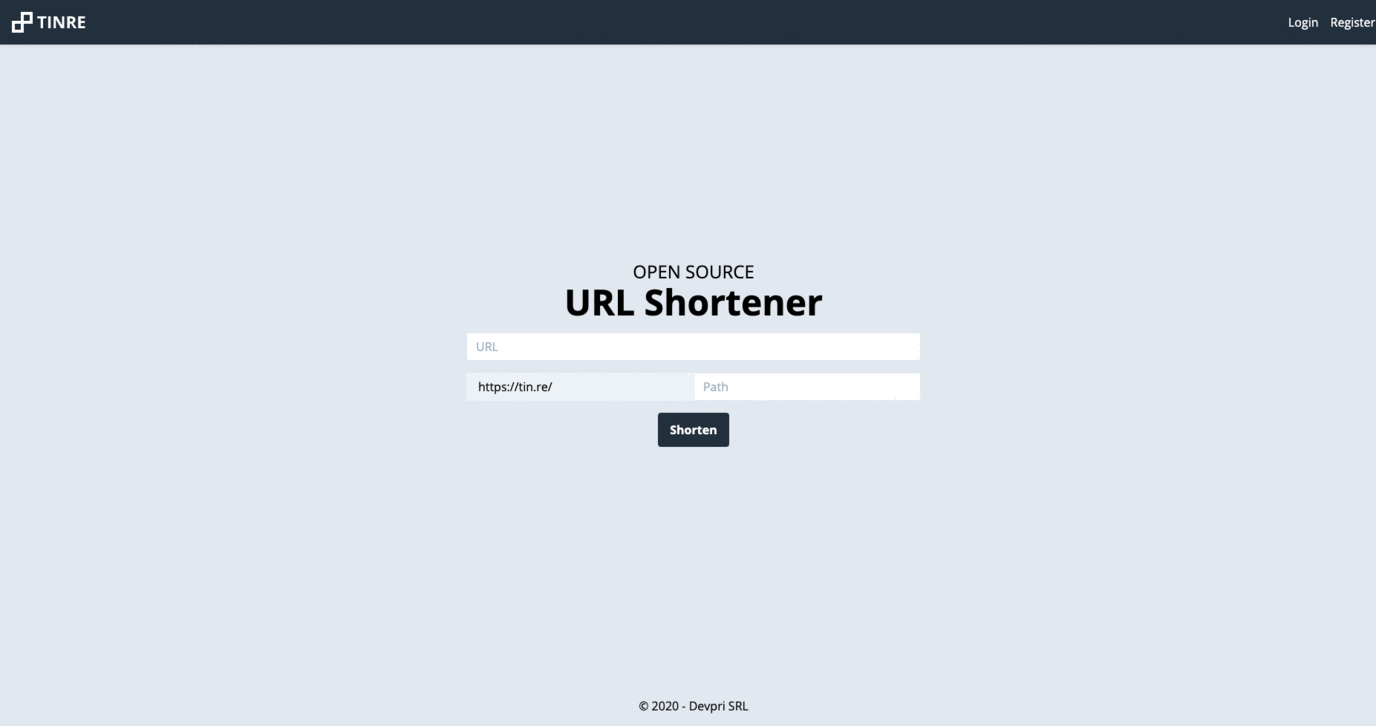
Requirements
- PHP 7.3+
- Nginx or Apache
- MySQL, MariaDB or PostgreSQL
- Composer
Installation
- Run
composer create-project devpri/tinre. - Update the
DB_*variables in.env. After that runphp artisan migrateto create all tables. - Run
php artisan user:createto create the first user. - Run
php artisan tinre:publishto publish the assets. - Get a MaxMind license key and update the
MAXMIND_LICENSE_KEYvariable. After that runphp artisan geoip:updateto update the GeoIP database. - Update the
MAIL_*variables in .env.
Update
- Make a backup of your data before updating.
- Run
composer updateto update the dependencies. - Run
php artisan tinre:publishto publish the assets. - Check and update tinre-core overridden files.
Security
If you discover a security vulnerability, please send an e-mail to paul@devpri.com.
License
Tinre is open-source software licensed under the MIT License.