Awesome
<h1 align="center"> paramspider <br> </h1> <h4 align="center"> Mining URLs from dark corners of Web Archives for bug hunting/fuzzing/further probing </h4> <p align="center"> <a href="#about">📖 About</a> • <a href="#installation">🏗️ Installation</a> • <a href="#usage">⛏️ Usage</a> • <a href="#examples">🚀 Examples</a> • <a href="#contributing">🤝 Contributing</a> • </p>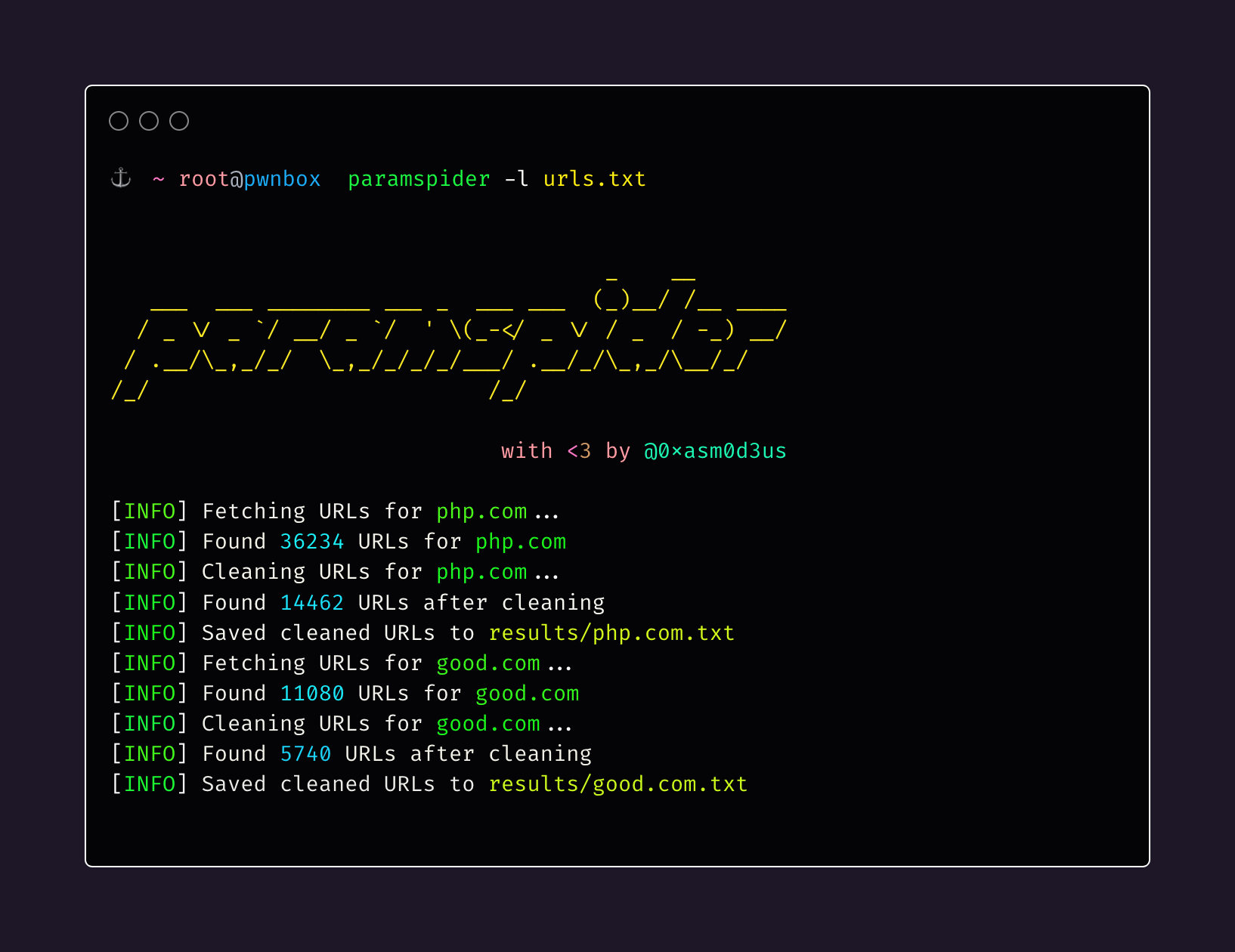
About
paramspider allows you to fetch URLs related to any domain or a list of domains from Wayback achives. It filters out "boring" URLs, allowing you to focus on the ones that matter the most.
Installation
To install paramspider, follow these steps:
git clone https://github.com/devanshbatham/paramspider
cd paramspider
pip install .
Usage
To use paramspider, follow these steps:
paramspider -d example.com
Examples
Here are a few examples of how to use paramspider:
-
Discover URLs for a single domain:
paramspider -d example.com -
Discover URLs for multiple domains from a file:
paramspider -l domains.txt -
Stream URLs on the termial:
paramspider -d example.com -s -
Set up web request proxy:
paramspider -d example.com --proxy '127.0.0.1:7890' -
Adding a placeholder for URL parameter values (default: "FUZZ"):
paramspider -d example.com -p '"><h1>reflection</h1>'
Contributing
Contributions are welcome! If you'd like to contribute to paramspider, please follow these steps:
- Fork the repository.
- Create a new branch.
- Make your changes and commit them.
- Submit a pull request.