Awesome
BabelFrog
A Google Chrome extension to help you learn a language as you browse the web. Uses Google Translate to translate the selected text.
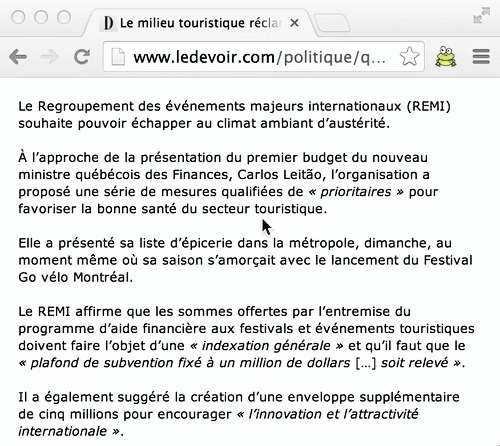
For usage instructions, see http://babelfrog.com/help.
Installation
The easiest way to run BabelFrog is to install it via the Chrome Web Store.
To install from source, clone this repository and then load it to chrome as an "Unpacked extension":
cd ~/code # or wherever you put your cloned github repos
git clone https://github.com/dergachev/babelfrog.git
Now open Chrome's extension management:
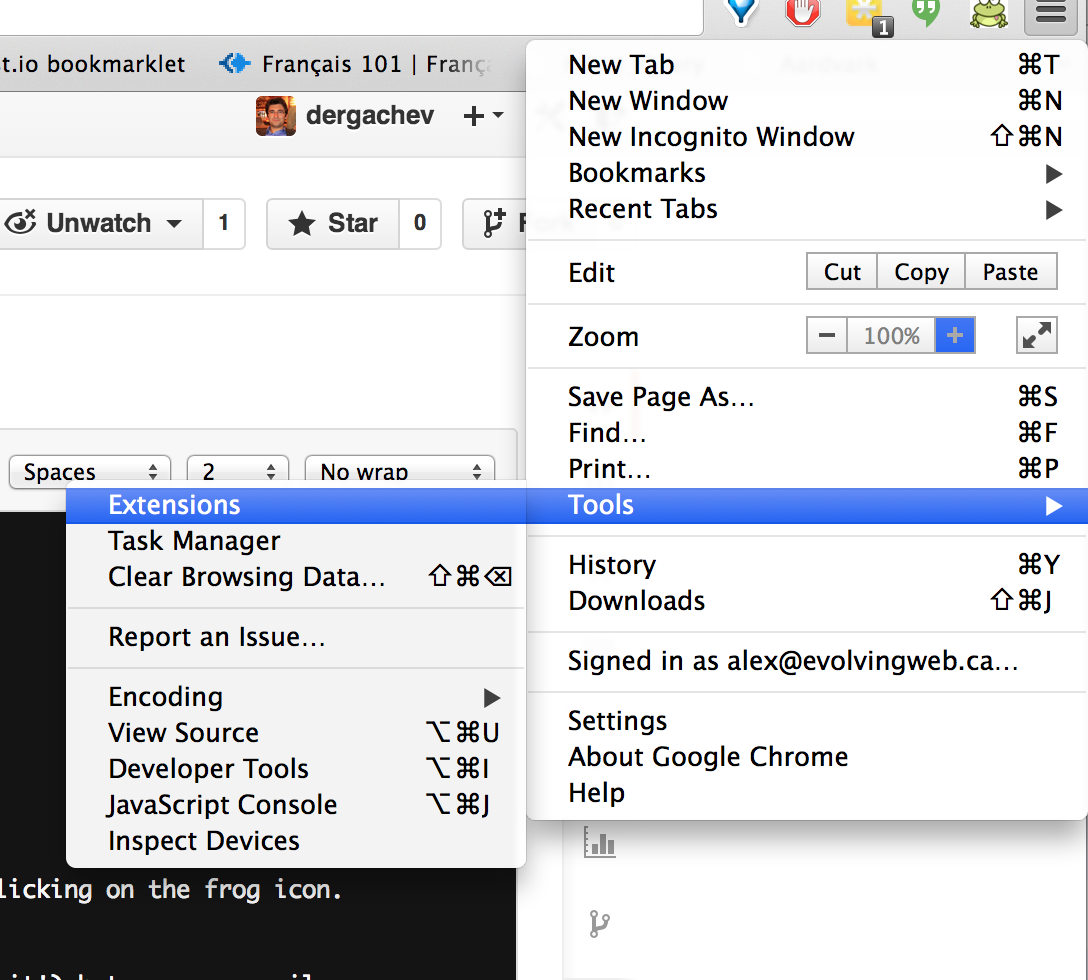
And add the "Unpacked extension":
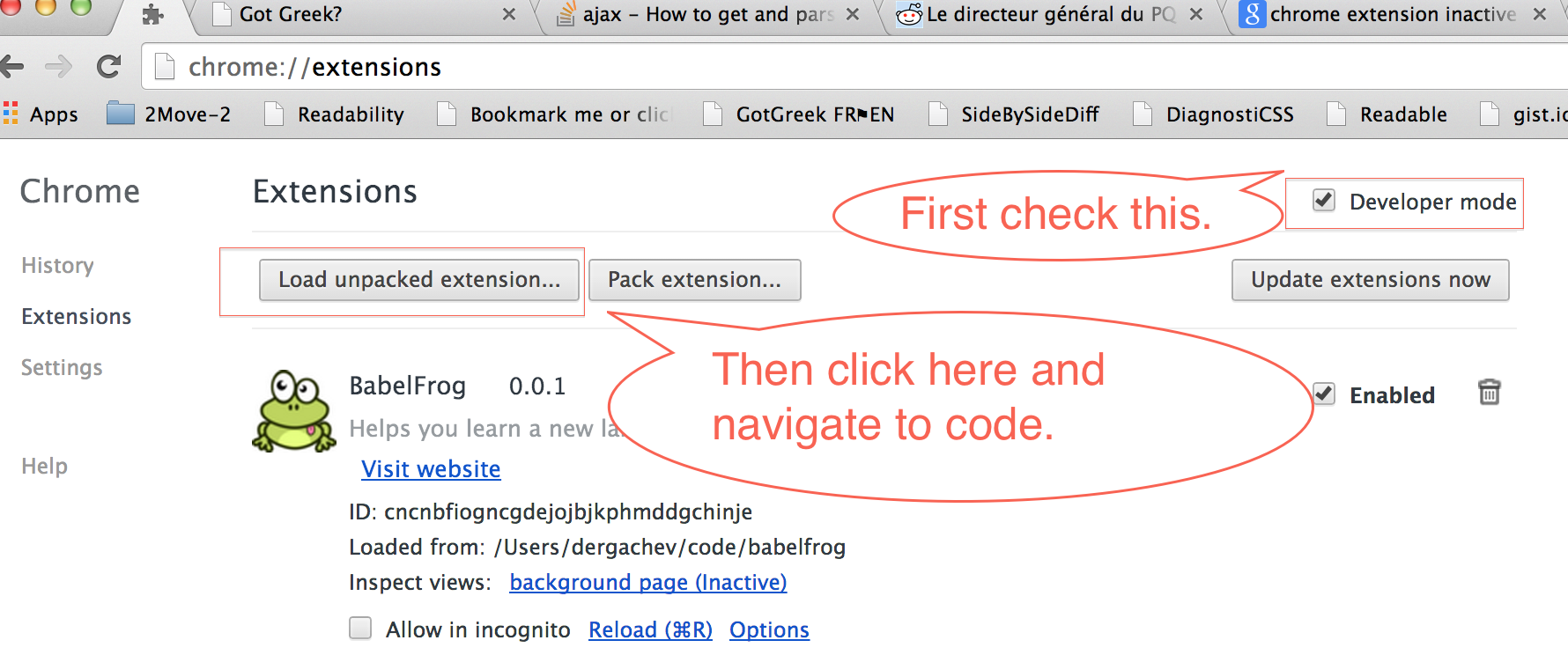
Keep in mind that if you edit certain files (like manifest.json, background.html), the changes will not be picked up by Chrome until you reload the Extensions management page (chrome://extensions/), which auto-reloads all unpacked extensions.
See DEVNOTES.md for other developer instructions.