Awesome
ParallaxViewPager
The first gif <br />foreground speed = 2*background speed witch is speedRatio = 0.5 | the second gif<br /> foreground speed = background speed witch is speedRatio = 1 |
|---|---|
 | 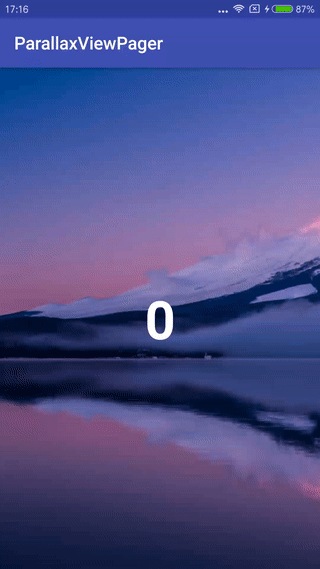 |
Add to your project
Gradle
- Add it in your root build.gradle at the end of repositories:
allprojects {
repositories {
...
maven { url 'https://jitpack.io' }
}
}
- Add the dependency
dependencies {
compile 'com.github.demoNo:ParallaxViewPager:v1.0.0'
}
Maven
- Add the JitPack repository to your build file
<repositories>
<repository>
<id>jitpack.io</id>
<url>https://jitpack.io</url>
</repository>
</repositories>
- Add the dependency
<dependency>
<groupId>com.github.demoNo</groupId>
<artifactId>ParallaxViewPager</artifactId>
<version>v1.0.0</version>
</dependency>
Usage
- Just like normal ViewPager
<li.yohan.parallax.ParallaxViewPager
android:id="@+id/viewPager"
android:layout_width="match_parent"
android:layout_height="match_parent" />
ParallaxViewPager mPager = ((ParallaxViewPager) findViewById(R.id.pager));
mPager.setAdapter(new Adapter());
set background image just like ViewPager.
you can set in xml
android:background="@drawable/background"
or in code
setBackgroundResource(int resid)
setBackground(Drawable background)
Configuration
- you can set speed ratio in xml
<li.yohan.parallax.ParallaxViewPager
android:id="@+id/viewPager"
android:layout_width="match_parent"
android:layout_height="match_parent"
+ app:speedRatio="0.5f" />
- also set in code
ParallaxViewPager mPager = ((ParallaxViewPager) findViewById(R.id.pager));
mPager.setAdapter(new Adapter());
+mPager.setSpeedRatio(0.5f);
Note: the default ratio is 0.5f
Restrictions
- The background image's width should larger than height.
- The background image's width should larger than ViewPager's width.
- You can't set pager with padding.
- If the ratio that user set is not proper, it will be recalculate and reset.
Licence
Apache License, Version 2.0
